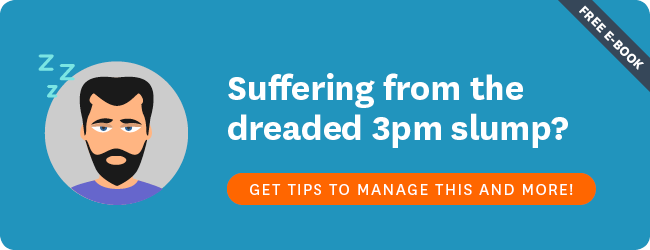“It’s too cumbersome.”
“I don’t want to micromanage the team.”
“It slows us down.”
“That’s not how we do things around here.”
These are just some of the reasons service businesses choose not to track time. If you’ve had any of the same thoughts, you probably see time tracking as an administrative headache, and a way to obstruct creativity and team focus.
But the truth is that time tracking offers many benefits. And if done correctly, it doesn’t result in micromanaging or the stifling of creative thinking.
It can be hard knowing how to track employees time. The key to good time tracking is a good system, since an unwieldy one will result in employees neglecting to use it – which is about as worthwhile as having no system at all.
That’s why we recommend a cloud-based time tracker, such as the one that’s part of WorkflowMax. It lets your team quickly enter time wherever they are, on any device. You can then use your WorkflowMax timesheets to calculate quotes, run reports, and create invoices without having to do any double entry.
If that powerful little summary hasn’t convinced you, here are another 20 great reasons to start tracking:
1. Get the most from your employees
![]()
Do you find that members of your team aren't always sure of what they should be doing next? Or they’re working casually when there’s a pressing deadline to meet?
Your employees aren’t likely to be slacking off. They might just be lacking a sense of urgency around deadlines. Or perhaps they don’t have visibility beyond what’s on their desk at one particular moment.
When employees take ownership for their workload by tracking their time, they get a better idea of how long it takes to complete each task and they can see how they’re performing. Engaging your team with their own productivity helps them feel empowered for their work and schedules.
If they use time tracker software, they’ll also be able to see all the jobs in the queue, so they’ll always have something to get on with.
2. Improve your quotes and estimates
When you keep good records on exactly how long each type of job takes, you can create accurate quotes that will start you off on the right foot with clients.
And if you use a time tracking software that has quote functionality, you can run reports in an instant to check whether time spent matches what you quoted for. Then you can improve quotes as necessary so you don’t underestimate any tasks. It’s a win-win for you and your clients.
3. Bill clients for EXACTLY what work has been done
All your team members can probably give a rough estimate of how long it takes them to complete certain tasks. But a rough estimate isn’t the same as an accurate log. If you don’t record the time you actually spend on a job, you can’t bill the client for it.
If every job takes just 20 minutes longer than estimated, and you complete on average 10 jobs per week, you’re losing out on more than 170 billable hours every year. By accurately tracking each employee’s time, you’ll be able to earn what you deserve for the time you put in.
4. Keep track of contractors
When you’re employing freelancers or other contractors, you need to keep a careful eye on their workload and hours to ensure you’re not blowing your budget.
Get your contractors to fill out the same timesheets as your staff. Keeping an accurate record of their hours with a time tracking software ensures you’re only paying for what’s actually done, and also lets you track the performance of different contractors so you can allocate work to the right people.
5. Prioritise projects
With a system like time tracking software like WorkflowMax that has job scheduling, you can use the calendar, milestones, and staff allocation features to make schedule adjustments. You’ll find it’s an easy way to reallocate hours and shift deadlines for high-priority projects.
Your team can easily see the estimated hours for each project stage and exactly where that project is in the pipeline. It’s visibility and accountability in one neat system.
6. See the status of a job at a glance
With so many different people working on different parts of a project (and several projects on the go at once), it can be difficult to know the status of each task as you require it.
Not so if you’re using time tracking software! Simply log in and you can see the status of every single job. You can narrow down your view to a certain department or job type, and if your software is in the cloud, you can access this data from anywhere in the world.
7. Improve project schedules
Do you find projects and milestones regularly run late? If so, it’s a good time to have a look at your project timeframes and schedules. Are you being too ambitious with your schedule?
Your time tracking software will tell you how many hours each job task takes. If you see consistent patterns in certain project types or stages, perhaps you need to adjust your schedule to a more realistic timeframe.
8. Track time across different devices
If you have remote workers, team members out on site, or staff working all across the world, you can still maintain consistent time keeping.
With a cloud-based time tracking app, your whole team can quickly and accurately enter time, no matter where they are or what they’re doing.
9. Focus on strategic projects
One of the biggest benefits of tracking time is your ability to report on that data. You’ll have access to a goldmine of data on your staff, jobs, suppliers and profits which you can use to help focus your strategic direction and measure the progress of your goals.
10. Compare projects over time
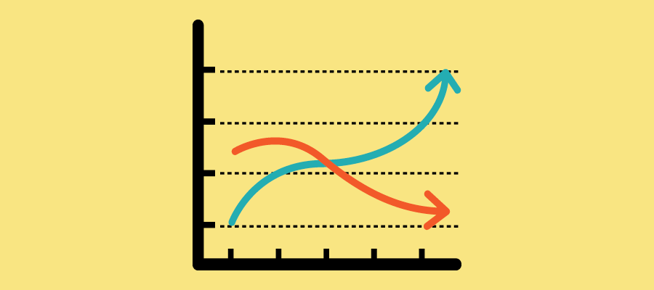
Want to compare features of different projects past and present? Need to see if you’ve improved the speed of a certain type of task? Want to see how the ratio of different project types changes over time?
If you’re recording the data, then you can find the answers.
11. Raise your rates
How do you know when it’s time to raise your rates? You could use the data you’ve collected from your time tracking software.
That’s right. A look at the time spent on each task, as well as the charge-out rates for your staff, and your overall profit on a job, should quickly give you an indication if you’re pricing accurately. If not, it’s time to crunch the numbers and make some changes!
12. Provides additional value when selling
If you want to sell your business, being able to provide potential buyers with your timesheet records could prove extremely valuable. It shows you’re running a professional operation with a reputation for accuracy, and they can see at a glance exactly what kind of output they can expect from the team.
13. Review team performance
When your annual performance reviews approach, it can be great to refer to data. You can pull numbers on individual employees and how they compare to the rest of the team.
This data is also useful for team members to see how their performance stacks up, and it can help you identify strengths to emphasise and weaknesses to work on.
14. Manage the dreaded scope-creep
Scope creep impacts all service businesses in one form or another. Clients think they want one thing, and end up adding a whole bunch of different tasks to the job. Before you know it, you’re tackling a whole different beast to the project that was originally agreed, with a blown-out timeline and hours to match.
When time and budget are being monitored through your time tracking system, you’ll be able to identify and manage scope creep almost before it happens.
15. Identify areas for improvement
When conducting a productivity audit as part of your continuous improvement strategy, you can look for areas and tasks that your team struggles with. This bottleneck might be pointing to a process that needs adjusting.
16. Present a professional face
Clients love to ask questions. What’s the status of my job? Who’s working on this stage? Where in the process are we?
Time tracking software lets you answer these questions quickly and accurately.
17. Check if you’re making money?
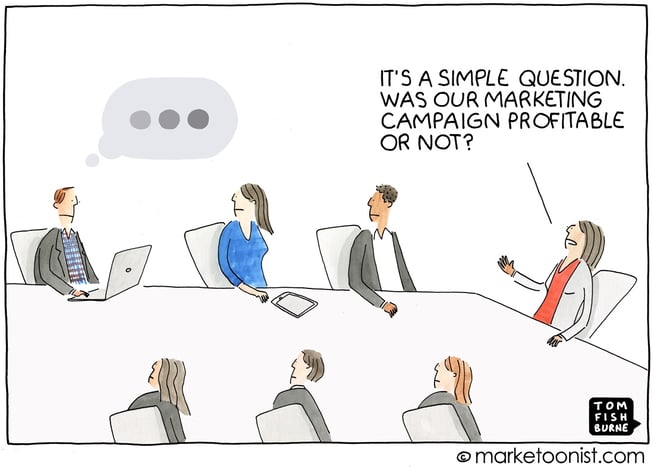 Image via The Marketoonist
Image via The Marketoonist
By having visibility over exactly how much time is being spent on different jobs, you can see whether you’re actually turning a profit or not. Do you need to adjust your pricing? Are you putting too much effort into job types that don’t pay off? The only way you can gain these insights is to track the time and then analyse it.
18. Find out if a team member is overextending themselves
A person might put their hand up to take on a variety of projects, but then realise they’ve taken on too much. Or maybe someone’s home life needs more attention at the moment.
An online employee time clock can help with wellbeing and balance because you can easily see who has been assigned to what, and how many tasks each team member is working on. So you should be able to head off overloading problems before they become a serious burden.
19. Accurately report hours for compliance
In some industries, hours worked by your team are required for reporting and compliance reasons. This can be a huge task at the end of each month or quarter to compile and send off.
But, not if your team is accurately tracking their time. If you use a cloud-based time tracking software like WorkflowMax, you’ll be able to quickly run a report to pull out the information you need. Compliance can be done in a matter of minutes.
20. Reward excellence
Many staff – especially those not used to time tracking software – worry that clocking their hours will make them look as though they’re slacking off. In fact, the opposite is usually true. An accurate log of hours worked lets you, as the business owner, see when good work is being done so you can reward it accordingly.
If someone is consistently performing above their targets, it may be time to consider a promotion. Likewise, you can incentivise staff to challenge themselves with friendly time-based competitions or challenges.
Successful time tracking is all about recording data in your business, then using that data to work as productively and profitably as possible. We hope we've given you a few ideas to think about and put into practice.