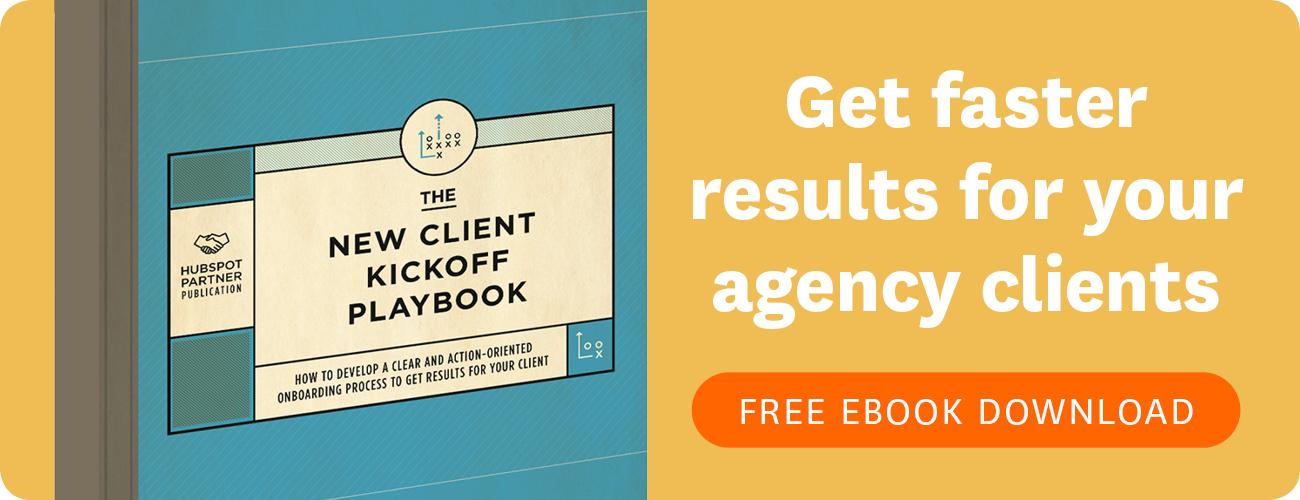Last week, several suburbs in Auckland, NZ experienced a drastic power cut when a transfer station caught fire. Many homes and businesses were without power for 48 hours.
As disasters go, this one was pretty minor (see some of the hilarious me social media commentary on the outage).. No one died or was injured, and authorities and that power company responded quickly to issues and ensured residents with medical needs were safe. However, if you were a local business reliant on power, you might find yourself going several days without access to the tools you need.
That can be a disaster for business owners.
You might lose several days of business. Urgent work that needs to be sent might not go through on time. You might not have access to vital information for several days. What can you do to ensure you make it through a disaster, natural or otherwise, in one piece?
You need a disaster recovery plan
No, I’m not some kind of crazy apocalypse prepper (OK, maybe I am slightly. I admit that I live off-grid and have a “zombie apocalypse survival kit” in my kitchen cupboard). I just know too many business owners who had to shut their doors after some disaster or other destroyed befell their company.
In another local example, after the 2011 Christchurch earthquake, hundreds of businesses had to shut their doors or are still struggling to survive. Many CBD companies found their premises destroyed, all their paperwork burned or crushed. Without records or access to their buildings, they couldn’t continue to provide clients with services. Many couldn’t even invoice. If you couldn’t access anything to do with your business for days, or weeks, or months, would you survive?
Start creating your basic business disaster recovery plan today:
Step 1: Get Your Business on the Cloud
When it comes to disaster recovery, the cloud is one of the most valuable tools you can have. No matter what happens to your main office, you will be able to log in to your systems anywhere, from any device, and continue working.
Even if you’re not ready to move to fully cloud-based systems (such as running your accounting, project management, CRM or admin on the cloud), at the very least all your electronic files should be backed up on cloud servers. That way, you won’t lose any valuable information.
The cloud has numerous other advantages, too. Read more:
reasons for joining the cloud here.
- 5 Cloud-Computing Myths - BUSTED.
- 5 Ways Cloud Technology Will Spring-Clean Your Office Systems.
- What to Consider Before Moving Your Engineering Firm to the Cloud.
- Want to Get Paid Faster? You Need to be Invoicing on the Cloud.
Talk to your local cloud IT professionals about your options for the cloud.
Step 2: Update your communications
If something were to happen tomorrow, would you be able to contact all your staff and all your clients? Could you guarantee you’d be able to reach everyone?
A simple thing you can do to improve your disaster recovery plan is to ask everyone in your company to update their contact details and the details of their emergency contacts. Offer an incentive, such as a prize draw, for everyone who logs in and updates their information. The simple fact of having accurate, up-to-date information can vital in ensuring staff stafety during an emergency.
Step 3: Create an emergency kit
If you have an office location where staff and customers/clients interact, it may be worthwhile considering including an emergency kit on site. The kit would include things like flashlights, emergency water, some non-perishable food items, security blankets, matches and candles, and a radio. Staff or clients trapped on site will have the tools they need to survive.
Step 4: Update and Practice Evacuation Procedures
While it’s required by law for your office to have an evacuation plan, many of us forget to update new staff with the plan or practice evacuations. In an emergency, this can lead to confusion, which can be extremely dangerous when seconds count for everything.
You should be practicing your evacuation plan every six months. The route should be clearly signposted in common areas where both staff and clients can observe it. Make sure all staff members understand the safety protocol (such as not using elevators or carrying hot drinks outside with them) and know how to assist clients or visitors to your building.
Step 5: Taking Care of Business
The truth is that if a major disaster does occur, you might not be there to take care of things. It is Sod’s Law that something terrible is going to happen the week you decide to take that much needed Bali holiday.
And, I don’t like to mention this, but you have to factor in the possibility that you might be too busy getting your family to safety or recovering from injuries to think much about the business.
If you aren’t able to manage getting the business back up and running, who in your team is trained to take over from you? Ensure that someone in the team is trained in the everyday operations of the business, and know where all the client details are located.
Business owners who are too precious about “owning” the higher-level tasks in their business find that their business will fall apart without them around, as no one else has been trained. You company is too important for you to take on an attitude of, “if I want something done right, I’ll have to do it myself.”
You should already be looking at succession planning for your business - cultivating a successor to take over some of your duties as you retire. Consider combining succession planning with disaster recovery planning.
Step 6: Assess your other needs
What you need to survive a disaster will depend on the type of business you run and the kinds of products/services you’ll need to continue to offer.
If your business provides some kind of essential service (such as medical supplies for elderly patients), or you run a site that contains dangerous chemicals that need to be stored at a certain temperature, you’ll obviously need to have a very strict plan for managing supply and client needs during a disaster. Regular checks on your system to ensure it meets industry standards should ensure you’re well prepared.
Many IT vendors will provide “hot sites” during a natural disaster or other emergency. A hot site will include computers available for use, standard software packages and access to servers and cloud storage systems, as well as phones, wifi, printers and other important office equipment. In a disaster you would be able to go to this site, access your data from remote / cloud servers and conduct and urgent business. The aim is to help you keep your company going and get the word out to clients about what has happened.
Disaster Recovery Resources:
- The “Weakest Link” in Disaster Recovery May Surprise You - Forbes article with lots of good advice on IT issues you might not have thought of.
- IT DIsaster Recovery Plan - some important steps to take, from the Reality site from FEMA (Federal Emergency Management Agency).
- What’s Your Business Plan for the Zombie Apocalypse? - a guest blog I wrote on Firepole Marketing about the importance of preparing for anything … even zombies.
- Sample Disaster Recovery Plans - from the Disaster Recovery Journal. Lots of useful resources on this site.