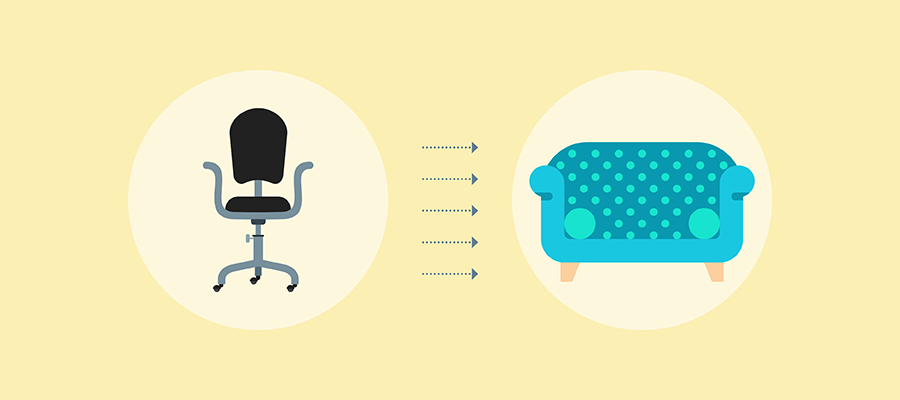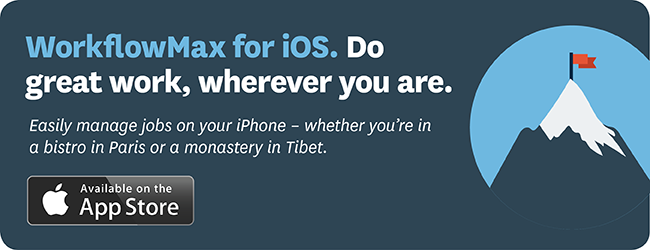You’ve done your research, weighed the pros and cons...and you’re ready to take the plunge. Congratulations! We know it’s a big decision and we want to help make it as easy as possible. Here’s a handy guide of what you need to do before you begin.
1 – Manage your new work expectations
Getting the admin stuff out of the way beforehand can be annoying – but it’ll save you heaps of time down the line. Grab your boss and talk through your new work hours (now that your commute has been eliminated your day is going to be structured a bit differently!) and whether you’re required to come in during the week at all. Will a new contract need to be negotiated?
Make sure you know the ins and outs of your scheduling software so you can hold yourself accountable to targets and deadlines.
2 – Tell your team
Your boss might have supported you from day one, but explaining what you’re doing to the wider team or your clients might prove to be a little trickier. Often decisions like this – when not properly understood – can be met with resistance or resentment. It’s critical to a healthy work environment and team success that everyone is on the same page and knows how your decision might impact them.
3 – Establish the tools you’ll need
When working remotely, your main means of communication will be online and that means deciding what the best tools are to keep in touch with the wider team. If you’re going to be constantly on the move, check out the WorkflowMax iPhone app. You’ll be able to work from wherever you are, and your updates will be instantly visible to anyone logged into the web app. Other great communication and project management tools include Skype, Google Hangouts and Trello.
4 – Get set up
Now is the time to take advantage of the awesome IT support at your office. Once you have clarity on the tools you will be using (see number 3), make sure you’ll have access to them from wherever you are.
Ask lots of questions! And I really mean quiz the bejeesus out of any new time tracking tool, or project management app, so you know EXACTLY what to do if things turn pear-shaped. There’s nothing worse than planning to work from a remote resort in Fiji and finding you don’t have the essential tools to do your job. Hardware is important too: cables, a laptop case and charger.
5 – Connect with others in a similar situation
Let’s face it, remote working can be lonely business – with the majority of your time spent communicating virtually and only your pet hamster for company. But reaching out to other people – potentially more experienced in this space – can plug this gap. It might be as simple as meeting up for a cup of coffee once a week, sharing tips, and offering guidance through the tough times. Have a look at websites like Meetup.com for networking groups (it’s super easy to start your own as well) or find out if anyone else at your workplace has taken the leap before you.
6 – Decide WHERE you’re going to work
Take a moment to ask yourself a really important question: where do I do my best work? You might not know the answer yet, but finding your optimal spot will affect your remote working experience tremendously.
Do you prefer the subtle buzz of the city and the delicious smell of ground coffee beans? If you’re nodding vigorously, it might be a good idea to head to a cafe, soak up the good vibes there and get to work. Perhaps you prefer solitude and pin drop silence to help you concentrate? The library might be a better option then. If you want the best of both, and the ability to meet like-minded people, you could also head to a co-working space. It can often be fun doing a reccy of them to see the kinds of networking, community and membership perks they offer.
7 – Make security a priority
An often neglected subject, security is of utmost priority (more on this topic on the blog shortly!) and we’re not talking about just the physical aspects (though having a solid insurance policy does help).
-
Be mindful of the passwords you create (the more unique and complex the better), and if you can, get two-step authentication set up for extra protection.
-
Instead of writing down all your passwords so you don’t forget them, use something handy like KeePass.
-
If you’re on an exposed public network, try working offline as much as possible and sync your work when you’re back on a secure line.
-
Make sure you don’t leave any sensitive documents behind when you leave a public working space.
-
Invest in a portable internet connection if you really want to be on the safe side.
8 – Decide how fast you want the transition to be
Some people prefer to jump right in (enthusiastic, excited, fully prepared) but if you’re not quite ready to leap off into the unknown deep end, you could try a more gradual approach. That way your team also has an opportunity to get used to your physical presence and eventual lack thereof. For instance, come in three days a week and work two days at home, then slowly increase the frequency of “away” days to four, before finally progressing to a full week of remote working.
9 – Bring your support crew on-board
Rallying support on the personal front is another critical aspect of making remote working work successfully. Whether it’s your flatmates, your partner or neighbours – explain what you’re doing and what your new routine is likely to involve. Remember, if you’re working from home, they’re going to be your main physical points of contact!
10 – Adapt as you go
The new way of working is likely take some getting used to, so give yourself, your clients and your team some time to appreciate its benefits fully. Need help hanging in there through any rough patches?
- Making a note of what’s working and what’s not
- Only change one thing at a time
- Know that what may have worked for someone else may not necessarily be right for you!
- Keep a constant feedback loop between yourself and your team
This as a great opportunity to pave the way to developing a remote culture at your work so dive in wholeheartedly and cheers to a new adventure.