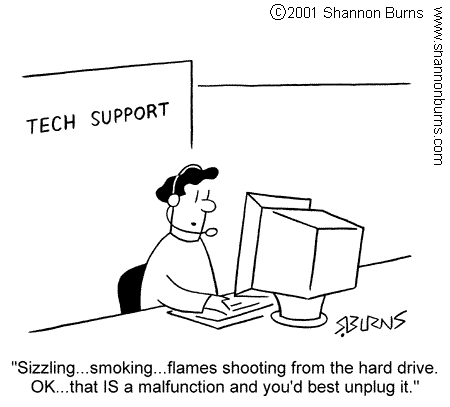Turning a technical support team into a service delivery powerhouse that consistently delivers the right solutions to your customers need not be a pipe dream. In fact, a high performing tech support crew can be a highly effective competitive differentiator for your business.
The Echo 2012 Global Customer Service Barometer found around one-third of customers believe businesses are paying less attention to good customer service. That's a scary thought when you consider that "a high level of service delivery" tops most customer wishlists, with 89% of consumers reporting that they’ve stopped doing business with a company after experiencing poor service (RightNow Customer Experience Impact Report).
If you're a tech company - such as software, hardware or cloud specialists - then you know how highly customers value your service team. High service expectations create challenges for your team - but there's no reason they can't meet those challenges head on.
Customers are demanding moment-of-need help via the traditional (phone, email) and non-traditional (social media) channels. A global customer base demands service delivery 24/7. And with customers 4 times more likely to defect to a competitor based on a poor service experience, the stakes have never been higher.
Leverage our 5 support desk automation ideas to blow your competition out of the water with optimal service delivery.
1. Invest in a helpdesk support system
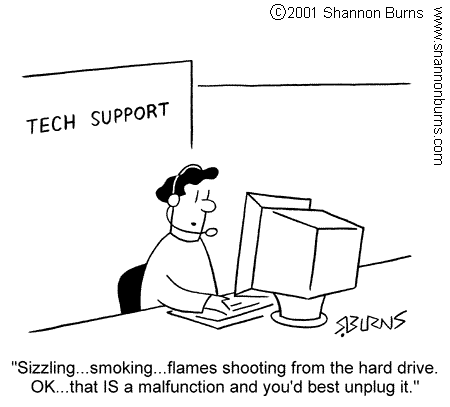
Cloud-based helpdesk management systems like Zendesk and FreshDesk are great options for businesses looking to drive a greater level of automation across their support centre.
Out-of-the-box, these applications offer rich features and functionality that enable improved visibility of service delivery performance and will easily scale as your business grows.
And, because you can integrate Zendesk and Freshdesk with WorkflowMax, it's now even easier to create a simple, integrated helpdesk solution.
So what should you be doing to improve your IT support?
2. Make it easy for customers to contact you

When your customers or end users are contacting you for support, you’re already on the back foot. They have a problem they want solved as quickly as possible and are turning to you for help.
The last thing they want is to face difficulties contacting your support team.
Make sure you provide your customers with multiple contact options that include the traditional routes (email and telephone) and the channels that provide more immediacy, including social media and live chat.
Many help desk solutions can be configured to monitor multiple contact channels simultaneously to ensure your customer and end user requests are never missed.
3. Automatic escalations
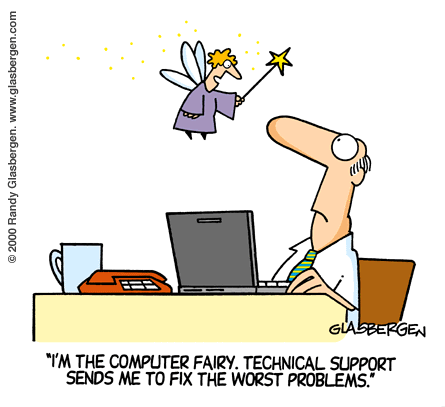
When things don’t go to plan, it’s reassuring to know that a Plan B is in place. Building workflows into your support processes is a smart way to make sure nothing falls through the cracks.
For example, support requests that have gone unanswered or unresolved for a pre-determined period of time can be automatically escalated. End user requests that meet a certain criteria can be routed to specialist teams or individuals. This results in your customers getting the right support, in the shortest amount of time.
Workflows can also be established to automatically send service delivery reports, customer follow-ups and knowledge base updates.
When starting out in your software business, you might be ‘everything to everyone’ - business development guy by day, support guru by night. Set up workflows so that you’re immediately notified on your mobile device when a support requests your attention. Leverage the benefits of having key data ‘pushed’ to you through your systems, rather than having to remember to regularly log in and check for updates.
4. Help customers to help themselves
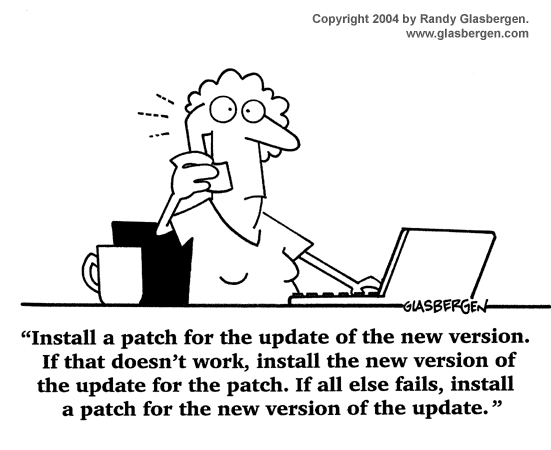
If you’re a provider of technology solutions, chances are you have customers located in different parts of the world, across multiple time zones.
This can be challenging for businesses wanting to provide a responsive level of service on a shoestring budget with limited staff.
One way to offset this challenge is to help customers help themselves when they have a problem. For example, many software companies have well-established knowledge bases and active user communities where common (and not-so-common) troubleshooting hints, tips and tricks can be shared specifically for your application suite.
Knowledge bases and user communities don’t spring up overnight, but they are worth the investment of time – because ultimately they can become self-sustaining through user contributions and collaboration.
An effective knowledge base or user community is also a highly effective first-port-of-call for many customers and end users experiencing a support issue. Using the resources available, users can triage and diagnose the issue themselves, and find a resolution to their problem.
This reduces calls to the support desk and creates a sense of community and collaboration among your users.
5. Customer surveys
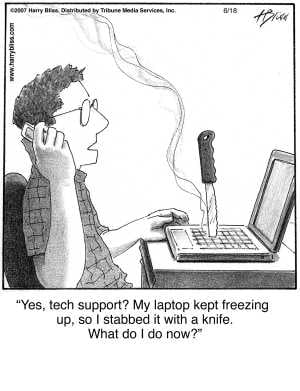
Customer feedback can be a great tool for improving support processes, identifying trends and monitoring the performance of your support team.
Nothing beats a direct call after a support event to ensure your customer was satisfied with the experience.
Whilst ideal, there isn’t always time to demonstrate this level of commitment. And that’s where automated surveys can be a great tool when executed well.
Surveys should ideally be sent to customers at the conclusion of the support call while the experience remains fresh in their minds. Automated workflows can be hugely beneficial on this front. For example, when your support agent closes the call in their ticket system, this would trigger an automated email to the customer or user with a link to a survey that requests a small number of responses from the customer.
Note: customers are unlikely to complete long-winded surveys. Short, sharp, multi-choice surveys are likely to get the best response.
The results of the surveys can be fed into service delivery reports and even linked to support team bonuses or rewards.
These are just some of the ways to boost the performance of your support function and turn it into a service delivery powerhouse! What are some of the other things that your company does to deliver super service outcomes?