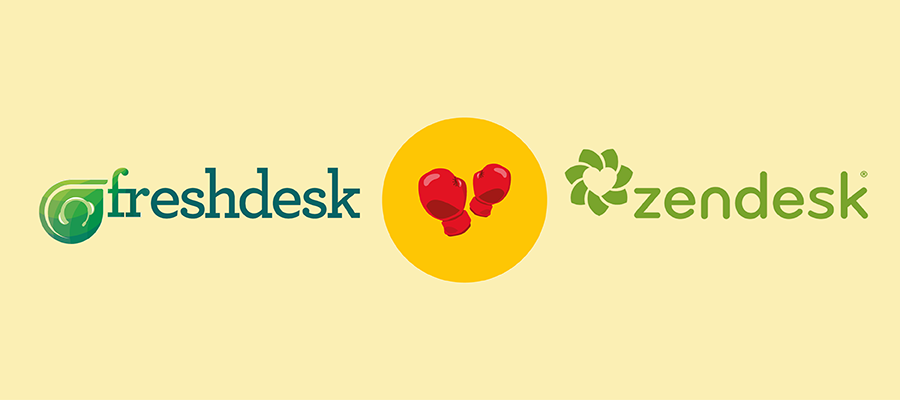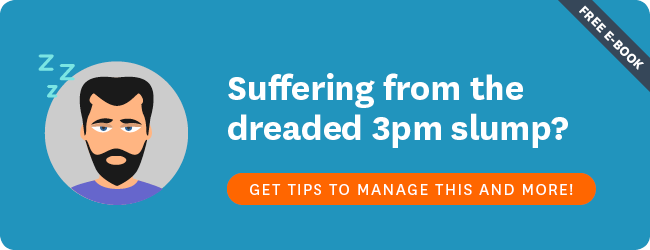Step right up, ladies and gentlemen! Take your seats, get ready for the match of a lifetime! As these two fine helpdesk software tools duke it out to see who has the best features and can offer the most power to a growing business.
In the left corner we have Zendesk, the grandfather in the ring. Zendesk has been around since 2007, and counts over 60,000 customers, including shopping giant Shopify, and the Federal Communications Commission (the FCC).
And in the right corner we have Freshdesk, the young, fresh face of the customer support industry, ready to prove himself in the ring. Founded in 2011, Freshdesk is proud to be industry “disruptors” – his clients include Cisco, 3M, and Sony Pictures.
Both these guys are lean, mean, and hungry for victory. Both offer a full range of helpdesk and support centre services, and both provide excellent integration with WorkflowMax, enabling your support team to log their timesheets direct from their tickets.
First, let’s take a close look at both competitors:
Zendesk: Vital Stats.
Founded: 2007
21Free trial: 30 days
Customers: 70,000
API: Yes
Integrations: 172, including Bitium, Drupal, Google Analytics, JIRA, Magento, Mailchimp, Salesforce, Shopify, Wordpress, and Zapier.
Pricing: Starting from $5 a month
Freshdesk: Vital Stats.
Founded: 2011
Free trial: 21 days
Customers: 50,000
API: No
Integrations: 93, including Bitium, Facebook, Google Analytics, JIRA, Magento, Mailchimp, Salesforce, Shopify, Twitter, Zapier, and Zoho CRM.
Pricing: Starting from FREE
Who’s going to win? Place your bets now, and let’s get ready to … integrate.
Round 1: Pricing
Like most cloud-based software, Freshdesk and Zendesk both offer a monthly subscription model based on different tiers. The tiers depend on the number of users you have and which features you need. You may also need to pay extra for any integrations you choose to incorporate.
Across the board, Freshdesk is the cheaper option to Zendesk. And Freshdesk also offer a completely free service called Sprout that offers basic helpdesk software features (email support, phone, knowledge base) for teams of three. (Zendesk has a cheap starter option, too, but it doesn’t include phone support).
On the other end of the scale, Zendesk offers superior features at the enterprise level, including advanced training, support, and business reviews.
Zendesk offers a 30-day free trial, and Freshdesk also offers a 30-day free trial, so you can experiment with each before committing to your favourite.
Round 2: Managing Tickets
Obviously, if you’re choosing one of these software packages, the ticket management is going to be pretty awesome. It’s the backbone of what they do. It is their right hook, their KO punch.
However, both tools differ in the way they present and manage tickets.
On Freshdesk, tickets are shown in a group inbox. Agents can quickly see the status of a ticket and who is working on what. Agents can receive notifications, add notes, see all the ticket details, use and create custom labels, and use canned responses for common tickets.
Zendesk offers all these same features, but their system is set up in a different way – it’s more aligned with the different request channels.
Viewing and allocating tickets is handled differently in the systems. In Freshdesk, the “Dispatch’r” feature enables tickets to be automatically distributed amongst the support team, using parameters you set up. However, in Zendesk, you can act on multiple tickets at once.
If you want a neat way to encourage your team, then check out the Freshdesk Arcade – a gamification system designed to help your agents stay productive. Through the arcade agents can complete custom quests and receive points and rewards to answering a certain number of tickets or gaining a specific level of customer satisfaction.
Round 3: Customer Support Channels
When creating a customer support system, you want to make things as easy on your customers as possible. They shouldn’t have to jump through hoops in order to contact you. That means offering them multiple ways to contact support – your customer support channels.
Zendesk offers email, online help center, embeddable web widgets, social media, phone, and live chat.
Freshdesk offers phone, email, social media, self-service portal, and live chat – the available channels depend on the product edition you choose.
Both support centre applications allow you to create a support portal that sits within your website. Personally, I much prefer the Freshdesk portal – it’s set up in PHP and behaves a lot like a Wordpress site – much more user-friendly for updates and tweaks, but the Zendesk system is excellent, too.
Freshdesk’s self-service portal is pretty nifty. It integrates into your knowledge base and forums, so customers only have to log in to one system to find all the answers. Once you have built out your knowledge base, Freshdesk is even capable of suggesting potential solutions.
However, Zendesk Voice offers an excellent solution for phone support. You can take support calls using the hardware you have. Zendesk enables you to transcribe calls, forward calls, and manage the open hours of the support desk. Like other Zendesk features, you can also integrate with a range of WolP services such as Five9 and Avaya.
Both Zendesk and Freshdesk offer add-ons for live chat. Zendesk brought out popular tool Zopim in 2015, and Freshdesk created their own add-on called FreshChat. Both services incur an extra fee and offer many similar features, however Zopim can be installed on every page on your website, whereas FreshChat needs to live in your support portal.
Round 4: WorkflowMax Integration
WorkflowMax integrates seamlessly with both Zendesk and Freshdesk, enabling your team to enter timesheet data directly from their tickets.
Advantages of WorkflowMax integration:
- Gain visibility on agent performance and ticket analytics
- Save time by eliminating double entry on timesheets
- Create invoices with a few simple clicks based on your helpdesk information.
- Invoices created in Zendesk/Freshdesk application, so staff don’t have to move between them.
Both Zendesk and Freshdesk integrate in a similar way – fields on the ticket can be filled in to log time in WorkflowMax, and you can even add notes on the client that will also be added to WorkflowMax.
Round 5: Analytics
Analytics might not be the usual functionality you’d associate with helpdesk software, but any cloud-based application that is storing data should also provide the ability for you to analyse that data and figure out how your team can improve.
On both platforms, analytics can tell you about:
- Peak complaint times
- Customer satisfaction ratings
- Common ticket types
- Agent performance
Zendesk offers excellent customer segmentation within their tool, allowing you to easily manipulate support data for use in other analytics tools. Their analytics also includes a Benchmark module, that enables you to compare your team’s performance and your customer behaviour to industry and global standards. On Zendesk, you can also integrate with survey tools to evaluate Net Promoter Score and survey customers.
Freshdesk, on the other hand, has more functionality for importing and storing CSVs. It also offers built-in customer satisfaction surveys - you can collect feedback from resolved tickets. The satisfaction scores link to Freshdesk Arcade, so there’s incentive for your team to keep up their game!
It’s a Tie!
This has never happened before in the history of international software app boxing. Both Zendesk and Freshdesk offer a quality product that would be extremely useful in any company requiring helpdesk software.
So which one is the right choice? It all depends on which features you require, how you want your support desk to function, and which integrations, if any, you’d like to incorporate. Does the Freshdesk Arcade appeal to you from a team-building perspective, or are you more interested in Zendesk’s benchmarking functionality?
To help you choose the right support centre software, here are our top 4 tips:
- Look at ticket management first. This is the functionality that’s going to get the most use. Before you start going loopy over the bells and whistles, make sure the ticket management does what you need it to do in a way that works best for your team.
- Think about your knowledge base. If you have some idea of how you want to structure your knowledge base and where you want it to sit within your website and support centre, you’ll be able to choose the helpdesk software that’s the best fit.
- Talk to the Team. Before deciding on a support desk system – especially if it’s replacing a current system – get feedback from your team about how they work and what they need for the software.
- Think about Scalability. Any system you put into place needs to be able to scale as your company grows. Look at the features you need now but also consider the tools you need in the future, and how the helpdesk software integrates with other tools in your arsenal.
The fight is over, the ring is empty, and the two champions of support centre helpdesk software – Zendesk and Freshdesk – are on their way home for a bubble bath.
Do you use either of these tools in your business? Which features do you enjoy the most?