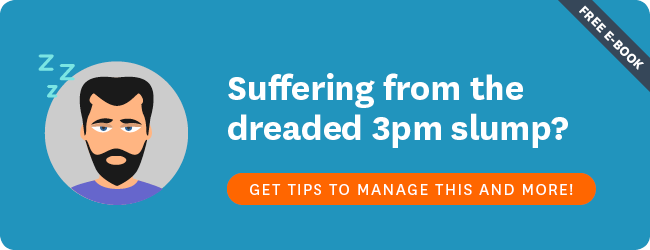"It's a life saver. All you need is those two systems – WorkflowMax and Xero to run an effective agency.”
– Mary Ellen Davy, Ellen&Ellen agency
Many of our customers discover WorkflowMax through their use of Xero Accounting. The so-called “beautiful accounting software” allows businesses to easily perform all their basic accounting tasks in the cloud.
Xero users are savvy, clever, and enthusiastic about other cloud-based products that could improve their business. They love bringing their business processes into the cloud and are looking to extend the reach of the software with a brilliant project management app.
WorkflowMax project management software has the best integration with Xero of any app, and it’s a pretty comprehensive tool with a ton of useful features. With WorkflowMax, you can track time, create quotes and invoices, manage jobs and leads, and report on your business data. If you’re a Xero user, you will find WorkflowMax offers increased value to your business.
Here are some of the features of WorkflowMax that Xero users love:
Push WorkflowMax Invoices into Xero
WorkflowMax offers a robust and customisable invoicing system, based around tasks and costs associated with particular jobs. You can create these invoices in WorkflowMax and then, with the click of a button, push them into Xero. The invoice will have the same number across the two platforms, and all the tasks on the invoice will show in the same order.
Then, once the job has been paid in Xero, it will be automatically signed off in WorkflowMax, and your net profitability on the job tracked so you can report on it. Find out more details on the Xero Integration.
Purchase Orders Flow Between Both Systems
Purchase orders flow between Xero and WorkflowMax in much the same way as the invoices described above. You can raise purchase orders in WorkflowMax, and add these as job costs. Your supplier invoices are then pushed into Xero for payment, and marked off in both systems. Easy! Find out more details on the Xero Integration.
Track Time Against Jobs
If you’re a company who bills by time then you understand how vital accurate timesheets can be. You need to bill for every hour spent on the job, and maintain an accurate understanding of exactly how long each job takes, or you can erode your profits.
Most companies use spreadsheets for time tracking. But after using Xero and discovering the ease of bringing admin processes online, this manual process seems so arduous. Surely, there must be another way?
There is. At the heart of WorkflowMax’s project management system is its time tracking functionality. Your staff can track their time using six different methods, and attach that time directly to each task within a job. You can assign a certain number of hours to each job, so you can easily see when a job is going over. Daily and weekly views show you who is working on what at any one time.
And the time information can be pulled through WorkflowMax to populate your invoices – it’s simple, accurate, and fast. And you can run reports on the time information, and see trends about the types of work in the business, and track employee performance. You can also export your employee timesheets to one of the many Payroll applications that integrate with WorkflowMax and Xero.
With WorkflowMax, time is on your side.
Discover Trends in Your Business With Clever Reporting
Xero users are nuts for data. You know that the only way to stay competitive is to understand your business inside out, so that you can keep doing what’s working and change what isn’t. That’s why Xero incorporates clever reporting. By doing all your accounting in Xero, you can quickly create any number of reports, from profit and loss, balance sheet, depreciation schedule, foreign currency gains and losses … you name it, if it’s to do with money coming in and out of your business, you can report on it in Xero.
With WorkflowMax, you can take your reporting game to a whole new level. WorkflowMax enables you to discover trends in your business – you can measure profitability by client or job type, view estimated hours for a project against actual hours worked, discover who hasn’t paid their bill this month … the list is literally endless. If there isn’t a ready-made report to fit your needs, you can create custom reports, and can even insert custom fields into your clients, jobs or leads.
Update and Sync Clients & Suppliers
Client and supplier details are stored on each system. Depending on how you use Xero and WorkflowMax, when setting up the integration you can choose whether to pull client/supplier details from WorkflowMax into Xero. If your WorkflowMax contacts are the most up-to-date, this can be an excellent tool for ensuring consistency across platforms.
Work from Anywhere with Xero and WorkflowMax for iOS
Xero users are truly global, with companies doing everything from building treehouses and engineering skyscrapers to managing archaeological excavations. They’re people on the go, and they love being able to do their busienss from wherever they are.
Both Xero and WorkflowMax offer comprehensive iOS applications to allow you to manage your jobs, send invoices, and do your accounts from anywhere in the world. You can use these apps to stay on top of your daily to-dos, see all jobs assigned to you at a glance, complete invoicing, reconcile accounts, and access client information.
Create and Send Beautiful Quotes
Business owners love the electronic invoicing features in Xero, and it’s not surprising one of the first things they look for in additional software is a way to automate other documentation process – especially quotes.
With WorkflowMax, quoting has never been so easy. You can set up job templates (broken down into lists of tasks) for the different types of jobs you do, and then choose which template to use for your quote. You can add and edit tasks as much as you like, to create a truly customised quote. You can add your branding and logo, and send a quote off to the client in minutes.
And, what’s even cooler, is when your client accepts the quote, you can click a button and transform the quote into a job – all the tasks and costs are populated, ready for your team to track their time against them. When the job is done, all the information can then be used to create the invoice. You can work through your entire business process without once having to double-enter information.
Try WorkflowMax quotes for yourself.
Collaborate with your team and clients
Xero users love to collaborate on projects and add value to clients by enabling them access to their data. This is why the collaboration features in WorkflowMax are a huge drawcard.
You can store all email correspondance against your jobs, so you never miss part of the conversation. Contractors, clients, and staff can be given their own login details, so they can keep track of where jobs are in the pipeline (without having access to your other client data).
And, by combining WorkflowMax with one of the cool document management apps like Box, Dropbox or Google Drive, you can store huge documents like image and CAD files, and make notes to other staff members on required amendments.
Tons of Support, No Matter How You Like to Learn
When implementing new software, there are bound to be a few hiccups. The tool isn’t bahaving properly, your staff aren’t quite sure what to do, and you can’t find the right tab to complete the task you need.
Xero is famous for having awesome support – you can contact their clever support team, or use the hundreds of in-app videos and tutorials to troubleshoot your own issues. Xero also offers a thriving Xero community, where you can talk about anything to do with Xero and get answers and ideas from other Xero users. That’s why Xero users look for other apps that offer a similar commitment to user support.
As a Xero-product, WorkflowMax operates under this same support ethos. We’ve compiled all our support resources into one place – our support centre. Here you’ll find information on our self-paced education courses, tutorial videos, knowledge base and live webinars. If you have any problems, you can contact our friendly support team via email.
Use Add-Ons to Create a Total Business Solution
Xero has a massive ecosystem of hundreds of add-ons. You can integrate everything from debtor tracking, HR, and eCommerce to point-of-sale and so much more. Xero users love to find and use add-ons to make business processes a breeze.
That’s why Xero users also love WorkflowMax – it has its own suite of add-ons, many from companies Xero users will be familiar with. You can incorporate document management, payroll, support ticketing, CRM, and more to truly tailor WorkflowMax to your business’ own unique needs.
Who Uses WorkflowMax?
WorkflowMax offers simple, all-in-one project management software for service businesses. Now you know some of the reasons why you, as a Xero user, might be interested.
Creative agencies, architects, engineers, PR firms, construction and fabrication firms, business consultants, IT companies, lawyers, environmental consultancies, event companies, non-profits … if you bill by time, then WorkflowMax could be a great fit for you.
But don’t take my word for it, find out for yourself by touring the WorkflowMax features or starting your free trial today.