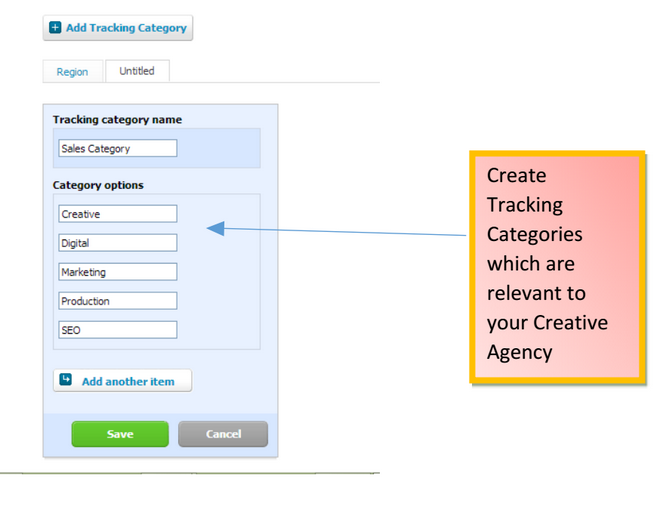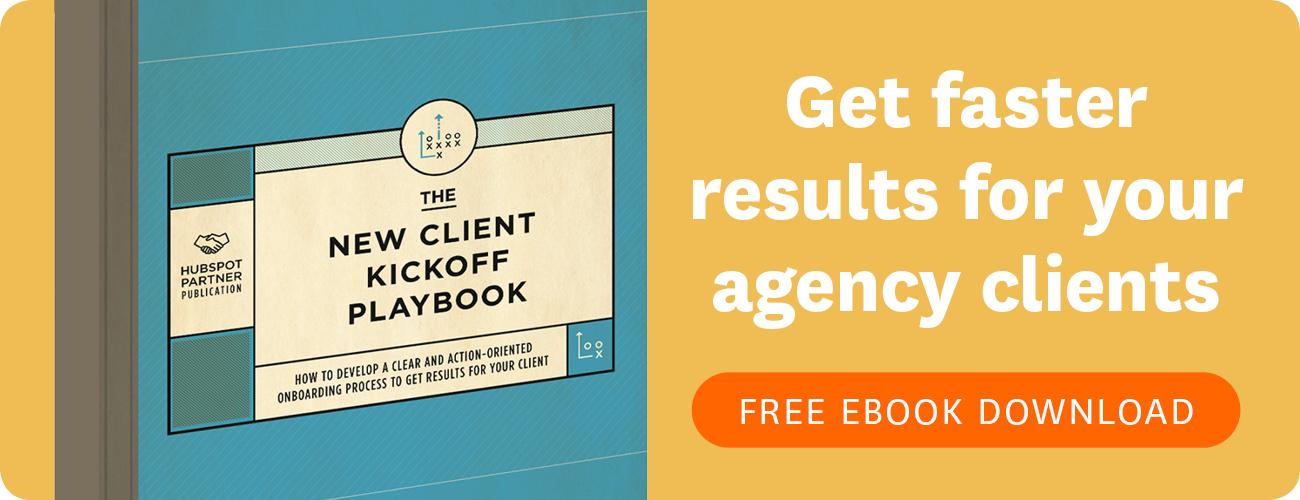Are you Working for Love or a Loss?
If you don’t know the profitability of different parts of your business then how do you know when all your work is in vain?
One of the main reasons creative agencies implement WorkflowMax and Xero is to start to understand the profitability of individual projects and different parts of their business. For example, you may have different areas of your business that you want to track the profitability of such as Consultancy, Creative, Digital, SEO, Graphic Design or Production.
Below we will look at how combining Xero and WorkflowMax will allow you to understand which part of your business are operating profitably:
 Tips to Understand your Profitability in Xero and WorkflowMax
Tips to Understand your Profitability in Xero and WorkflowMax
-
Within Xero there is a feature called ‘Tracking’. Tracking allows us to run profitability reports and develop budgets for these different Sales Categories. To use this tracking feature within Xero and WFM, the first step is to identify what these major segments of the business are. To set these up in Xero you go to Settings/General Settings/Tracking.
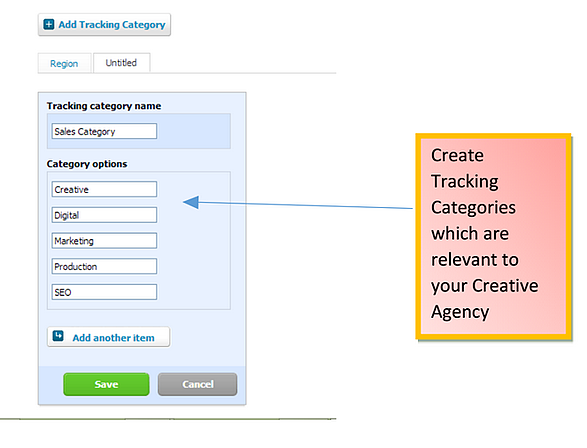
-
Within WorkflowMax you also have the ability to define the tasks that make up a job. These tasks are used to record the labour component of the job. If you are using the tracking feature in Xero, you can identify which tracking category each task is automatically coded to. This means all that coding work is done for you when the invoice is pushed from Workflowmax through to Xero.
-
The same goes for costs you incur; for instance, fees from subcontractors. These can be set up to be linked to the tracking categories, minimising the time needed to code items correctly in your accounting system.
-
Flexible Reporting: This subject alone probably warrants a blog. WorkflowMax has a feature called Report Builder. I love it and so do our clients. What it means is that you can slice and dice information on your clients and projects in whichever way you wish. For example listing your top 10 clients in terms of invoicing or quoted value.
-
Understanding when you are about to blow out on the profitability of a project is also important. Notifications can be created that could send you an email to tell you that you are have reached say 80% of the quoted value of a job. This would give you time to react and understand if project runs the risk of overrunning on costs. To set up a custom notification you need to go to Admin/Notification/Custom Notifications. The notification in the example below would send an email to the Job Manager to notify him when Jobs had reached 80% of their Estimated Time.
Want to know more or see how Workflowmax can work for your agency? Then sign up for a FREE TRIAL today.