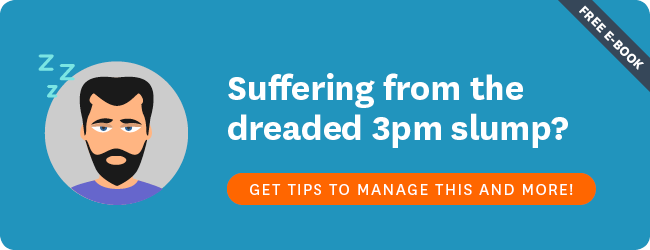We love curating list posts, especially list posts that feature apps and tools to help you work smarter. We recently published a post on handy browser extensions to improve productivity and get more done. This is one landscape that’s always changing however and we’re always looking to provide the most up-to-date and helpful information to help you achieve more. A conversation with a colleague sparked this particular post, and I hope you find it helpful – I certainly have.
–
Just like cleaning out the garage is tedious and laborious work – cleaning up your processes isn’t exactly fun either. But sometimes spring cleaning your work processes is exactly what you need to do, plus it will save you heaps of time in the long run. What do we mean by cleaning up your processes? Simply: re-examining how you do certain tasks and finding better ways to do them!
I want to share a few personal favourite “little things” that have made a big impact in the way that our team works. From shortcuts, to bookmarklets and browser extensions, there’s something for all your needs.
Better Touch Tool (for Mac)
My trackpad has never been happier since the discovery of this tool. The app lets you customise more than 100 trackpad gestures! And if you want to make your mouse more intuitive too, you’re in luck – Better Touch Tool supports several different input devices giving you more control over your workflow. The gestures are dependent upon the device and can be set globally or made specific to an application. Plus it’s as fun as learning a new secret language. If you choose 3-5 custom gestures across your input devices and commit them to memory, you’ll be surprised at how much time you could save – it all adds up! It’s like the Apple Touch ID – a little thing that’s really a huge thing. BTT is no longer free but we reckon the new “pay what you want” model is still worth every dollar!
Onetab
Ever had the frightening experience when your Chrome browser crashes and all your precious tabs are lost, never to be found? It’s a rare occurrence but it does happen. Onetab is a Google chrome extension that reduces clutter (say goodbye to endless tabs) and saves battery power. All the tabs open in your browser easily convert into an easy to scroll list. Definitely an easier way to navigate through them!
Adblocker
You’re trying to get some work done but you keep getting interrupted by pesky ads (that YouTube clip was totally for research purposes right?). Sound familiar? Adblocker is a hugely useful Chrome extension that puts an end to the nonsense, letting you focus on the task at hand! It’s annoying waiting for the ad to be over, especially if you’re trying to watch serious video and you’re being bombarded with ads about hair cleaning products for men.
1Password
More and more workplaces are becoming more vigilant about security, encouraging employees change their passwords regularly (e.g. every three months) – but where do you store them to remember them all? It can be daunting trying to remember them and extremely frustrating when you can’t. 1Password is the answer to your password forgetting woes. It creates strong, unique passwords for all of your sites and logs you in with a single tap. It's simple, convenient security helping you stay safe online. It even generates them for you if need be.
I’m reading this amazing book at the moment called The Gift of Fear, which explores various methods we can use to avoid becoming victims. At one point the author addresses our continual need to put trust in external organisations rather than in ourselves. But theft, fraud, security breaches are all extremely common and we should do our part to ensure we don’t fall subject to them.
I don’t know about you, but my Chrome Bookmarks are an endless list of folders upon sub-folders – which despite my best effort to label appropriately – I will surely never re-visit. It’s also a very static and one-dimensional way of saving information and who enjoys trawling through a long list of what have now become nearly redundant links? When I was introduced to Pocket, everything changed! This handy little tool (it works with a range of browsers and integrates with over 1500 apps) is a self-proclaimed “save button for the internet” and wants to help people capture stories that matter to them. Whether you’re simply saving stuff to read later, want to be entertained, or file-saving for work, it will help you manage you links better.
Key benefits include:
- You can save articles, videos, images and “pretty much anything”
- Ability to tag saved content so you can easily find it later
- With personalised and social recommendations you can share your saved content directly from within the tool
- Follow others to see what they’re recommending. This way you’ll know the content can be “trusted” rather than noise/clutter you might otherwise waste time reading
- It’s free! (okay sure there is “Pocket Premium”, a subscription service that builds upon your existing Pocket account, but the basic package is more than enough to begin with)
Grammerly
Sending emails at the speed of light? Proofing a major document online? Grammerly proudly calls itself the “World's Most Accurate Online Grammar Checker” and it’s not wrong. It finds and corrects up to 10 times more mistakes than your standard word processor (say goodbye to those annoying red lines that Microsoft Word unhelpfully provides). Just download and install the service on your browser and it will scan nearly anywhere you write on the web (Gmail, Facebook, Twitter, Tumblr, LinkedIn).
Their email newsletter is pretty great too, sprinkled with a bit of humour and wisdom offering up heaps of interesting facts (for nerds like me) and often featuring all too common, comical grammatical mistakes to avoid.
MixMax and HubSpot Sales
If you ever wanted to boost your email capability, look no further than MixMax or HubSpot Sales, two plugins that add all the features you’ve always wanted to your email. While the latter helps you harness the power of data, the former helps you maximise email efficiency through features such as templates and email scheduling.
Feedly
Tired of scrolling through endless emails with all your subscriptions? My email inbox is already overwhelming and while the introduction of Google Inbox has helped minimise spam, I’m still not a complete fan of trawling through web email or even Apple Mail on my desktop. You can certainly categorize your emails, make folders based on the function – but I find it’s easier to keep work and everything else separate.
Enter Feedly, a dashboard for all your personalised reading material. The major advantage is that you choose exactly what you want to read. Choose contents from your favorite blogs or news feeds. There are of course, various subscription models depending on the level of functionality you require. If you want to save news for reading later, it integrates with Pocket as well.
Rewire (Android)
Rewire helps you stay on track with making small goals or habits. The free version lets you set up to five goals/habits you want to achieve. You can set daily reminders and get visual feedback on how you’re tracking. If you’re the type of person who likes data, check out the graphs functionality too. This helps you stay motivated along your journey and gives you an overview of how well you had been performing your habits over a period of time. Once you set a goal/habit to track, you get reminders from the app asking you if you’ve followed the goal/habit for the day. “Don’t break the chain” are common ways to build habits. Check out some more goal and habit tracking apps for android.
Readme
One of my New Year resolutions has been to read more but there is, as always, the restraint of time. We’ve just started using this in our team and it’s pretty cool! Readme is dedicated to helping you read more efficiently through speed-reading technologies. Reading on your commute, in between meetings, or in your lunch break? With ReadMe! Sync you can synchronise your books seamlessly across your iOS- & Android- devices. There is also an option to convert PDF files, so if you’re short on time you can easily skim through documents and get more done.
Also available is Spritz, a text streaming technology that minimises the eye movement when reading. It shows one word at a time with the Optical Recognition Point (ORP) highlighted in red so your eye don't have to move at all, making it possible to read at super speeds.
–
We’ll keep updating this list as new tools are discovered and and fall in love with – but we’d love to hear your thoughts. Are there any particular tools, plugins or extensions you’ve found extremely useful?