With the growth in cloud software solutions and access to web-based services, iPads and tablets are becoming an essential tool to mobilise your workforce and run a business that isn’t restricted by the limits of geography.
The ease-of-use, convenience and portability of iPads make them an ideal addition to any engineers toolbox. New apps are continuously being added to the market that are specifically designed for the demands of engineering, as well as apps that streamline your daily administration tasks.
As someone who works on job sites, in the office and everywhere in between, an iPad can help you do your job with ninja speed, from anywhere. Here are 11 ways that you can use your iPad to become a time ninja in your engineering business:
1. Access Your Documents On-the-go
Those blueprint tubes may help you look the part, but they’re no longer necessary.
Cloud document storage options, such as Dropbox, Google Drive and Box are a more convenient and cost-effective way of storing all your plans, product data sheets, sitemaps, instruction manuals and project research material. For example, Dropbox allows you to store up to 2GB for free, and pricing for 100+GB starts from US$9.99 per month.
Because all the documents are stored in the cloud, you can access, edit and share your material wherever you are - no matter the size of the file. Any changes you make to documents are automatically synced between your iPad, desktop and any other devices, so all contributors are always viewing the most up-to-date file.
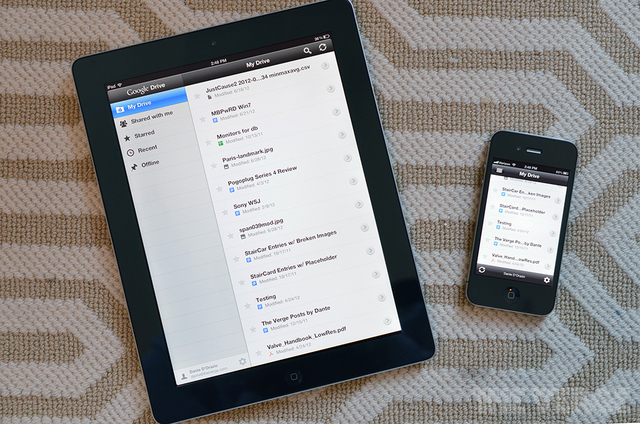
2. Stay Organised
Sunrise Calendar is a calendar app that is compatible with Google Calendar, iCloud and Exchange. It makes it super easy for you to view and schedule appointments for meetings or site visits. It reads your events from a server, and therefore is more dynamic and easily adaptable to different platforms than the built-in iPad calendar.
It has the added benefit of being integrated with Google, Facebook and LinkedIn, so calendar and contact information flows between them and your calendar seamlessly. Photos are also automatically pulled through from your contacts. Natural language entry means you just need to tell Sunrise ‘Meeting with Mike on Monday at 9am’ and the calendar will generate an entry for you.
What else? The inclusion of weather information for the next 48 hours might help you decide whether you re-schedule that on-site meeting until the predicted thunderstorms pass, or keep your Friday afternoon free for a ninja-stealth escape to the beach.
3. Capture your creations
The built-in camera in your iPad makes it easy for you to record images and videos of potential project sites, project developments, issues or accomplishments. Upload the images automatically to your cloud document management system or instantly attach and send by email to colleagues or clients.
Use the camera to deliver visual project updates to clients with a video or photo diary - your clients will love you for keeping them in the loop.
Been sent damaged goods? Snap a shot then send it directly to your supplier.
Have a problem you can’t quite solve? Take a pic of your conundrum and flick it to your resident expert.
Create on-the-spot video testimonials or project case studies to add to your website or blog. It’s a lot easier to capture feedback from clients while the project is fresh in their minds. No need for fancy editing. Although if you want to play around with it a little just download an iPad video editing app such as iMovie, Pinnacle Studio or Vidtrim. Record, edit, upload to website, then add Film Producer to your job title. Boom!
You can also use the camera on your iPad as your own personal portable scanner. Scanning apps such as Genius Scan allow you to take a picture of a document and then export them as a JPEG or PDF file.
4. Stay Social
There’s no excuse not to update your social media streams on-the-go with an iPad. Post your project photos or updates to LinkedIn or Twitter to help stay on top of your social strategy. Don’t have a strategy? Check out our post about the best social networking sites for engineers and think about getting social yourself. Regularly posting will help spread your brand and build awareness around your company’s project scope.
And hey, if you’re stuck waiting for a client on site or have some time to kill, at least you can take a moment to post your lunch to Instagram. #engineerfood
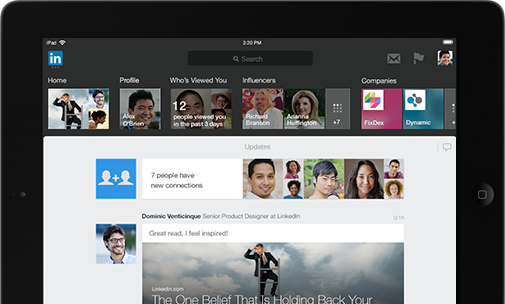
5. Keep It All On Record
Can’t read your own writing or lost your meeting notes? Save yourself the pain of a writer’s callus and record and transcribe your meetings instead using an app such as TranscribeMe. Just download the app to your iPad (or your smartphone), hit record, and then send the recording to get transcribed. They’ll have it typed up for you in around 1-2 business days.
It’s a much more efficient way of recording client conversations and project planning sessions. You’ll never overlook an important point again, and you’ve got your ass covered if your client starts to question the agreed specs.
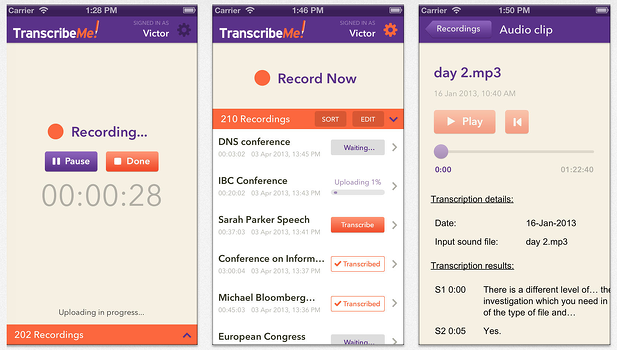
6. Take Note
If you prefer to have a visual reference on hand of your notes, you can still keep them all in one place without the need for a tatty Moleskine. Whether you’ve had a brainwave of inspiration and want to record your genius before you forget, or you need to make yourself a note to pick up more nuts and bolts, you can download a notetaking app to your iPad such as Evernote to help you stay organised and productive.
You can also add web articles, links, capture handwritten notes and take photos, to keep all the details of your musings in one place.
Fieldnotes is another note-taking app that you can purchase which is ideal for engineers working on the road as it makes geo-referenced data sharing and collection easy. Photos, audio and video can also be uploaded and added to relevant projects.
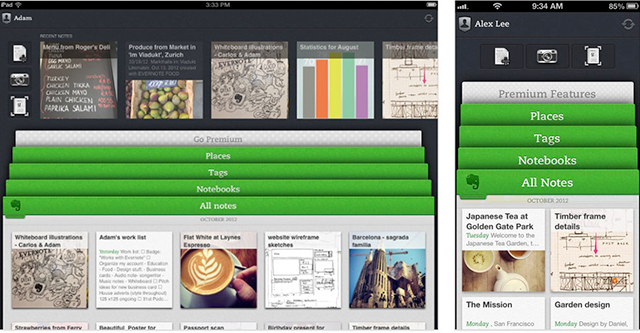
7. Present Your Portfolio
Your iPad becomes an instant portfolio to add clout to any project pitch by sharing samples of your work with prospective clients. A portfolio allows you to provide visual evidence of your expertise, your technical capabilities and innovations, and simply to add credibility to your brand.
You may want to just keep a photo folder of images that you can present to clients. Or, if you want an easier way to organise your portfolio based on a category such as project type, client, location, or the use of particular tools, then you may prefer to download a portfolio specific app.
Portfolio for iPad gives you sub-galleries for easy organisation. What’s more, it integrates with Dropbox so you can upload files through your iPad. It also allows you to customise the branding so it looks like a professional portfolio that has been developed just for your engineering firm. *Insert wolf whistle here*. Talk about dressed to impress.
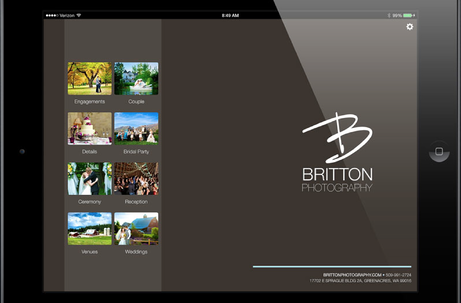
8. Project Manage from your iPad
Imagine if everything you needed to manage your jobs was available to you, anywhere you had access to the internet?
Job management software such as WorkflowMax is one of the best ways that you can use your iPad to mobilise your business. No more paperwork. No more double handling of information. No more inefficient filing. You can manage your entire workflow in one place - and leave less time-efficient competitors eating your dust.
You can have employees anywhere in the country - or the world - who can collaborate via the same system, updating quotes, project data, timesheets and billing information.
Whether you are on-site, at your desk or away from the office, you can:
- Create quotes on the spot - whip out your iPad and whip up a branded, customised quote on-the-spot. All your charge-out rates, tasks and job costs can be stored and easily added to a quote. Hit send and the quote lands direct in your client’s inbox.
- Input timesheets - every employee who has access can complete their own timesheets online using the mobile site, saving everybody time - and data-entry headaches.
- Look up clients - the mobile site also allows you to contact clients with just a few finger taps.
- Send invoices in a flash - if you invoice based on time, you can automatically create an accurate invoice from the timesheet data entered.
- Raise purchase orders without the paperwork - reduce the end for double-entry of data and store all supplier info in once place for easy processing.

As Andy Johnson, a project manager from UK-based engineering firm, Stilwell, puts it “Its a centralised place for your business to store and manage everything. You can get back to it for whatever information you want, whenever you want and anywhere you want it.”
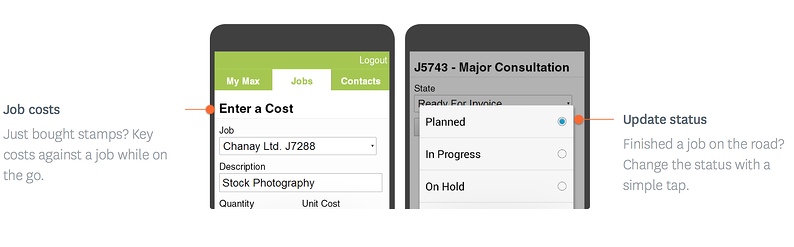
9. Manage your finances and expense claims
The iPad’s size makes it the ideal travelling companion compared to cumbersome laptops. Through cloud accounting software like Xero you can generate and send your invoices from wherever you’re working - on the train, in bed, or on-the-spot before you even walk off a project job site. You’ll not only dramatically cut down your administration time, but you’ll also speed up your cashflow by avoiding the dreaded end-of-month billing marathon. Less time crunching numbers, more time for playing this bridge building game.
With an iPad you don’t have to wait till you’re back in the office to get your finances sorted. You can chase debtors while you’re watching the footy. Create and submit expense claims before you’ve even finished your coffee - just take a snapshot of your receipt and upload. And your accounts will be reconciled in less time than it would take you to boot up your old laptop. Kapow! Accounting, ninja styles.

10. Keep all your client info in one place
Your iPad becomes the oracle of all knowledge. With access to a client management system through your workflow software, you’ll have all client details at your fingertips. No need to call Denis from accounts to look up billing info and no need to hassle Barb in the office to check up on historical project notes. Any data that has previously been entered for your client can be accessed through your iPad. “We can be on site and look back at the customer’s history. If we’ve done a job for them before, we can just jump straight on WorkflowMax and pick that information up.” explains Richard Rowe, Rotaret Hydraulic Engineering.

Keep an eye on leads and set a reminder on your iPad to touch base with them to keep them. Capture this conversation straight away so everyone is always in the loop. Nick Stilwell from Stilwell Engineering in Surrey lauds the benefits of being able to access a lead management system - “We were losing things, forgetting to follow up, losing phone numbers… Whereas now we get back to a lead within a week. We can set reminders if we have 3 days to send out a proposal”.
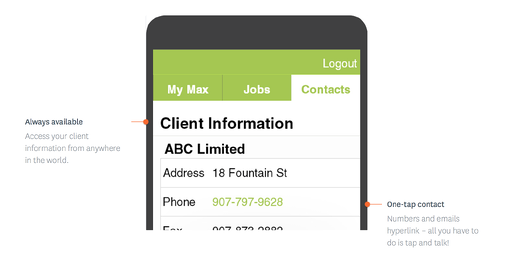
WorkflowMax client manager on mobile
11. Close deals
Speed up the process and seal the deal with a client signature on the spot using your iPad as a signature capturing device. The screen is large enough to suitably zoom and view documents so you can ask your clients to sign contracts and project documents using a finger or stylus. SignNow is a free app that lets you add text, tick and signatures to a PDF Word or RTF file. Now there is no need to wait til you’re back in the office to scan, fax or mail important documents.
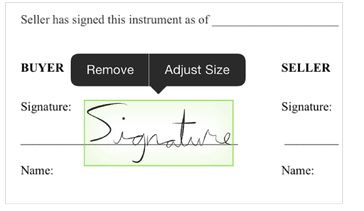
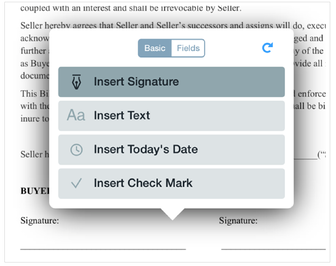
12. Download awesome apps for engineers
There are some clever folk out there who are designing a growing range of apps to make your life a whole lot easier by giving you access to technical information at the swipe of a finger. These apps enable engineers to carry out your analysis right there and then by obtaining and reviewing data on your tablet.
While you’ll want to look for apps that specifically suit your field of engineering, we've put together our pick of 25 of apps that have been developed to meet the needs of engineers working out in the field - check them out on this blog post.
Do you use an iPad in your business? What other apps or iPad features do you make use of to make your life easier?







