Architects deal in that mysterious world where aesthetics meet functionality, and the way you balance these concepts is a vital part of what makes you good at your job. This is why it is important that you take an active role in designing and implementing your own website.
Your website is usually the first experience your client has with you and your brand. They can view your projects, read testimonials from your previous clients, and get a sense of who you are and what you stand for. It is absolutely essential that an architect has a website, and even more vital for that website to accurately reflect the firm's values and mission.
You don't have to learn HTML and code the thing yourself, but you need to understand from the beginning what your website needs to offer and what information a potential client will want to see.
Here are five essential features of an architect's website:
Feature #1 - A picture says a thousand words …

… and on your website, every one of those words needs to be, "I do amazing work. Hire me." Nothing is more vital to an architect's website than their project images. Here are my tips for creating compelling images:
- Make images the focal point of each website page – have large, bold images of your work on every page.
- Use white backgrounds – to help your images leap from the page.
- Avoid other design elements around your images – keep fonts and formatting to a minimum, and let your projects speak for themselves.
- Hire a professional photographer to shoot your photographs – show off your work to its full potential. A professional photographer knows how to use light, angles and composition to create breathtaking images.
- Use high res images – don't devalue your work by presenting grainy, pixelated images. It's hi res or nothing.
- Show off your best – it should go without saying, but only include your absolute best work on your site. If you feel weird or uncomfortable about any aspect of a project, then don't include it. Better to have three stunning projects than ten mediocre ones. You should also be constantly updating your site with new projects (and taking your older, less-experienced projects off)
Feature #2 - Humanize Your Brand with Video
Video gives you an added dimension – you can walk a client through one of your projects, and are able to articulate spaces in three dimensions online. Potential clients can see, on your site, how a space works, how people move through it, and how it interacts with the environment. They can also hear sounds, and get a sense of movement. Video can bring a project to life and humanize your business.
"Video presentation of a company, business on their website is becoming a "must" these days. A short company video introduction is like a visual business card - it tells the story of the company and shows off your work." Says Ilya Ruppeldt, principal of Golem Production, an Auckland-based production company who regularly create short videos for company websites. "Architects can demonstrate the workflow ... from initial scatch to the final product - house, apartment, building, bridge - whatever they do. Potential clients appreciate if you can flip open your smartphone and play them a video to show them what you do."
Here are some tips on incorporating video into your website:
- Hire a professional – a professional videographer will probably cost you less than you think, and will provide your video in a format you can use on any site.
- Submit your video on YouTube – More than 6 billion hours of video are watched on YouTube every month – that's a huge audience you can tap into.
- Keep your video on your smartphone – a great way to introduce clients to what you do while you're networking or visiting clients on site. You could also loop your video through a TV in your office, but this might get really distracting!
- Include your contact details – if someone sees your video on a site other than your own, you should ensure they have a way to contact you.
Feature #3 - Usability – make it easy for your clients to find the information they need

Usability is a buzzword you may not have heard before, but the concept should be familiar to you. Much like architectural spaces have to not only be beautiful, but also functional, a website has to not only look visually interesting, but give the user the information they need. Web users have certain patterns and expectations from a website, so you’d better make sure you’re meeting them, or they could soon be clicking away:
Here are my top tips for creating a usable website:
- Make your website responsive – a responsive website alters it's layout to make it more readable on a smartphone or tablet. As more than 80% of smartphone users now use their phones to browse the internet (GO.Gulf Web Design), responsive design is essential to a successful website.
- Use short sentences and lots of formatting – website readers 'skim' information online to find what they are looking for. Break up text into short paragraphs and separate with headings and lists to aid readability. Avoid huge blocks of text, as these are very difficult to read online.
- Don't disable right clicking – many of your potential clients will save images to their computers for inspiration. Don't make this more difficult for them.
- Don't use Flash – flash looks great, especially when creating photo-heavy sites, but it's hopeless when it comes to usability. A visitor to your site can't email a photograph to a friend or save to their desktop, search engines can't index your pages and they often can't be read on smartphones or tablets.
Feature #4: Be Social with Social Media
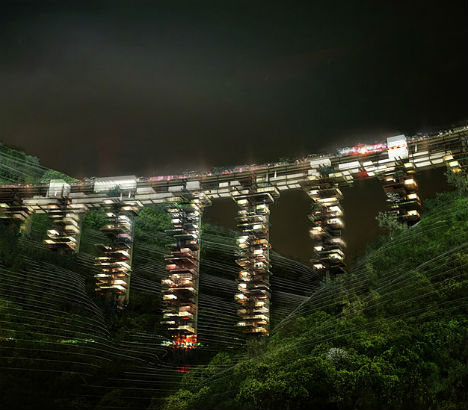
Even if you don't use social media, your clients probably do. And when someone is looking for inspiration for their projects, or trying to find an architect to contact about a magazine article, they are likely to choose someone who is familiar with their social media platform of choice. You don’t have to be a social media user to make your site friendly to those who love it. Here are my tips:
- Add Pinterest buttons in the corners of your photographs – so anyone using Pinterest to compile inspiration will be able to pin your images.
- Use social share buttons – to encourage others to share your projects and updates on social media.
- Create Great Content – write articles or blog posts to help your clients manage the building / architectural process. Provide great content for others to share, and this will improve your website hits and search engine rankings.
- Include your website address on photographs – usually as a watermark. This means whenever your photo goes online a potential client can always figure out where to find you.
- Share new projects – on social media sites like LinkedIn.
For more advice on social media, see our article on Social Media Tips for Architects.
Feature #5: Don't forget your contact details!

You'd be surprised how often an architect will complete a website and forget to include decent contact information. You can't simply add a contact form and be done with it – today's clients need multiple ways to contact you and some assurance that their inquiry has been received. Here are my tips on creating an effective contact page:
- Don't use contact forms – most people don't like them, and they are often badly designed and difficult to use. Instead, include a live link to your email address.
- Don't use Captcha - Captcha boxes are designed to limit spam emails, but they are often difficult to read (especially if someone has a disability) and decipher. Avoid these if possible.
- Include your company address – even if you don't have a proper "office" for clients to visit, include an address so the client can see which area of a city/country you come from. You'd be amazed how often architects forget this and clients accidentally call them from the other side of the world.
- Add contact details on each page – place contact details in the footer of the website so every page includes details of how to reach you.
- Give options for contact – some people want to email, some want to call or write, and others want to use social media, so provide multiple options.
- Acknowledge contact ASAP – clients worry that their emails aren't received (and they often don't hear back from architects). Set an email auto-response, txt message or direct them to a new page of your website where you acknowledge their inquiry and give them an approximate time they can expect a reply.
A successful architect website will demonstrate how you combine your aesthetic design skills with usability and functionality. It will lead the client through the information they need, and wow them with your beautiful projects, till they arrive at the contact page.
What is your architecture website missing?







