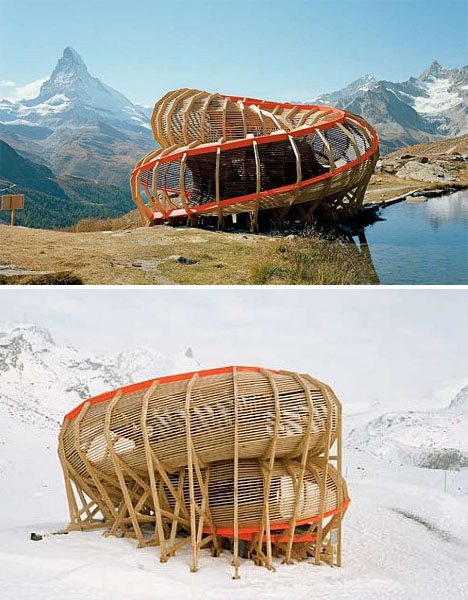Architects aren’t exactly the biggest users of social media. And it's easy to understand why – you work with walls and roof tiles, landscaping and steel, not words and #hashtags and @followfridays.
But Twitter has a lot to offer an architect who wants to raise his/her profile in the international market. Twitter opens up the world to you – suddenly, you can connect with project managers, publishers, companies and other architects from all corners of the globe.
If you’re going to choose a social media outlet as an architect, Twitter is a great option. Why? Well, it’s quick and simple, and there’s a great community of architects and design publishers already hanging out there. Twitter is an excellent way to get the word out about your work and network with people from your industry from all over the world.
This article is a quick and dirty guide to using Twitter for architects.
Step #1: Choose an App
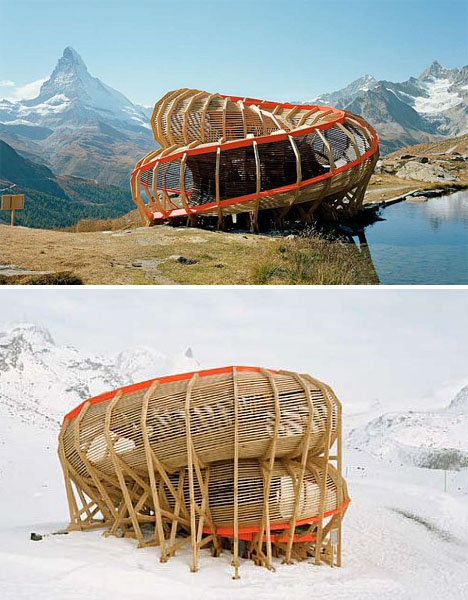 Evolver by Alice Studio, Switzerland.
Evolver by Alice Studio, Switzerland.Twitter is a great little product all on its own, but if you want it to take up as little time as possible, then it's good to use it through an app.
For one thing, it’s much easier to schedule tweets in advance. So, for example, if you’ve got 30 minutes free on a Friday afternoon, and you want to prepare your campaign for the following week, you can write and schedule all your tweets for the week then – instead of writing them when you want to post them. This gives you the added advantage of being able to post while you're sleeping – and your followers on the other side of the world are awake.
There are wonderful apps out there that will do what Twitter can’t do - schedule posts in advance, shorten links automatically, and update Twitter simultaneously with other social media profiles.
A few of the apps you could use:
I love using Buffer, so the rest of this post will assume you’re using that platform. To set up a free Buffer account, simply go to Bufferapp.com and set up a free account. Then, in the +Accounts tab, connect your Twitter account, along with any other social media accounts you want to add. You’re only able to add one account from each platform (Twitter, Facebook, etc) in the free account - if you want to add more, you’ll need to upgrade your account to the premium version (only $10/month).
Next, go to the Settings tab, and set up your tweet schedule. This will set specific daily times for your tweets to go live. It’s up to you to decide how often you want to tweet. Think about these factors:
- Clients will view you account at different times - some in the morning, some at lunch, some around dinner. The more times and tweets you have, the more likely your followers will see your updates.
- Clients in other countries will be viewing your account at a different time zone.
- The more times you include, the more tweets per week you will need to think up.
For an architectural firm, I would encourage 1-2 tweets per day, but no more than that, or else it will become too difficult to manage. Choose your times and save them.
Now you’re ready to start tweeting!
Step #2: What Will You Say?
 Mobius Buddhist Temple, China.
Mobius Buddhist Temple, China.So, now that you’ve got your twitter account set up, what would you like to say to your followers?
In my experience, tweets generally fall into 4 main categories:
- Your links: share links to your work online. For architects, this is images of your work, interviews or features in online magazines, links to your website or blog.
- Other interesting links: sharing links to other people’s work online that your viewers would find interesting. This could be links to unique or interesting projects, amazing architecture, facts about residential or commercial building, or things that make you laugh.
- Opinion: Thoughts you've had on certain topics, responses to other's posts or tweets, advice for others. Usually these won't have a link.
- Jokes: Quippy one-liners that make people laugh. Usually don't include links but may include hashtags.
Remember, as an architect, you've got to think about what your audience might be interested in hearing about. For example:
- Links to unique an amazing architecture all over the world.
- Links to round-up articles, like our 25 of the World's Most Awesome Public Buildings.
- Opinions on topics hot in the industry or news.
- Funny things contractors say.
- Stories of client success.
- Chat to attendees of an upcoming conference.
- Links to your work being showcased on other websites.
- Links to work-in-progress photographs.
- Updates from the studio.
Step #3: Tweet Templates for Sharing Links:
 Paviljoen Puur, The Netherlands.
Paviljoen Puur, The Netherlands.Here are some tweet templates to use for sharing links to your projects, articles, or other links of interest.
- Check out the latest from my blog: LINK
- Here’s a sneak-peek of my latest project: LINK
- Want an in-depth look at my latest commercial building? LINK
- Wow! This building is truly amazing. LINK What do you think?
- What do you think of my latest project? LINK
- Thinking of hiring an architect? Here are 3 tips to help you decide: LINK
- Tip 1: Set Goals for Your Design Project. See more tips for choosing the right architect on my blog LINK
- Coloured concrete? Beautiful or hideous? I’d love to hear your thoughts! LINK
- Organising a meetup for attendees of the ARCH conference. Wanna come? LINK
Step #4: Twitter Management Tips
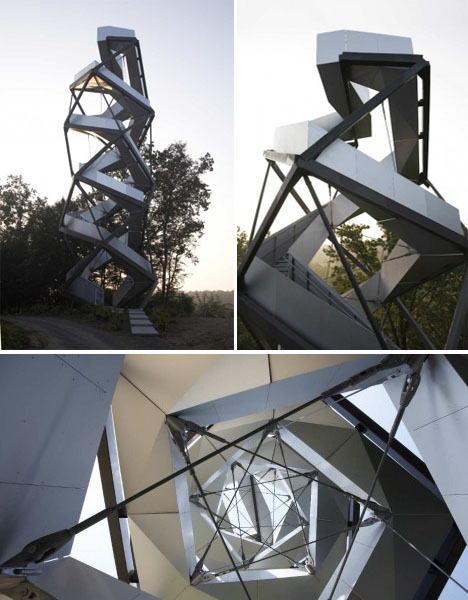 Observation Tower on the River Mur, Austria.
Observation Tower on the River Mur, Austria.Here are a few quick and simple tips to help you manage your twitter account.
- Set your profile up to send updates to your inbox when you receive retweets or responses to your tweets. This will help you interact with others.
- Include some quotes or other thoughts that don’t include links. Check out our post 101 Exceptionally Badass Quotes About Architecture and Design for some great tweetable quotes.
- Set aside a regular time each week to update your feed and add more tweets into your buffer.
- Follow the feeds of publications you want to feature in or awards you want to win. Occasionally, comment on and retweet their content.
- Research hashtags like #architecture #buildingporn and #urban and use these whenever possible.
- Whenever you meet a new colleague, business owner or other contact, follow them on Twitter.
- Live-tweet conferences and other events – and use the event's hashtag!
- Have fun!
Twitter is a great platform for architects to use to get a leg up on the social media playground. If you follow the simple steps in this post, you'll soon see more hits coming to your website, more of your work reblogged and published, and, hopefully, more leads!
So what are you waiting for? It's time to get your Tweet on!