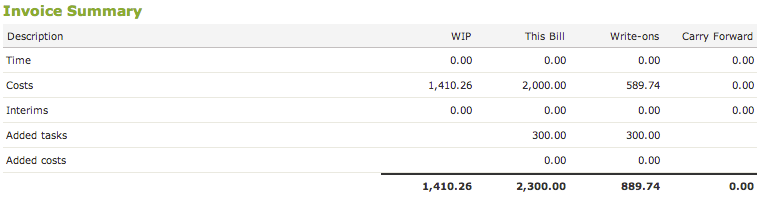Invoicing clients is often the best part of a creative job – the hard work has been done, and you can sit back and wait for your reward in the form of sweet, sweet money. But invoicing can also be a huge hassle – clients pay late, invoices go missing, and you add up totals wrong and accidentally bill for the wrong amount.
The last thing any creative wants to do is deal with delayed payments, especially if you're a freelancer or small agency with tight cashflow. I've been the victim of late payments more than a few times, and I know it's not fun. The stress of having bills mount up and not having the money to pay them. Refreshing your bank account every 20 minutes, hoping that payment will show up and all your problems will go away. Having your Valentine's Day dinner at the Burger King drive-through because you can't afford a nice dinner …
If you experience a high number of delayed or incomplete payments for invoices billed to clients, it might be time to streamline your invoicing system. Here are our 7 tips for improving your invoicing system for maximum impact:
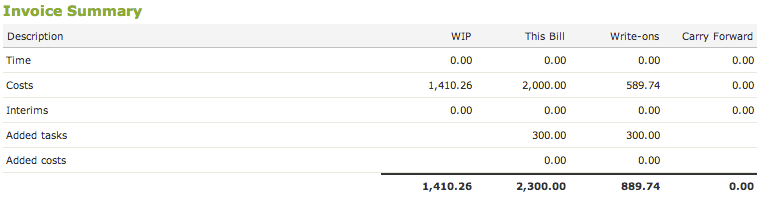
1. Use automated Bookkeeping and Invoice Services
The days of word templates and handwritten invoices are behind us. With the variety of cloud-based services available, you can do all your invoicing with a few clicks of a button.
For example, WorkflowMax will import data from projects (such as invoicing according to the time spent on the job) you're entered on the system. You can bill multiple jobs on the same invoice, bulk bill, bill on staff or task rates, and add descriptions to your invoice.
WorkflowMax will do all the maths for you, so you'll never accidentally miss a zero, and you can edit any detail on an invoice before sending. Branded templates ensure your invoice delivers brand integrity.
And, because WorkflowMax is owned by Xero, one of the most intuitive accounting systems on the market right now, we can offer a complete end-to-end business management system. Xero and WorkflowMax work together seamlessly, making your invoicing system slick and extremely versatile. Because both systems are cloud-based, you can access your invoices – and send them out – from anywhere in the world, on any device.

2. Add Receiver's Details to the Invoice
Adding the receiver's details to every invoice should be standard practice, but you'd be surprised how many people don't think this is necessary. After all, surely you know the invoice is meant for you?
Not exactly.
What if the invoice is printed out and misplaced? What if the person in the accounts department is new and doesn't understand the process? What if the person who accepted the invoice left the company? All the client has is a piece of paper that isn't even addressed to the company – it's very easy to ignore.
Adding details of your contact at the company, as well as the company name and address, and a date, will help you recover unpaid invoices when things go wrong.
Of course, you might remember the client's details, but forget your own. Don't do this! Always include your details on the invoice, so a client can easily contact you with any questions or queries. Remember that an invoice may be passed through many people in a company before it gets paid, so make sure the person at the other end can always find you easily if they have any questions.
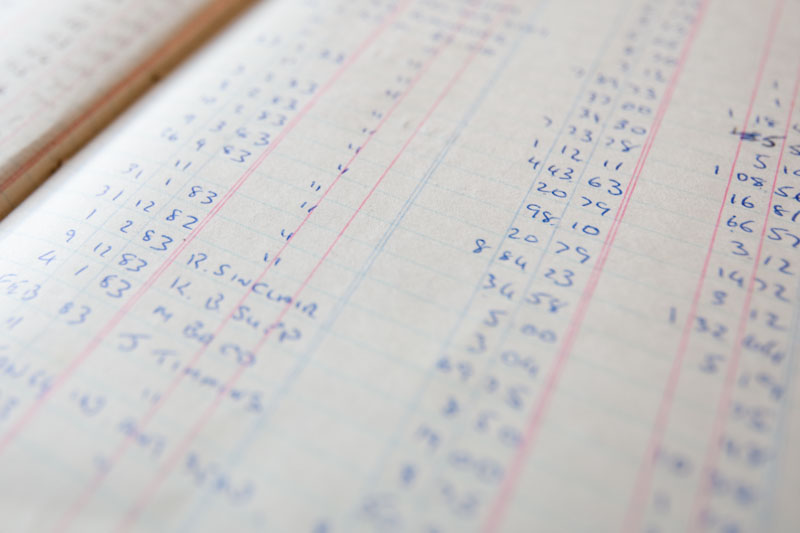
3. Add Descriptions for Each Service Rendered
For each item on your invoice, add a short description to outline exactly what you did. This helps clients understand your process better (and it makes you sound like you did lots of work – so the client feels they got good value for money) and ensures there's no misunderstanding about what work has and hasn't been paid for.
4. Break Large Jobs into Progress Payments
If you've landed a job that will last for several weeks or months, it's a good idea to split payment across several dates. This helps both you and the client manage cash-flow, and also keeps the project ticking along.
I usually ask for a deposit before I begin a job, with the finished amount upon completion of the work. With larger jobs, I ask for a deposit, and then break the job into milestones. As I reach each milestone (e.g. Draft completed, edits completed. Preliminary design completed) I bill the client for the work completed.
WorkflowMax can easily manage progress-payments for freelancers and creative businesses, as well as allow you to set milestones for a project. The new Work-in-Progress ledger makes invoicing for larger projects even easier - check out the WIP Ledger blog post to learn more about the new features.
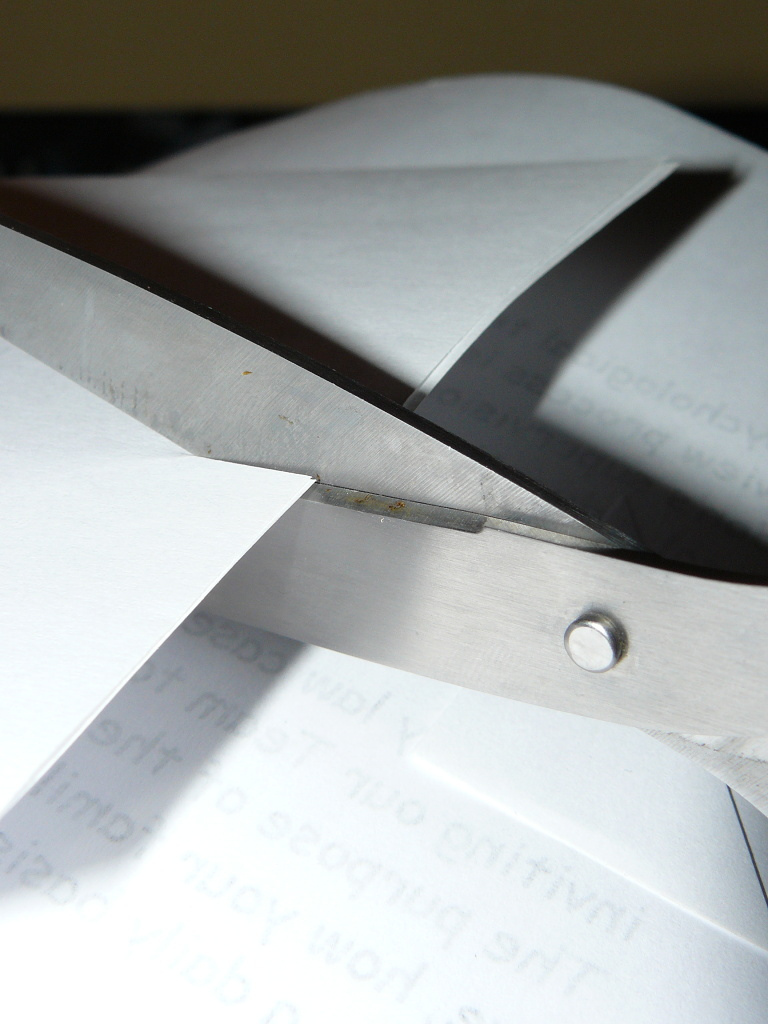
5. Keep Important Information within Standard Page Margins
I know, I know, you're a creative. You've just read our article about 25 Beautiful Designer Invoices and you want to create an invoice that's truly unique. However, when thinking about the layout of your invoice, it's important to consider the types of clients you're sending it to.
At many companies, an invoice will be printed and photocopied several times before it gets to the accounts department. If important information – such as your account number or the invoice total – are close to the edges of the invoice, the photocopier can often cut them off. The last thing you want is to drop a couple of zeros off the end of your total! So keep those margins clear!

6. Include Your Payment Terms
You wouldn't believe how often creatives will leave their payment terms off the invoice. Your payment terms detail how and when you want payment (by cheque, by bank deposit, via carrier pigeon), and when payment is due (within 7 days, by 20th of month following invoice, etc).
Why is this so important? Well, how many clients pay on time? How many pay several days, weeks or even months late? Having payment terms on your invoice helps deter late payment, and also give you the parameters to follow-up late invoices. Instead of feeling as if you're "bothering" a client by chasing up invoices, you can simply email and say, "As per my payment terms outlined on my invoice, this is now two days late. I was just contacting to check when I might receive payment?"
You can also include a penalty for late-payment. This is becoming more common among freelancers, as frustrations over late payments take over. A penalty might be 2% interest for every day the payment is late by, or a flat fee penalty.
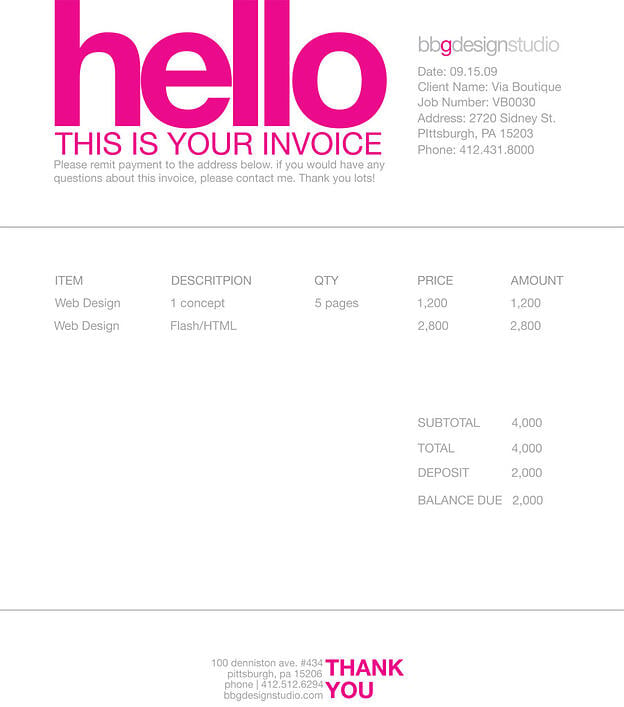
7. Make Your Invoice Pretty and Professional
No one likes parting with their money, even if they're pleased with your services. Make the process as smooth and hassle-free as possible, by creating a simple, pleasant and easy-to-read invoice. Before you send, check all the information is correct and you've included your payment information, terms, contact details and an accurate description of the services performed.
I think it's nice to include a thank you on your invoice. It shows that you appreciate the client's business, and adds a friendly tone to a business document. Adding a thank you on your invoice closes business with your client on a high note and creates a positive memory that will (hopefully) last till the next time your client needs a job done.
To avoid stress and hardship – especially so close to the Christmas holidays – streamline and update your invoicing system. Take advantage of the time- and error-saving features of cloud-based job management software, and spend more time spending your pennies than chasing them!
What do you include on your invoice? What techniques and tips have you found decreased your late payments?