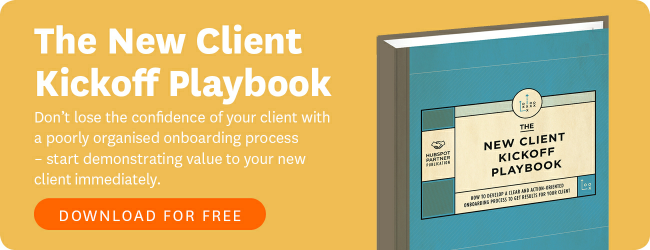User Stories is a regular feature here on the WorkflowMax blog. We talk to business leaders about how they use the WorkflowMax software in their company, and how they manage workflow in general. By reading these case studies, you might learn about new applications for the software and new waysof approaching workflow management.
 7 Group
7 GroupLast month, we talked to Mary from Ellen&ellen agency. This week, we’re talking to Peter, Aaron & Lindsay from 7 Group, a full-service advertising agency in New Zealand.
About the Agency: 7 Group
Peter: 7 Group is a full-service graphic design agency based in Auckland. We’ve been in business for 30 years and have seen a lot of trends come and go. Currently, we have a full-time staff of eight and a few part-time contractors.
Lindsay: It's a nice place to work, with a close-knit team. Aaron has been here for about 4 years and i’ve been here for about 2.5 years now.
Aaron: We are a full service agency. Lindsay and I are the account management team: we have 4 creative directors and 3 graphic designers, 1 of them specializes in interactive stuff but they all kind of dabble in everything. I guess our USP is pretty leading edge in terms of design, but we also have account side of things to cover. We look after all client relationships, all media relationships, all print relationships ... everything is pretty much run out of here, but if we don’t do anything in particular then we facilitate that for our clients.
What Types of Projects have you been working on?
 Career booklets for Wintec.
Career booklets for Wintec.Aaron: Over the years, we have done a lot of rebranding of brands and companies. Our biggest client is Plumbing World. We rebranded all their stores a few years ago; that was a huge project. New logo, new point of difference, 44 stores nationwide. It was one of the biggest undertakings that we have done.
About 3 years ago we rebranded Wintec -- which is an education institution here in Auckland. We had to undertake a complete R&D project around the name and brand and what that means to the community. That was quite a large undertaking. We have lots of ongoing stuff with this client.
We are currently launching an app for Plumbing World. This app will have a lot of content around kitchen/bathroom renovation and general plumbing. Anyone who owns a home or is thinking of owning a home is our target market, and they can potentially use this app as it is like a full magazine that will be updated 3 times a year. We have developed the entire thing is in-house. It’s launching at the end of August.
What tools do you use to manage your agency?
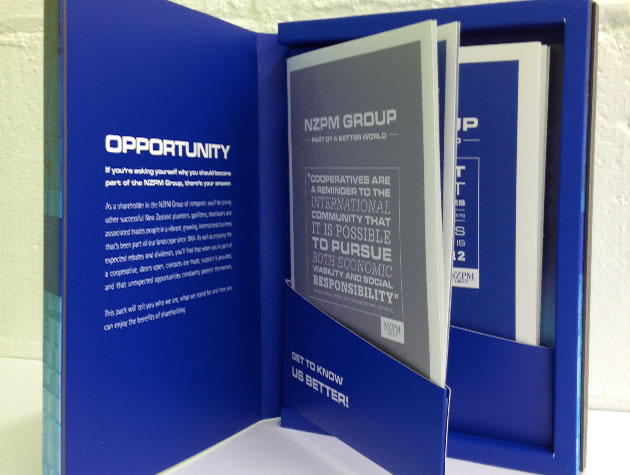 Shareholder's pack from NZ Plumbers' Merchants
Shareholder's pack from NZ Plumbers' MerchantsPeter: WorkflowMax.
Lindsay: And for every job in WorkflowMax, we have a physical bag, like a folder. Every job we load into WorkflowMax, we print off a job cover sheet, and it has all the tasks, time, the deadlines. Every portion of our work, every note from the client goes both in workflowmax and in the job bag (folder). I will print everything out and the job bag will go on our job table, and the designers will come along if they need work to do, one will pick up this entire job bag/folder, which will have everything they need to do know about that particular job -- all the communication with the client, briefs, dimensions of the ad, etc.
Whichever desk it lands on, then that’s the person who is working on it. That helps us keep track of everything. When the job is done, the printed folder/job bag comes back to me/aaron and then we close the job and pass it on to the accounts department, and then we file it under the archive. Having the physical folder printed out during the length of the job helps us to keep it in mind.
We do this because we need a fair bit of artwork. Yes, we could look at it online, but we need to mark it out. If I’m proofreading something, it’s a lot easier to spot a mistake in print rather than on the computer, and you get a better feel for the artwork and the colours when you put it on a physical page.
What are your main challenges when it comes to agency workflow?
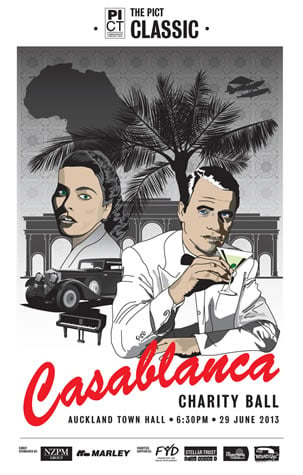 PICT Charity Ball Poster
PICT Charity Ball PosterPeter: Our main challenges came before we implemented WorkflowMax. We had quite a good system in terms of reporting our time, but the issues we had were duplicated too much. We had job cards and everybody wrote their time on the job cards, and then we were using a timing system within our accounting process - we are adding time in there. So trying to get the two systems to match up was painful and pretty much impossible.
Another challenge was that we had put systems in place before, but whatever system we put in place, my business partner wanted to change the system the way he wants it to work.
We needed some structure to the business, we needed processes and things like that. My business partner had a very set way of how he wanted to do things, and he wanted to control every one of the graphic designers. He would walk along behind them, demand to know what they were doing. I didn’t want someone sitting out in the studio all the time micromanaging things. The day he left was the day we implemented WorkflowMax.
Lindsay: Before WorkflowMax, only one or two people in the company had a good overview of what was going on.”
Walk us through the life of a project at your agency? What’s your process from beginning to end?
 7 Group HQ.
7 Group HQ.Peter: Here’s a basic run-down of how things work.
1. The brief comes in to the agency and goes to the account managers.
2. The account manager then opens the job in WorkflowMax and adds all the notes to the job that are required. We add all client correspondence, such as emails, as notes on the job.
3. Then the account manager assigns a graphic designer to the job as required or the creative director. We used to assign a job to a particular person, but because we’re so small the designers often pick and choose their jobs. So now we just assign everyone to a job. This means whoever picks up the job can track their time against it without any hassles. Also, everyone knows what’s going on in the agency at any one time.
4. Then the account manager prints out the job from WorkflowMax. This goes into a plastic bag sleeve. The plastic sleeve goes to a job table in the studio, where the designers look when they want to choose a new job.
5. The graphic designer that chooses the job can then go to the job in WorkflowMax and look at the notes on the job.
6. He/she then works through the job, possibly calling in the creative director, copywriter or whoever else is required.
7. Then, when the artwork is ready to go back to the client, the artwork is then given to the account manager as a pdf.
8. The account manager then attaches the pdf to Pageproof (our proofing software) with whatever proof needs to put in there, and it gets sent out to the client.
9. The Client then opens up the artwork in Pageproof and then can add little circles, annotations and notes on what they like and don’t like. All those little notes that could be scattered all over the document come down on the side as a legend.
10. Then the file comes back to the account manager, who then loads whatever is relevant to the job against the job in WorkflowMax and sends the Pageproof file back to the graphic designer, ready for proofing.
11. When the client is happy, we’ll print / upload the design or do whatever we have to do. We then send the job folder to our accounts department, and they send the invoices through WorkflowMax.
What do you love most about WorkflowMax?
Aaron: As an account manager, I love the transparency and visibility on how much time is spent on each job. I can easily communicate thus back to the client. As an example, if I assign 4 hours to a job and it was completed in 2, then I can easily see that within the system in a flash - it’s really good to have that visibility across all the jobs I’m managing.
I also love the notes field for jobs. If I give a job bag to someone, the first place they are going to look regarding what’s required for the job is the notes.
And thirdly, the Job Deadlines Report is extremely important for when we do our Work in Progress reports with our clients. We send that report to our clients before we have the meetings. I create a pdf and then send it via email. In the meeting/conference call we make our notes and then update the “notes” section of the job with the notes from the meeting.
Lindsay: For me, it’s Having all the costs against the job (internal and external) connected to the job, so you can see how you are tracking against the budget.
Peter: What do I love most? Timesheeting and Management of timesheeting: It gives some structure to our timesheets and our whole reporting around time - the management of jobs. If you ask me, ‘how does it compare with other systems?’ I couldn’t answer, because I only know WorkflowMax and I love it. We investigated other systems in the beginning, but they are all US based or somewhere like that, and the whole team had such a good attitude. Gavin said in the beginning, ‘if you come up with ideas that make the system better for everybody, then we will make them happen and we won’t charge you for it.’
Reporting is important to us too. I think the big issue we have is we don’t know how to use the reports properly. In terms of whatever we do use, I can actually look and see how my employees are spending their time, how time is progressing. I login at night time and see how the day was. I then do a calculation of how many days of the month are gone and what level of income we’ve got and then I multiply that number of billable days during the month, so I can see that on average we are aiming X% of billable time and this is how much its going to return me at the end of the month if we charge for all of that. It makes it really easy for me to how the entire business is going in a snapshot.
Another thing thats really important to me and I keep forgetting how to use it, is doing time profitability on an individual basis. WFM doesn’t actually has a proper report on this, but I can get the information on an individual basis and then I can put the hourly rate against those guys and see who is the most profitable person in my organization in terms of workflow, because the guy you pay the most is not the most profitable person. And its actually quite a good eye opener for your team. You have a creative director and they have certain hours, but he’s starting to do more and more work as a graphic designer, instead of a creative director. You can see this in the system and you’ve got to say, ‘Mate, you gotta spend more time being a Creative Director, because you are just not cost efficient as a graphic designer.’
After implementing the system and getting the business insights from WorkflowMax, we instantly increased our rate from $80/hr to $110/hr and became much more profitable. We became more effective in how we did jobs. We invested heavily into systems, technology and computerization. We gave everybody second screens to work with so they could have WorkflowMax sitting open on one screen all the time, making it easy for everyone to manage their time. Since implementing WorkflowMax, I spend 90% of the time working on the business rather than working in the business. It’s fantastic.
Want to see how WorkflowMax can improve your company’s productivity? Sign up for a free trial today!