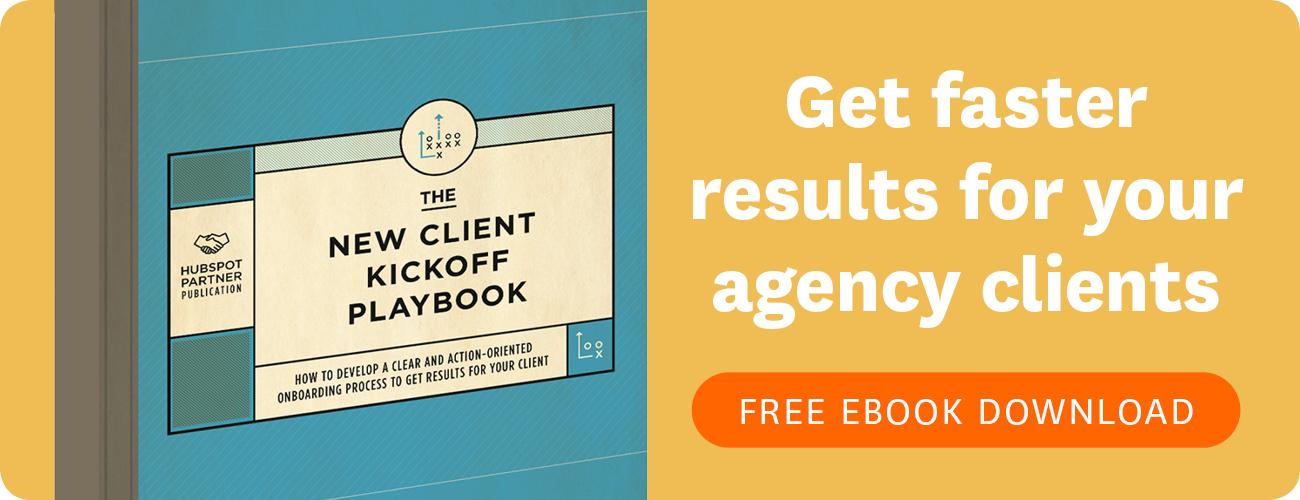Customer stories is a regular column on the WorkflowMax blog where we talk to our customers, find out more about the amazing work they’re doing and how they use WorkflowMax to facilitate their workflows. Are you an agency, wondering if WorkflowMax is right for you? Find out more about why Websmart Kiwi love using WorkflowMax!
Tell us about your company. Who are you, and what do you do?
Simon: WebSmart is a small and nimble team of experienced web developers. We specialise in developing custom web-based systems, ecommerce shopping catalogues, content management systems, and websites for our clients. We've been in the interweb world for over 18 years. We do what we do really well ... and we enjoy what we do!

What kind of clients do you work with?
Simon: We have a diverse portfolio of very loyal clients, from smaller boutique businesses right through to big corporates! Our clients are from the motor car industry, an international retirement villages group, hair salon suppliers, international flag manufacturers, through to direct marketing and mailhouse companies. Some of our clients have been with us for 12 years.
What challenges were you facing when it came to your workflow?
"Without the proper systems in place, we’d encounter a bunch of missed chargeable time" – Simon, Websmart Kiwi
Simon: Before WorkflowMax, we used to use our own in-house developed tools for managing workflow. This included an intranet, spreadsheets, and Microsoft Project. However, we found that we were operating in a way that was pretty reactionary to our client's needs, instead of being proactive, planning and responding. And funnily enough, we've always prided ourselves on developing solutions to enable our clients to become more efficient and effective ... yet we failed to do the same for ourselves!
Stuff really used to hit the fan when we took on a couple of large projects which invariably ended up being due at the same time because we failed to manage our workflow appropriately. Without the proper systems in place, we’d encounter a bunch of missed chargeable time as we panicked to complete to impending deadlines!

What was the most important factor to you when choosing project management software?
"We wanted was the same level of sophistication in online software for our project and workflow management solutions." – Simon, Websmart Kiwi
Simon: From the start of this financial year, we had migrated from Quickbooks on the desktop to Xero on the web for our accounting system. What we wanted was the same level of sophistication in online software for our project and workflow management solutions.
Our requirements included: the ability to access our projects from anywhere; project team time-tracking; easy integration with Xero when it came to time for billing; and of course the software needed to be quick and easy-to-use.
Apart from WorkflowMax, do you use any other software tools to manage your business?
"Between WorkflowMax and Xero, we've now largely got it cut for managing client projects and billings etc." – Simon, Websmart Kiwi
Simon: Yes, we use Xero for our financial accounting requirements. As a web development business, we obviously also use an array of other tools ... but between WorkflowMax and Xero, we've now largely got it cut for managing client projects and billings etc.
Walk us through the life of a project at your company, from beginning to end. What are the steps in the process and how do you use WorkflowMax or other software at each step?
Simon: We're about to get deeper into WorkflowMax over the coming projects – so far we're yet to discover and use the full power of the system!
Given the diverse nature of some of our projects, the steps to our project life cycle can also vary. However, predominantly the steps are: meet with our client; write-up a project brief; create an estimate (either in WorkflowMax or MS Word); convert the estimate into a WorkflowMax project (following deposit receipt); record daily time and materials into either the WorkflowMax iPhone app or online; and then push through WorkflowMax billings at predefined project milestones (or end of month) into Xero for invoicing.
Following project completion, we then set up a repeating monthly maintenance project inside WorkflowMax, to support our web-based systems.

What kind of reports are you creating with WorkflowMax?
Simon: We are yet to create custom reports inside WorkflowMax, but in the meantime we utilise team productivity versus profitability, estimated billings, job costs, and time-tracking reports. We also look at workflow load balancing and projections for the coming months.
What do you love most about WorkflowMax?
Simon: Like Xero, WorkflowMax has simplified work life considerably for us! No longer are we scrambling around trying to work out where we are in a project, with respect to budget versus time allocation, time-tracking, and additionally requested client project functionality etc.
"We also like the fact that the solution is only getting better, with enhanced user experience and increased functionality" – Simon, Websmart Kiwi
We're still pretty new to WorkflowMax, but with the likes of the iPhone app, ease of online workflow management, and integration with Xero, we've already seen considerable gains in our efficiency and effectiveness over the last 2 months. We also like the fact that the solution is only getting better, with enhanced user experience and increased functionality ... yep, we find WorkflowMax a good bang for our buck!
We jumped straight into learning the software ourselves. We found the online videos and help facility available extremely useful.
As our projects range dramatically in size from client-to-client, our team size shrinks or expands from 3-5 to accommodate accordingly. We're proud of our size and stand strong on the wise words of Mark Twain: It's not the size of the dog in the fight, it's the size of the fight in the dog.