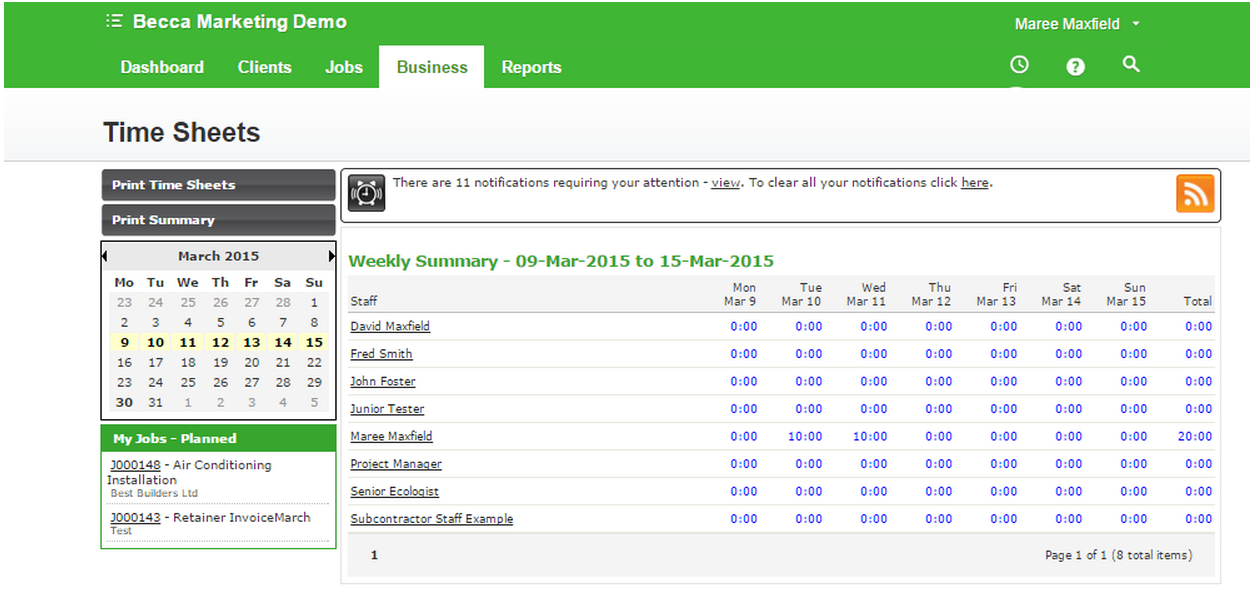This seems to be a common question I get asked when implementing WorkflowMax. Entering timesheets isn’t everyone’s favourite task, so I thought I would share some of the useful tips I have learnt from others.
Internal Strategies
It is important that your staff understand that the recording of their time is not just about a ‘big brother’ approach of what they are doing and when. Explain to your team that time recording allows the firm to understand the profit the business is making on different jobs and learn from that information. For example, quotes for certain jobs may need to be reviewed or increased next time once a real understanding is gained of how long a particular task takes. Timesheets also need to be timely and accurate as they often form the basis of both the payroll system and invoicing to clients.
Here are some of the strategies that I have seen different companies use to enforce the completion of timesheets:
- Make it clear to employees that filling in their own timesheets is a requirement of their employment.
- Do they actually realise just how easy it is to enter their timesheets? Ensure adequate staff training is provided to all staff members upon induction.
- Sometimes it comes down to something as simple as someone being tasked with the job of reminding those who have failed to submit their timesheet that it is still outstanding. Don’t forget if you are the Administrator or person tasked with this role that you can quickly get an overview of all timesheets loaded from the Business/Timesheets view.
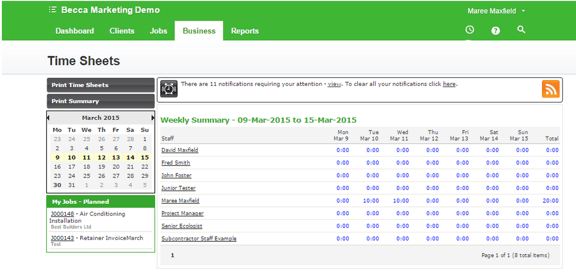
Then there is also the question of whether you should incentivise staff to complete timesheets. One creative company I have worked with rewards all employees who have completed their timesheet with a glass of beer or wine if they have completed their timesheet by 4.30 on a Friday night - small incentives might give them the push they need to keep on top of their timesheets.
Other Tips for Entering Time
Don’t forget about the useful add-on apps that allow you to add time from your desktop. Take a look at a selection of timekeeping options outlined on the WorkflowMax add-on page.
You also have the option of adding time from the dashboard either daily or weekly. If you are filling in time weekly then don’t forget to go to the weekly tab where you can quickly enter time against all of the jobs you are working on that week.
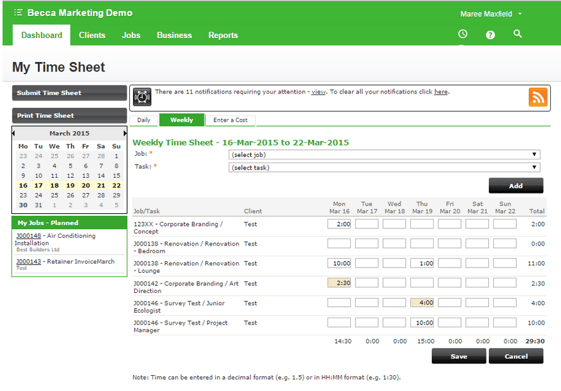
Timesheets can also be loaded from your smartphone. Simply go to m.workflowmax.com and you will be able to quickly add time from your mobile phone.
Which ever way you choose to encourage your staff to enter their timesheets, WorkflowMax makes it easy to keep track of your billable hours!