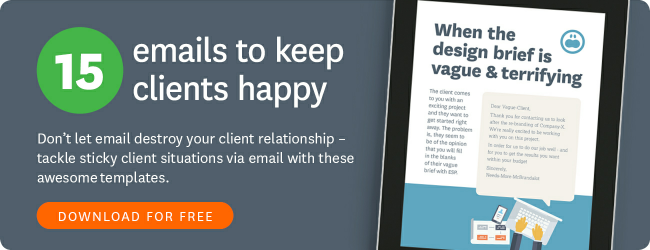In a number of cases I have had clients who have adopted Xero and discovered exactly why it is the UK’s number one online accounting software.
In a number of cases I have had clients who have adopted Xero and discovered exactly why it is the UK’s number one online accounting software.
They then discover that Xero integrates with WorkflowMax and that this integration will allow them to really understand and manage their projects.
The integration between Workflowmax and Xero is very powerful. Want to get it working at your agency? Here are the features I like best, and a few tips added in:
- You can choose to send your invoices through to Xero at the click of a button. Unlike some project management software you are given a number of choices of exactly where in Xero (ie the draft or approved tab). You may want to get Account Managers in the agency to send the invoice to the Draft tab in Xero and then have someone carry out a final review of the invoice and coding before it is sent to the client.
- To invoice with detail or without detail? Sometimes creatives decide that they want to limit the amount of detail that they print on an invoice for a client. Too much detail can sometimes lead to too many unnecessary questions…. For one Creative we have created two custom invoice designs. One called ‘With Detail’ and one ‘Without Detail’. Whilst all of the quantity and price information is automatically transferred from WorkflowMax to Xero, you may not necessarily want to give this level of detail to the client. By having the two different invoice designs in Xero the agency has the choice of what they show the client.
- Once purchase orders are receipted into WorkflowMax they are automatically transferred across to Xero. This saves time in having to load all of the Supplier invoice detail into Xero for each invoice received. The costs of these supplier invoices are also tracked against each of the jobs to record the correct level of project profitability.
- Updating contact information from WorkflowMax. When updating the contact information in WFM - eg, for a change in Supplier Address - you can tell WFM to automatically transfer that new address through to Xero. This is a useful feature that saves time having to update the new information in both systems
Want to know more or see how Workflowmax can work for your agency? Then sign up for a FREE TRIAL today.