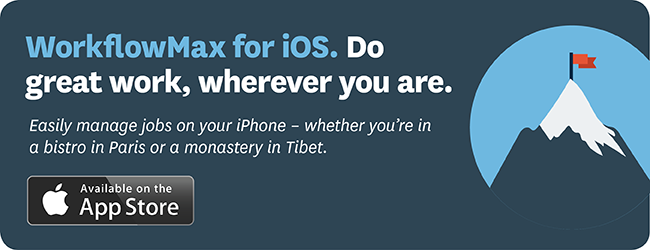Whether your job requires you to work remotely or you just want a change of scene, the WorkflowMax iOS app makes it easier to embrace working on-the-go. But despite your best intentions, when you’re away from the office, distractions can be rife and remembering the details of time spent on all the jobs you worked that day can be tough.
Here are our top tips for staying on track when you’re working from elsewhere:
- Pre-download the app. Set yourself up for success by getting WorkflowMax for iOS from the app store before you have to go offsite. This will save you heaps of time down the line – besides, you don’t want to be trying to install it when you’re on the move, with a potentially unreliable internet connection!
- Familiarise yourself with its features. While the app is pretty intuitive, it pays to have a play beforehand and understand how it works. Luckily for you, we’ve compiled a great list of resources to help you do just this! If you missed it, check out the launch blog post, where you can watch the video or read the FAQs. And if you need to troubleshoot, just head over to our knowledge centre for more technical information.
- Think of WorkflowMax as the perfect sidekick to your project management software. Understanding what functions are best suited to the mobile app will help you adapt your expectations and inform the way you use the device. The app is meant to add firepower to your arsenal, offering a new flexibility and convenience. It won’t replace the full functionality of the web app however.
- Plan your day in advance. Knowing exactly what you need to do that day will help you prioritise your time and track your deliverables. Once you’re in the app you can get a quick overview of your jobs, including costs, or any notes and documents associated with them.
- Be disciplined. Just finished a job and heading for a bite to eat? Hang on! Make sure you record your time immediately after the fact. That way you’ll save the hassle of trying to remember every little thing you did at the end of the day. Don’t have all the details right now? Make a draft entry and complete it later. The timer is also a great way of recording time on-the-go.
- Hold yourself accountable. You’re responsible for logging in your time – so create a system whereby you can ensure you’re doing this. What measures have you put in place to ensure you don’t forget
- Communicate with the wider team regularly. Check-in regularly with your colleagues to provide updates. While they can see progress in the app itself, it is always worth reinforcing tasks completed or milestones achieved in person.
- Know where to go for help. In addition to the resources already mentioned above, you can always leave a comment below or contact our friendly support team. We’d love to hear from you!
- Get more tips on remote working on our blog. Work & Wander is a category dedicated exclusively to telecommuting, running a business from the cloud, and working from far-flung locales.
Have you been using the app? What tips do you have for working on-the-go with WorkflowMax for iOS?