How many times have you sent a harmless text to a friend, only to have her misinterpret it is mean or rude? Without the tones and inflections of speech, often words on a page can be read as harsh or rude, when in fact that's not the way they were meant at all.
When you've had a computer crash, or you've got a software issue that's preventing you from doing a certain job, or you're terrified that you've wasted money on something that doesn't work, you're even more susceptible to taking offence to written messages. This is why customers dealing with email support are often more sensitive than other type of customers.
Here at WorkflowMax, we use a fully email support system, and both our support team and our clients love it – it means you're not waiting on hold for ages for your phone call to be answered. But with email support one of the most important things to get right are your responses – what you say to your customers, how you say it, and when you say it. Because that says a lot about how much you value them.
Here are our top tips for running a smooth email support system:
1. First Impressions Count – Even in Support Tickets
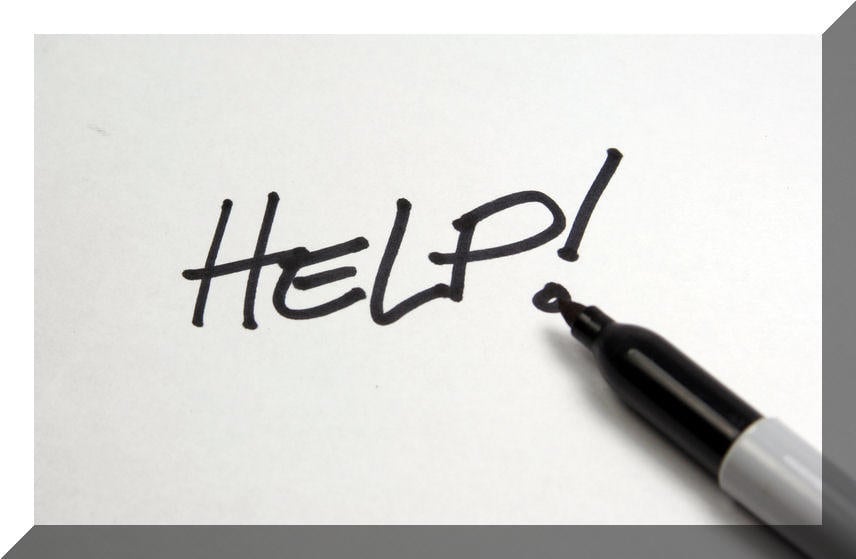
Imagine you're a customer, and you're having an annoying problem with your software. You are busy – you have work to get on with, and the software is acting up at the worst possible time. So you write in a support ticket – what do you want to hear from the support team?
You want assurance that they've received and understood your issue, and that they are going to do something about it.
For the very first communication with the support desk, your customer should understand that their query has been received, and within what timeframe they can expect to see a response. These first communications are usually automated, so work hard on your initial message – it needs to sound friendly, professional, and helpful, and not make the customer feel as if they're a burden on your overworked staff (a common problem with initial message is making bad-taste jokes about the support staff being too busy dealing with inane, useless people to answer your call.
In your second communication, after you've ascertained all the information about the fault, there are some choices you can make.
- Ask for more information
- Offer a solution from your knowledge base
- Pass the ticket on to the appropriate department
- Call the customer and walk them through a fix
- Escalate the problem and have a senior staff member deal with it
- Tell the customer that this issue isn't with your software and suggest who they can call next.
Create a list of action steps and present these to the customer. It's really useful for them – especially if it's a long process for a complex problem – to see what's going to need to be done. Highlight any points you need them to follow up on. At all times, try to match your tone to theirs (so if they are polite and professional, you should be the same. And if they sound fun and not-too-worried, then it's OK to be a bit light-hearted back).
Remember when writing to avoid speaking in ALL CAPS, because it looks as if you're shouting at your customer. Likewise, avoid exclamation marks ! unless necessary, as they can look angry. If in doubt about how a particular sentence might be construed, it might be OK to add a smiley J on the end to show that you're not mad.
2. Be Careful Not to Overuse Macros
Macros can make the overworked support team's life much easier – by enabling the team to automate repetitive responses. In most situations, macros will help to streamline customer support queries.
But if a customer is irate or has a complicated series of problems, then receiving replies that are simply the standard marco responses can infuriate him/her further. For your more difficult customers, a personalised response – even if it's just editing the macro – is advisable.
Some companies will ask their team members to customise macros before they send them out – this makes them sound more personalised and less like stock answers. This may be too time consuming for all responses, but can be effective in companies with a smaller number of tickets.
3. Establish Sound Internal Workflows to Manage Ongoing Tickets
Even though as support agents, your team excel at solving issues, sometimes, a problem simply takes a long time to fix. What if a ticket remains unresolved at the end of your shift? How do you let a customer know when you've worked through a step in their issue?
By setting up simple, actionable internal workflow processes, you can ensure the right information is passed along, and the customer isn't left hanging. Here are some tips for improving workflows:
- Use collaboration tools to leave notes and pass tickets along to other support team workers. Tools such as Lynk, Yammer, Skype and Trello help with leaving messages for and communicating with other staff. They can also be a great way to crowdsource solutions when you're dealing with a ticket outside of your own knowledge.
- Create internal notes on tickets. These notes can remind you – or inform other support staff – about any issues or observations to do with the ticket, action steps, etc.
- Update the customer regularly, even if it's to say there's no update. Sometimes, you'll leave an issue for a team to deal with, and it will take a while to get it sorted. But the customer doesn't know that. All they know is that they haven't heard anything. They'll appreciate an update to say you're working on it – so they know they have someone on the inside watching things for them.
- Tag and categorize tickets so that more urgent and ongoing tickets can be instantly seen and dealth with. For example, using the "priority" field in Zendesk.
4. Take Note of Feedback … Even If It Isn't Pleasant

It's true that the most irate (and often the most crazy) customers will leave the most detailed feedback, and as part of a customer support team, you're bound to have a few horror stories from previous tickets. But feedback is vital to finding the holes in your customer service practices, and making your team faster, stronger, better.
If a customer sends in feedback, thank them (no matter the contents) and raise the issues with your team. Whenever you receive feedback, it's important to assess it diplomatically and locate the pain points in your processes. Where could you improve?
Talk to the team about suggestions, or bring it to the wider support community – perhaps another company has a workflow model or tool that will help solve the issue. Using tools like Zendesk and Freshdesk, you can tag tickets where customers have given feedback, and look at them together to find patterns. Acting on your feedback will make your support service even better!
How do you do email customer service? What are your top tips for creating ticket responses that calm customers and solve queries? Sound off in the comments below!





