Follow-the-Sun support models have been a significant part of the helpdesks at many global software firms for a number of years. The concept is simple - workflow is divided between different teams working in different timezones. While the Australian team is sleeping, the UK team is answering calls, and the Indian team is getting started.
But for smaller software and IT firms, providing global support can seem like a pipe-dream. But with clever technology and a smart approach, you could soon find yourself able to provide global support for your products.
In this article, we have a look at the questions you need to ask and the tools you need in place in order to supply global, 24/7/365 support to your customers.
Step 1: Ask the Right Questions

Before you start actioning a 24/7 Global support network, let’s think about this from a business perspective. What do you actually NEED, RIGHT NOW? Implementing a global support network is a huge undertaking, so it’s important to understand what exactly is required.
So, what questions should you be asking yourself before you get into Global Support? Here are the main ones:
1. What is the size of my team?
Smaller firms have dramatically different needs from the big guys. Figuring out where you are is the first step - so what size is your team? How many people have you got to deal with support tickets?
2. Who are your customers?
Think about the types of customers you have. Do they have a lot of issues? What are their most common queries? When do their tickets most commonly come in? (during the work day? In the evening? Super-early in the morning?) Zendesk has some cool partners that allow you to get all sorts of data on your customers. Use this data to drill down on customer profiles - this will help you figure out important time- or geographic- zones to hit with top resources.
3. What are my goals for the business?
Now that you know where you are, where are you going? It’s important when building a support system that you account for potential future growth. For example, a firm might begin by only having customer service in countries where their customers are, but over time they might move to a larger team, different countries, or satellite offices. Your goal might be to drive self-service, where customers answer their own questions using content from your service hub. You need to figure out what you want your future business to look like.
4. What are your mobile needs?
How mobile does your helpdesk need to be? This refers to basic operations, but also to disaster recovery plans. How will your helpdesk operate on a global scale if something happens to your main office?
Step 2: Think About Cost-Effective Solutions
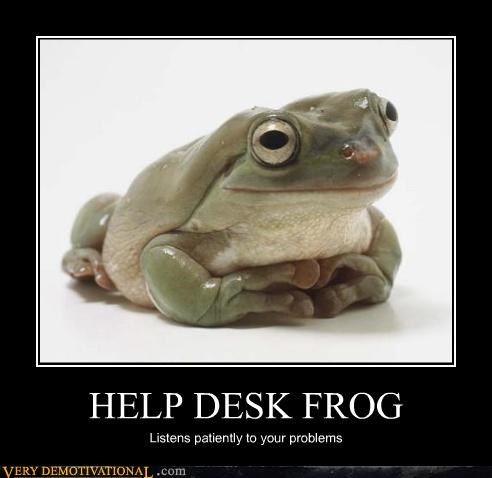
From looking at your current situation, you’ve identified the current problems with your helpdesk system. Now, it’s time to start brainstorming solutions alongside planning for your global IT system. Here are some common ways IT companies provide a global, 24 hour support hub, and some factors you’ll need to think about when designing your own system.
Stagger shifts. Your support team work on a support roster, covering every hour of the day. This means that some members of your team will be working nights in order to cover the desk. If you already have a fully-equipped office space, this option prevents you needing to provide additional offices/equipment in other locations. It does also, however, and limits your team to the geographical area of your office.
Hire an overseas customer service professional. It’s pretty common these days to call an IT service and have your call answered by someone in a different country. Hiring overseas staff can be a great way to create a globally-available support network without attracting staff willing to work unsociable shift hours. Depending on the countries you outsource to, it can also be a useful cost-cutting exercise. However, training can be difficult from a remote location, and you may not have as much control over access as you’d like (inconsistent internet connections, etc). You may also find some of your customers have an aversion to being served by someone overseas, or that the quality of your service slips because of language barriers.
Helpdesk On-Call. With a mobile helpdesk that can be run from a phone or other device, members of your team could be “on-call” to answer tickets during your usual off-peak hours. This allows you to provide a 24hour solution while also providing staff with the flexibility they need to enjoy their life.
Languages: Part of having a global brand means dealing with support tickets in a variety of languages. As part of recruiting your global team, you need to consider different languages - are there large customer bases in certain countries? Hiring people who speak those languages (there are many people who are bi- or trilingual) will give your company a competitive edge.
Daily Handoff: The daily handoff is a term for handing off open tickets to the next shift / team of support staff to handle. It’s a common practice in helpdesk situations as it means the difficult tickets aren’t sitting around for too long. However, be wary of the daily handoff in a global support system, as it can lead to confusion as to who is dealing with which query, and can actually cause more problems than it solves. I don’t recommend attempting unless you’ve got really good workflow management systems in place.
Restrict Types of Support: One way to manage IT support on a shoestring is to limit the amount of ways customers can access that support. For instance, running phone support can be a very costly practice, as you need phones to be manned at all times. And during busy times customers are often left on the line, which can quickly become frustrating. Instead, try offering only email support, which has several advantages:
-
No requirement for staff to be at their desks at all times.
-
Emails can be answered at a convenient time.
-
Emails can be passed on to product experts without the customer noticing.
-
Details of the problem are already written in the email, saving the support team time.
-
Using fields on support forms allow you to categorise and disseminate email tickets to the right people.
Restricting types of support available can be a great way to streamline your system, and works particularly well if you have a detailed knowledge base which can help customers solve their own issues.
Step 3. What tools do you need?
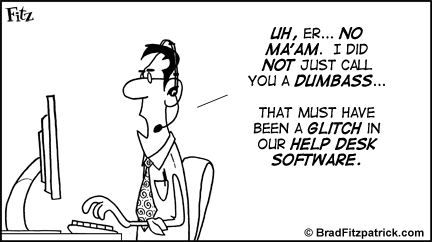
In order to run a successful global helpdesk, you’re going to need to provide your team with tools and support. Here are a few ideas we recommend:
Dashboards and Visible Workflow: Your team need a way to record who worked on what, how much time each query took, and when each ticket was completed. As a manager, you would love to know which employees are solving tickets fastest, as well as other useful data. That’s where a WorkflowMax comes in.
With our improved Zendesk integration, your support staff can track time from directly within their support tickets. This time is then written up against the jobs in WorkflowMax, and you as the manager can see exactly who is working on what, and how long it is taking them. Gaining this visibility over your team - especially with staff working in different parts of the world - is liberating.
Collaboration tools: What if a particularly sticky ticket comes in, and your support team need to pool resources in order to solve it? Your team need to be able to share expertise and chat about issues and tickets from across the world. Collaboration tools make this easier by enabling employees to chat, swap files, send links and connect with each other.
There are plenty of great collaboration tools available, from Skype and Yammer through to specialised solutions like Flowdock, which integrates with Zendesk.
Training: Your global support team need access to top-class training so they can provide the best solutions for your customers. This means that everyone on the team needs to receive the same level of training, even if they’re in another country. Webinars, knowledge bases, and online courses have made training a global team much more accessible. Training also needs to be ongoing, as new products replace old, upgrades occur and new software enters the marketplace. Your staff need to be ahead of the game.
Leadership: A strong support team needs a strong leader - someone who can keep everyone accountable and drive a positive customer-centric approach. It also helps if they are somewhat likeable.
Now that you know the essential ingredients of a successful global IT support team, are you going to take the plunge? Does your IT company have what it takes to go 24/7/365?
And don't forget to check out the NEW, IMPROVED WorkflowMax / Zendesk Integration - learn more here.






