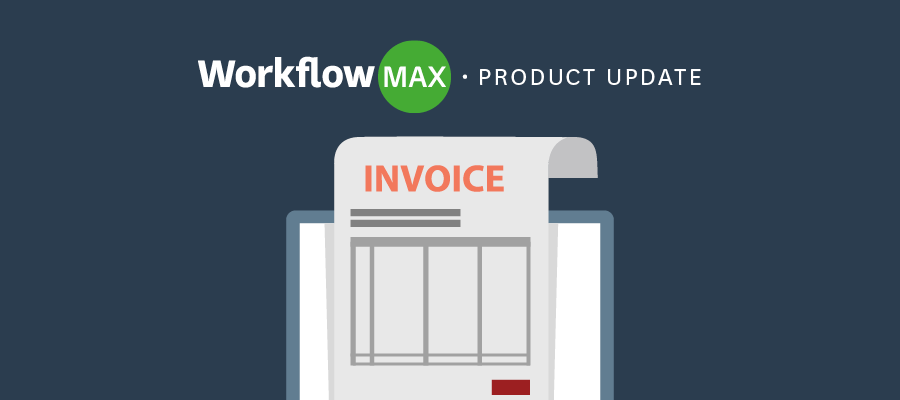We have a number of exciting items on our product development roadmap to improve the WorkflowMax experience, and the first of these involves Invoicing.
As part of the first of two Invoicing updates, we wanted to address some of the pain points based on user feedback, that we could deliver quickly. In this stage we have focused on the Invoicing page flow and clarity. And although these are all small updates to start with, we believe they will add up to a better experience for our users.
So what’s changed?
A small but significant improvement has been made on the Job and Client screens - when a new invoice or other financial document (from the Job’s Financial Tab) is created, the user will be directed back to the Job or Client in question.
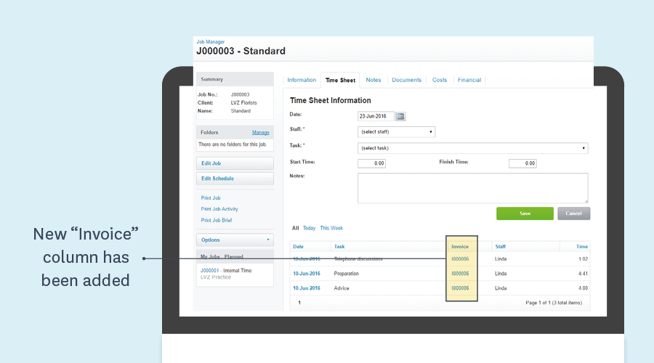 See which items have been invoiced
See which items have been invoiced
On the Job’s Time Sheet tab, you can now see at a glance which items have been invoiced (Actuals only), and jump to the Invoice immediately.
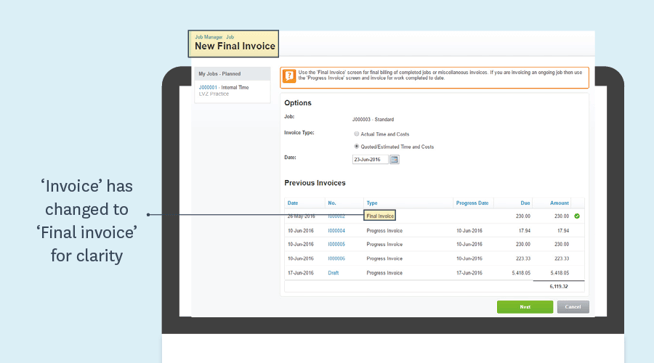 Text changes to 'final invoice'
Text changes to 'final invoice'
Some areas of WorkflowMax had inconsistent wording that we’ve updated. Text that used to be called “Invoice” has been renamed “Final Invoice” to make it clearer what this refers to. We’ve also renamed the “Items” setting under Business > Settings and the “Items” heading to “Costs” to keep consistency with the rest of the application.
In Report Builder, we’ve added the ability to display and filter by the invoices’ billing type - Actuals, Quoted or Misc. Currently in WorkflowMax, invoices can be created as quoted or actual time and costs, but there isn’t an easy way to differentiate between the different billing types. In the next release we will include a visible indication of this on the invoice tables to make managing invoicing discrepancies easier.
Finally as a small tweak, we’ve updated the invoice tables in the Invoice Manager and the Client Page to display the newest invoices first instead of last, so you will no longer need to jump to the last page to see that invoice you just created. This will change the default sort order and future work will be done to remember your sort preference.
What’s coming up next?
Following on from this release, in the next stage we plan to improve the UI experience around invoice integration with Xero, and we are working carefully to prioritise the updates based on your feedback.
–
Our development plan is across the entire WorkflowMax experience and the above is the first of many planned updates this year. Subscribe to the blog to stay in the loop!
We look forward to hearing your thoughts on this first release – just share your comments below!