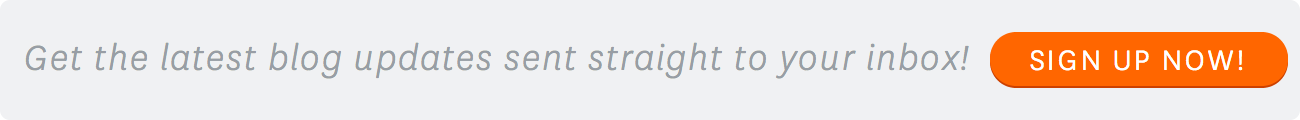Leaves turn to red, the nights are getting colder,
Seasons will change, the clock ticks on... - Blackmore's Night
The seasons may be changing, but don't let time pass you by without accounting for it. If you're not recording time accurately, then you're not able to build an accurate picture of your business. Time tracking tells you how profitable your jobs are, which of your employees are working hand (and which are slacking off), where you are over- and under-charging, and whether you need to adjust your prices.
Time tracking is a huge part of what makes WorkflowMax so awesome - there are six clever ways to track time, including our Adobe Time Tracking Widget, which allows you to track time within the creative suite itself.
However, some folk like to use an external time keeping widget. Luckily, there are a huge range of WorkflowMax add-ons to accommodate every time-tracking need. Here are the time tracking widgets that are integrated with WorkflowMax:
Stopwatch
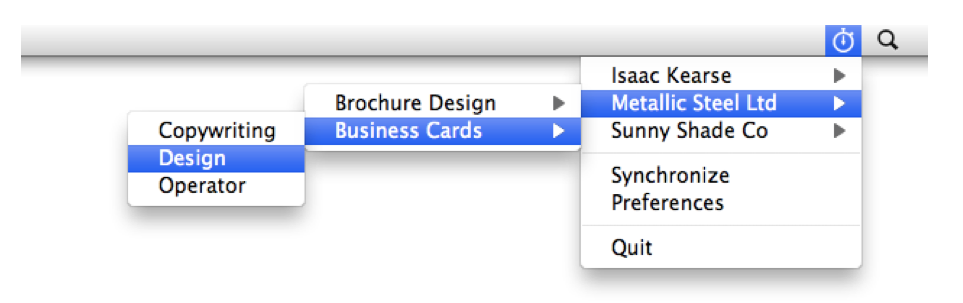
Invented by Isaac Kearse because he wanted to be able to track his time while offline, Stopwatch is a simple little menu that lives in your status bar. Once you've logged in, you can choose a client and job, and track your time against your name. You can also enter some notes. The time recorded is written to disk in an xml format, which is posted to the server the next time you're connected.
- Track time while offline
- Simple, uncluttered widget.
Find out more about Stopwatch here.
Time Tracker - End Game
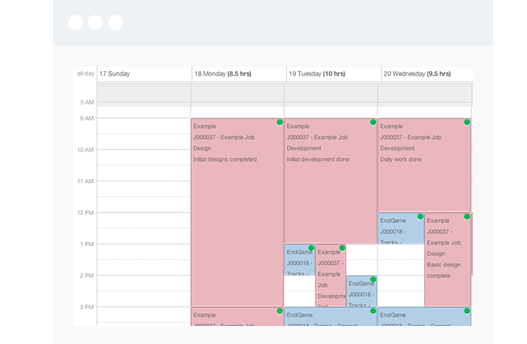
If you want something a bit more feature-rich for your time keeping, then End Game's Time Tracker might be the app for you. Time Tracker from End Game is a timesheeting software in a nifty drag-and-drop calendar format. You can use it to reconcile timesheets against WorkflowMax, share timesheet data with other managers, and set up regular entries as favourites or drag-and-copy entries.
- Drag-and-Drop functionality
- Use permissions to share with staff and managers.
Learn more about End Game here.
Actual for WorkflowMax
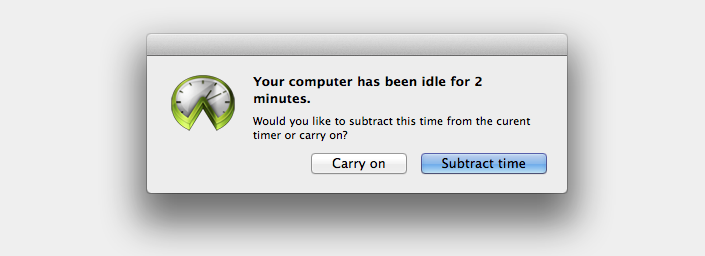
Actual is quite a robust package that was built so you could track time and access jobs without having to login to WFM every day. You can see your jobs, tasks and timesheets in a single glance. When you return to an idle computer, you'll be prompted to carry on timing or subtract the time from the timer. Edit date, time and notes before posting your time to WorkflowMax, so you've got complete control. It's very cool.
- Record time without logging in.
- Idle timer helps you keep accurate track of breaks.
Learn more about Actual for WorkflowMax here.
Eon
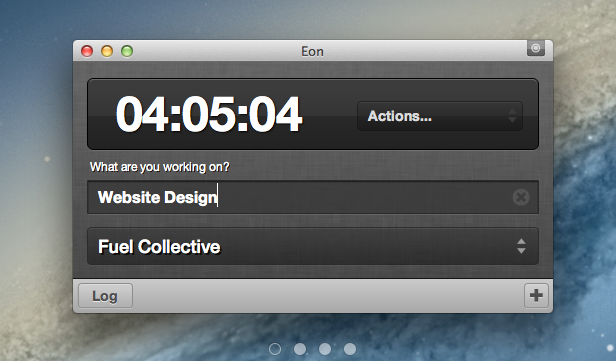
A beautiful, multi-featured time-tracking app that integrates with WorkflowMax, as well as a range of other services. Eon will notice when you've been away from your desk, will allow you to switch between multiple projects, and basically any other function you could possibly wish for while tracking time, short of making your coffee or massaging your feet.
- Integrates with a range of different platforms.
- Beautiful, elegant display.
Learn more about Eon here.
We'll keep adding to this list as more integrated apps become available. In the meantime, feel free to share this list with your staff using time tracking, and let us know what your favourite time-tracking method is!