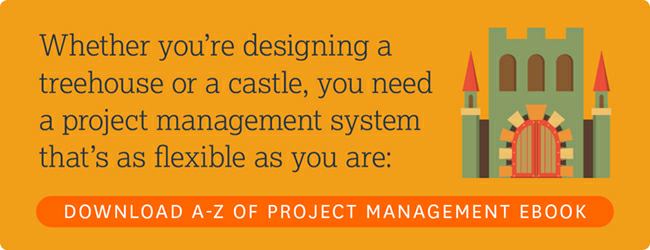User Stories is a regular column here on the WorkflowMax blog. We get a company to walk us through their workflow process. Every company is different, and every firm has different methods and processes for managing their projects. Our hope is that by taking a look at what others do, you can find techniques to improve your own workflow.
Today we talk to Peter Davis, director of ADarchitecture, an architecture practice based in Paraparaumu, New Zealand.
Tell us about your firm, what do you do and what kind of clients do you work with?

We are an architecture practice that works with a mixture of residential customers wanting alterations on their house, and commercial or corporate clients.
Our current company was formed in 2008, which was a merger between two existing practices, and we are currently a team of 11 people.
How did you go about choosing workflow software for your firm?
Having been through the process of selecting management software previously, we had an idea of what wasn’t working and what we wanted. Because we were already using Xero accounting software, it seemed like a logical step to work with WorkflowMax, and we found that it was a system that really met our needs - which was keeping track of jobs, time tracking and invoicing from one software.
Walk me through the typical workflow of a project:
If we get an enquiry, we’ll load that in as a lead in lead manager. If that lead ends up turning into a job, we just convert it into a job in WorkflowMax, add in the client details, the stages of the project, the cost that’s been quoted, and try and do a preliminary breakdown of tasks and hours.
We also put some time measures in there so that we get a notification when we are at say, 75% of the hours that have been allocated for this project. That allows us to check whether we are on track, over time, or under time.
Everyone inputs timesheet information against the job. We generally invoice monthly, so we grab all the monthly data from WorkflowMax which includes all the disbursements and the time we have loaded in.
Then we also use the staff time or job detail reports to analyse the project at the end, just to see how it’s gone.
What kind of information are you looking at with that analysis?
We look at what we’ve allocated on the quote versus what the actual hours were. We can analyse whether we had enough hours, did we allow enough money, and how much time actually got spent on it and who was working on it.
It allows us to see whether we’ve quoted correctly, and also whether there’s been an issue with people working on the project - whether they’ve spent more time on it - and then we can chat to them, find out what the issues were. We can then see if it was just that we didn’t allow enough time, or the person working on the project didn’t have enough resources, or they were just not quick enough.
How do you find the integration between WorkflowMax and Xero when it comes to invoicing?
It’s easy! It’s really seamless. The invoicing process is way more efficient for us now than it used to be. The data is just automatically transferred through, so it’s so easy to reconcile.
Are you using any other add-ons with WorkflowMax?
Aside from Xero, we have Smartpayroll for our payroll system.
What would you say makes WorkflowMax a good solution for an architecture practice?
For me, it’s the job tracking; so we get information out of the system so that we can actually see how the jobs are going - in real time.
Thanks Peter! If you’re running a company using WorkflowMax and want to talk workflow with us, then drop us an email steff.green@xero.com and we can interview you for User Stories.