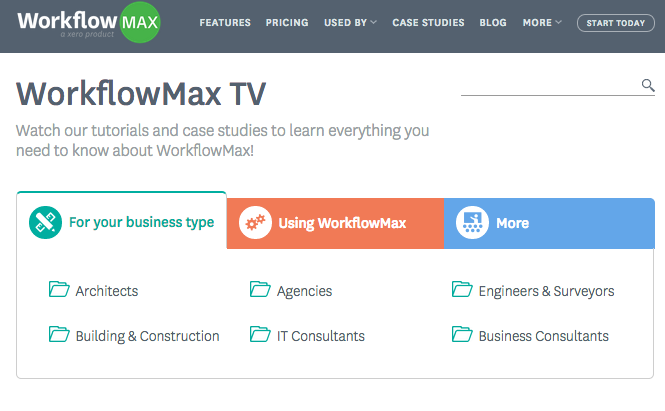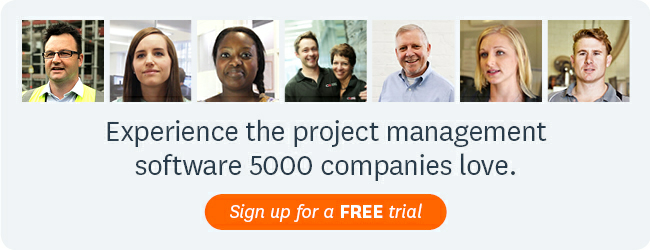Our awesome new online resource - WorkflowMax TV - is just about ready for launch. We can’t quite reveal all just yet, but like any good TV build up, we want to keep you in suspense a little longer with this teaser preview.
Here’s a quick sneak peek at what you can expect from our new hub of online videos and tutorials - coming this week!
Your home to learn everything about WorkflowMax
On WorkflowMax TV you can discover everything you need to know in order to use WorkflowMax effectively in your business. There are over 100 (and growing) short, fun and engaging videos for you to watch at your own pace. These short tutorials will walk you through the features and functionality, so you can get WorkflowMax optimised and working hard for your own business.
There are three WFM TV channels to choose from:
For Your Business Type Channel
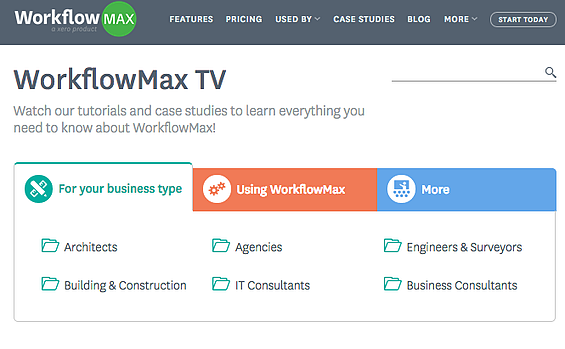
This channel is broken down into six categories:
- Architects
- Building & Construction
- Agencies
- IT Consultants
- Engineers & Surveyors
- Business Consultants
Under each of these categories, you’ll find tutorials on how WorkflowMax can work in your business, a guide to getting started, and also case studies from other businesses in your industry to give you insight into how WorkflowMax is working for them, like this:
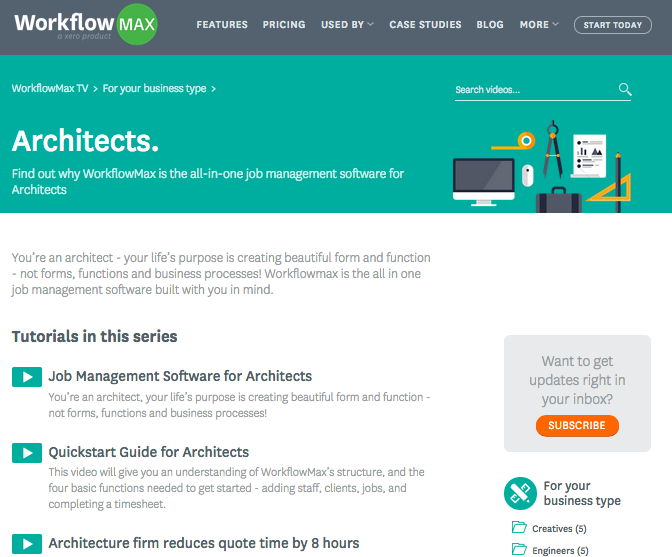
Using WorkflowMax Channel
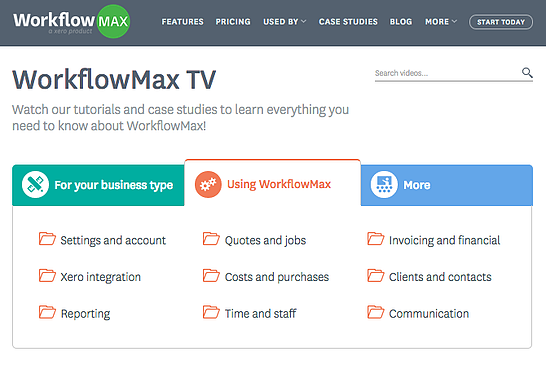
This is where you’ll find tutorials for everything you need to know about getting set-up and using WorkflowMax. Learn some new tricks, refresh your memory, or send your new employees here to get them up-to-speed.
Using WorkflowMax is broken down into nine categories that cover the main features. Each of these categories then features a series of tutorials that outline various tasks. For example, here’s a selection of the videos you’ll find in the ‘Quotes and Jobs’ category:
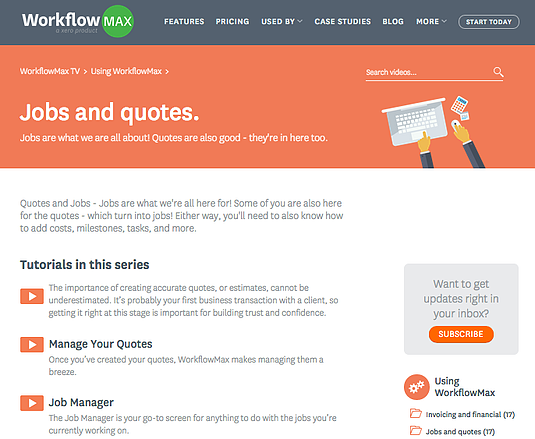
Clicking on these links will take you through to a brief video with instructions and screenshots for you to follow, like this:
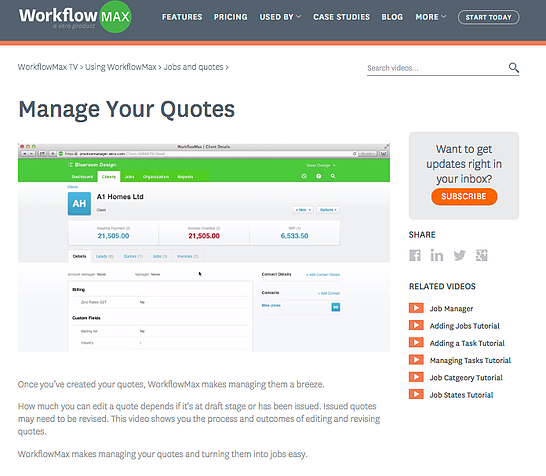
The Small Business Channel
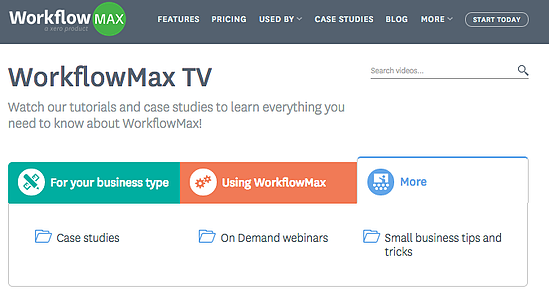
We’ve grouped together a bunch of helpful business resources in one place to make them easy for you to access. This includes our awesome case study videos, recordings of our on-demand webinars with industry experts, and business tips such as ‘how to get paid faster’ and ‘how to create a budget for your business’.

Click on the video link, and you'll be taken through to a short video packed with tips:
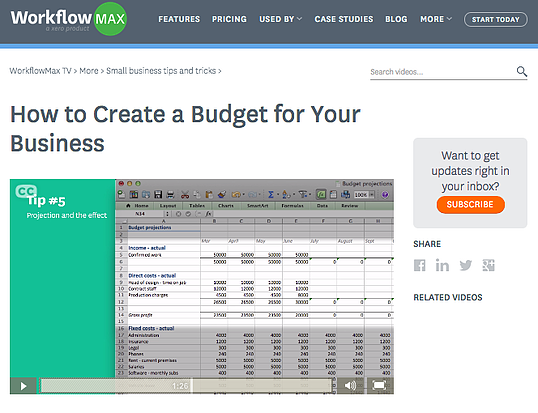
This is only the beginning for WorkflowMax TV; our suite of tutorials and recordings is set to grow! We hope that WorkflowMax TV is going to be an on-going source of information for you, ensuring you continue to get the best out of WorkflowMax as your use grows along with your business.
Keep an eye on the blog this week so you don’t miss the launch announcement!