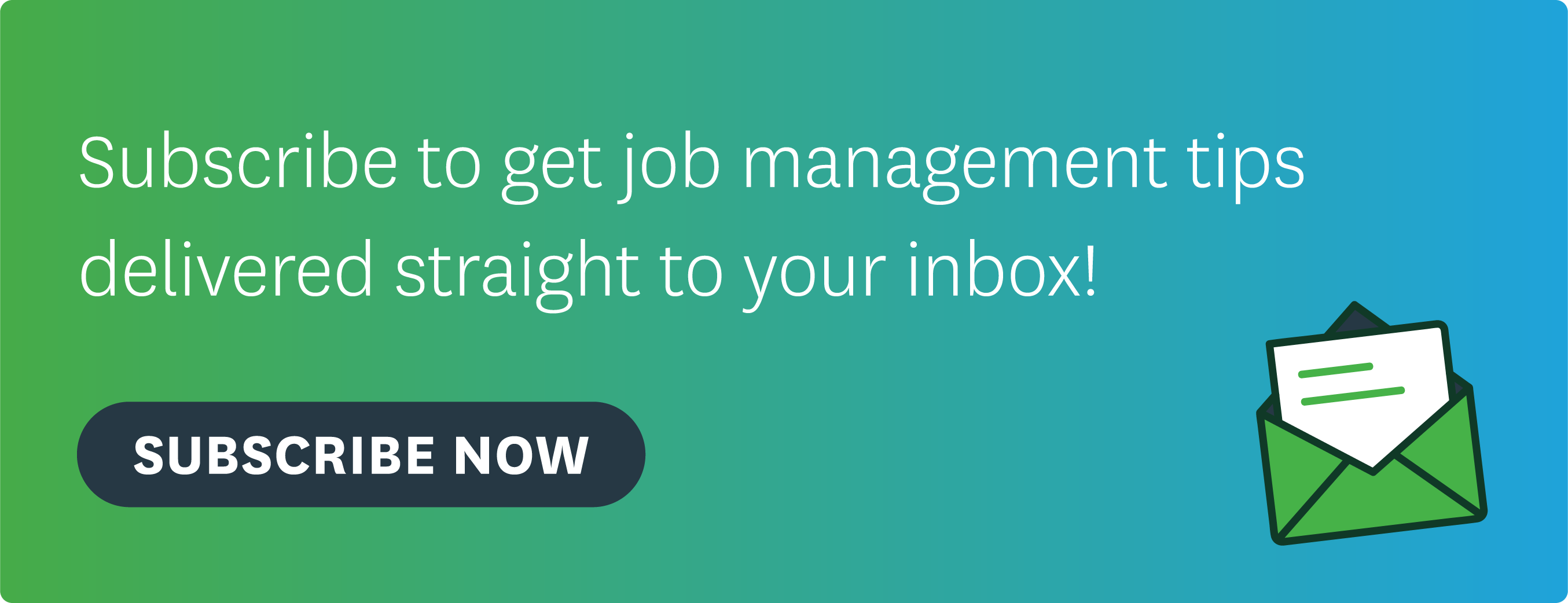We’re always looking to improve WorkflowMax for our small business clients and we’re excited to share information about the latest round of enhancements to the report builder feature. Designed with accessibility in mind, helping you find and sort information quicker to drive greater efficiencies in your team.
Enhanced search and filtering options for your custom reports will save you even more time
The report builder is one of the most used features in WorkflowMax. However, many of our customers have told us that the current design of the custom reports area was hard to manage. You said you wanted more ways to find, filter and organise the reports you need access to quickly.
We’ve listened to that feedback and added some brand new filtering capabilities; now you can easily access the info you want, when you need it. This new experience is far superior. As of today, it’ll be much easier to find custom reports because we’ve created a new search bar and positioned it right at the top of the report list.
Now you can filter by report type, who created the report, the date it was created or used, and who it’s assigned to. No more trawling through long lists to find what you are looking for.
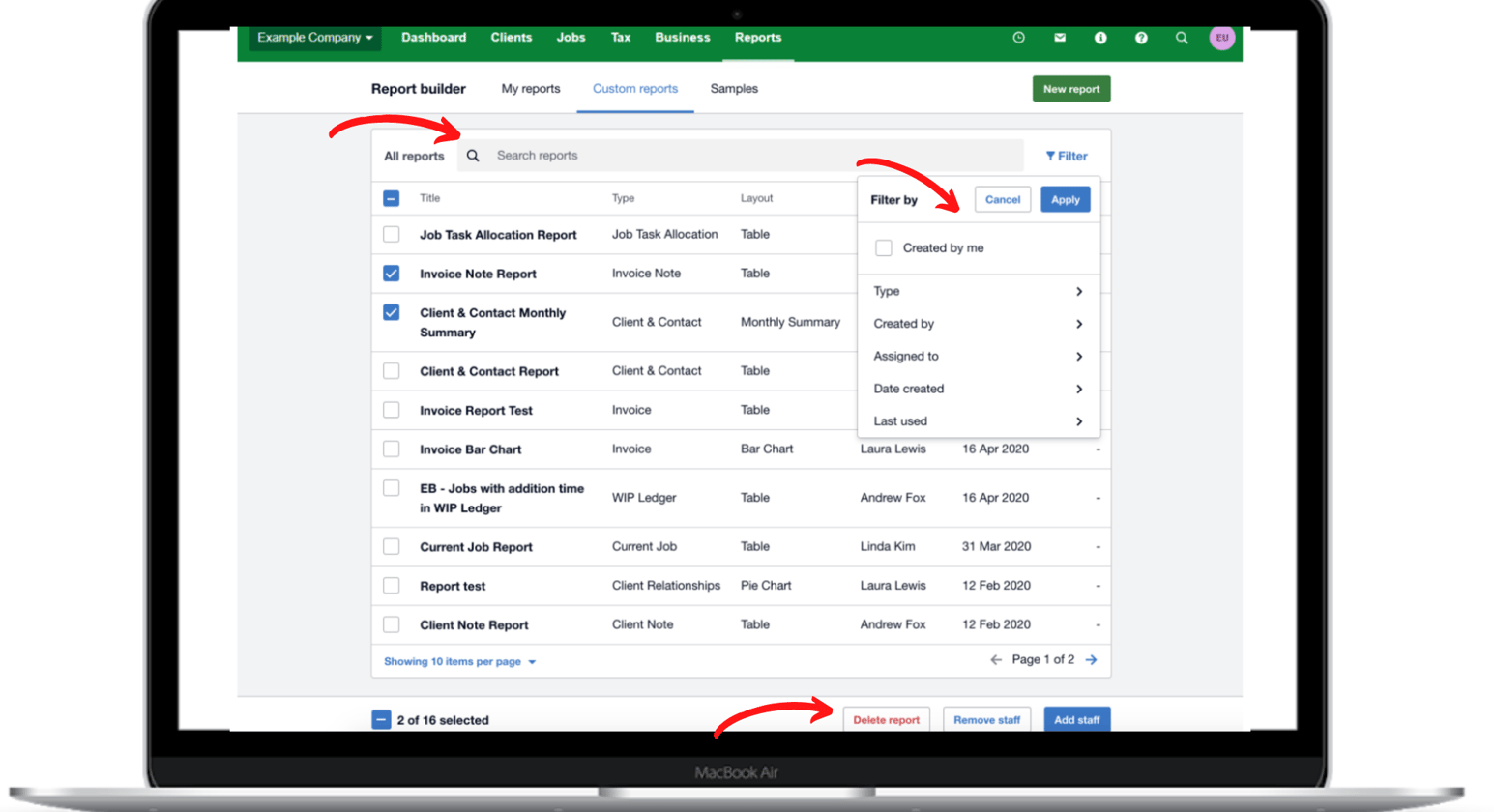
This release also makes it much easier to remove unwanted custom reports one at a time or in bulk, simply by selecting them and hitting Delete report. And, in the report samples tab you’ll see another small tweak. We’ve grouped and reordered the list into the most common reports that are valuable to business owners, so it’s easier for you to find the one you want and adapt it to your needs.
Another feature enhancement that will really speed things up for you, is the ability to add or remove multiple staff from one or more reports at the same time. It’ll help you keep track of who has access to which reports and easily add new staff or remove those who don’t work with you anymore.
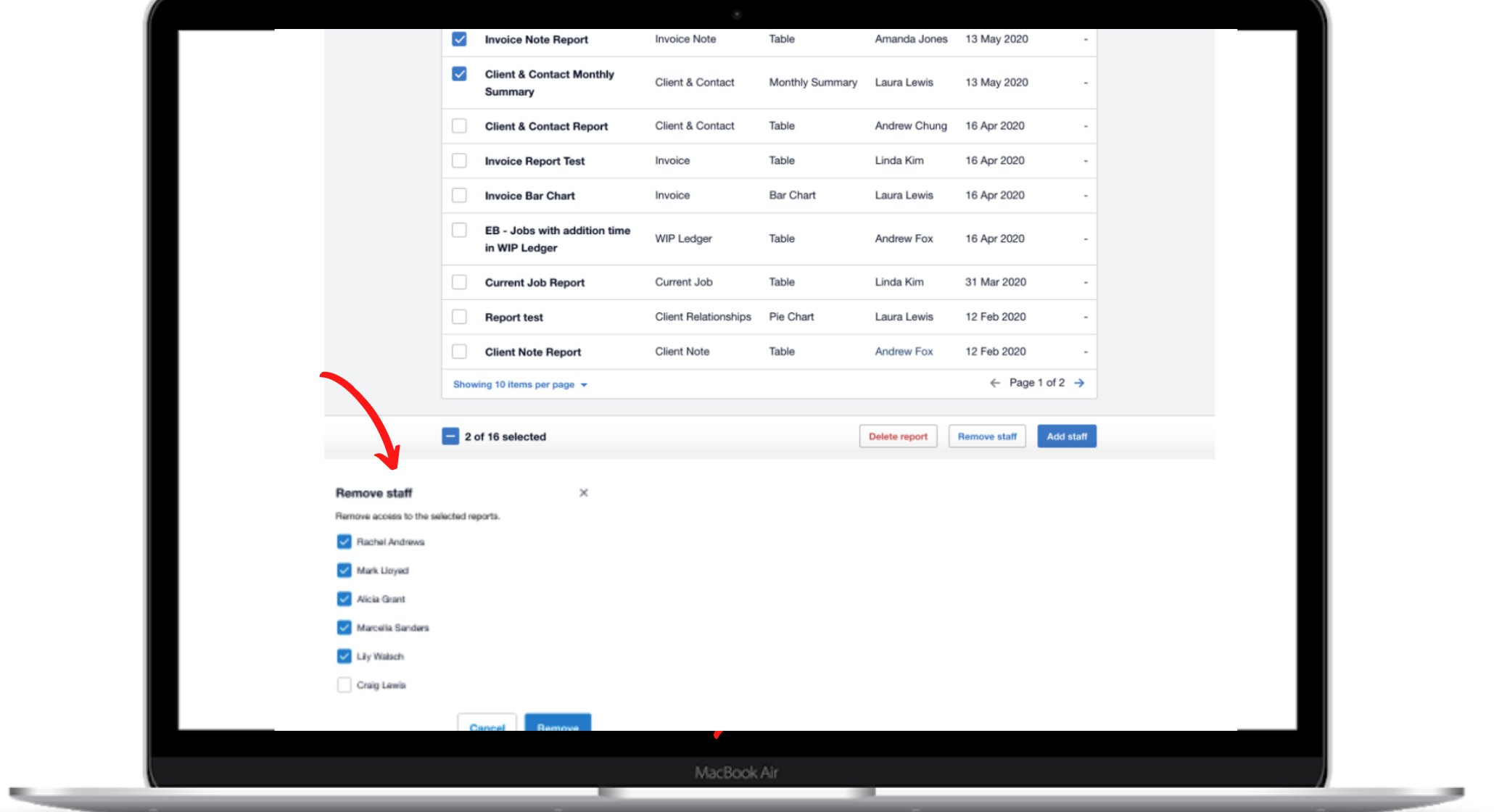
We are rolling these enhancements out from today and over the next week. Everyone who uses WorkflowMax (and has the right permissions) will be able to use these new custom report features that will help save you time and stay more organised.
A slight change to the WorkflowMax green means greater accessibility for all
As part of our commitment to making the product even more accessible to all users, from today you’ll also notice that the WorkflowMax navigation colour and overall user interface (UI) of the header has changed slightly. This is another improvement which gives our customers with low vision a better experience in product. This update paves the way for more improvements to the UI and experience across other key areas of the platform.
WorkflowMax all-in-one job management software will help you manage every aspect of your jobs, including time tracking, employee scheduling, and task management.