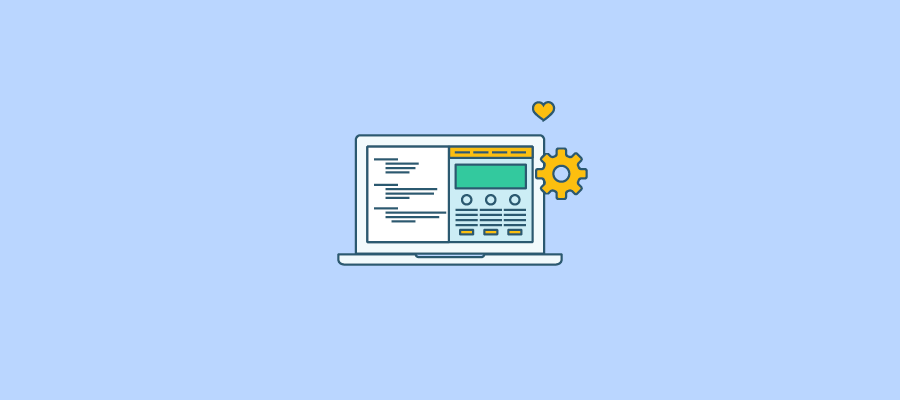Thanks for all the amazing feedback that’s been coming through about our website and support centre. We’re proud to see support centre usage on an upward trend, and nearly 30% up since January. Hopefully this means you’re finding the content valuable, and we’re working hard to empower you to find the information you need.
In this post we wanted to share some of the key areas of the support centre you might have missed.
1 – Extended Detail on Report Builder
The report builder is really one of the most powerful aspects of WorkflowMax. But it can be tricky to learn the full scope of it without actually spending a good chunk of time playing around within the product.
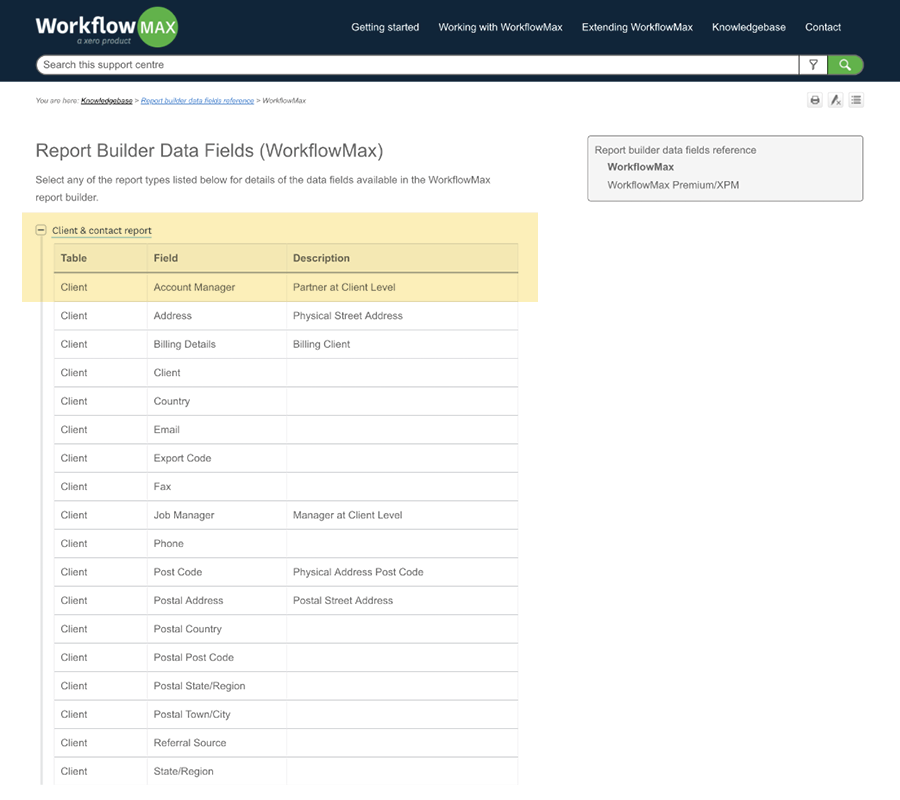
To help you understand the power of the tool, we’ve added a lot more detail to the available fields in the Report Builder to help you know what data items are available to report on and what they’re used for.
Benefit to you: Quickly get an overview of the enormous range of data items that you can report on when using the WorkflowMax report builder.
2 – Extended Detail on Merge Reference fields
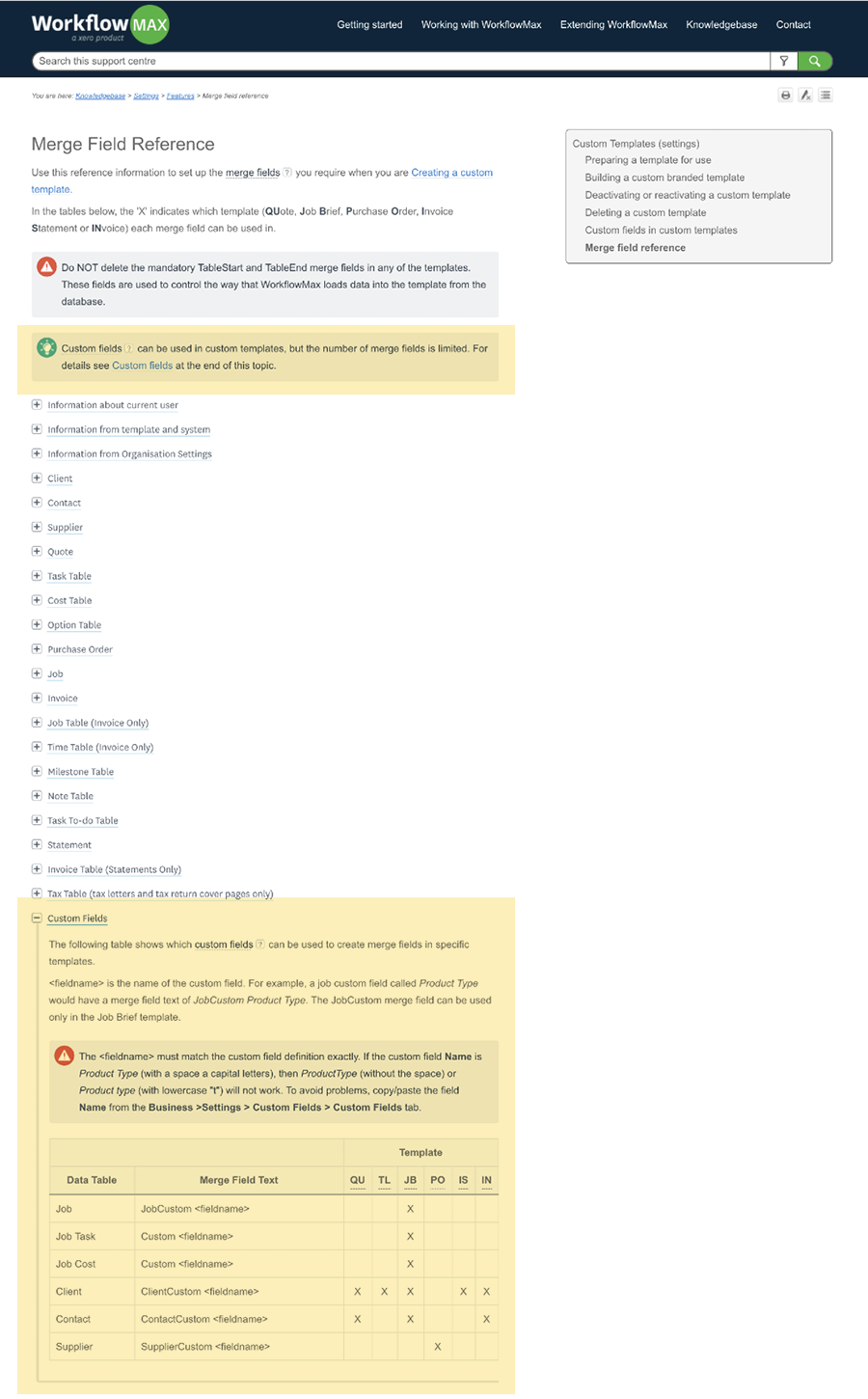
Merge fields allow you to include detailed information in your custom quotes, invoices and other templates. The new support centre offers a lot more data on the available merge fields, including custom data fields.
Benefit to you: Get a better understanding of the purpose of the merge fields that you can include in your custom.quotes and invoices.
3 – FAQs section
The FAQs section was available in the old help centre but has been extended substantially in the new support centre. We’ve documented answers to some of the questions you’ve been asking, so that everyone gets the benefit. There is also a section about the recent Xero login and the security enhancements that have allowed WorkflowMax to take advantage of Xero security features.
Benefit to you: Save time finding answers to some of your detailed or industry-specific questions about using WorkflowMax.
4 – New search filters to find information quickly
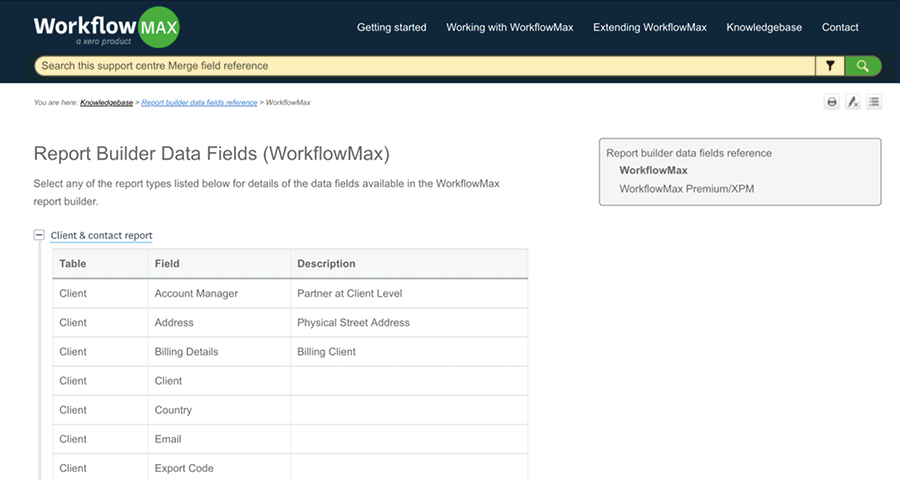 The filter functionality in the Support centre has been extended and will help you search for information within a topic - especially if you are looking for specific information about report builder or merge fields.
The filter functionality in the Support centre has been extended and will help you search for information within a topic - especially if you are looking for specific information about report builder or merge fields.
Simply click the filter icon to activate this functionality. When it's in use, you'll see the icon change colour. Here in the screenshot it's black, indicating whatever you're searching for will be within the topic of merge field reference.
Benefit to you: Save time searching for specific types of information.
5 – Know more with Knowledgebase
In the new support centre, the Knowledgebase articles have all been collected together to tell you “about things” rather than the regular “how tos” covered under the Working with WorkflowMax section. This lets you explore key knowledge areas, such as financial concepts, security privileges and even a detailed WorkflowMax glossary of terms.
*
On top of all of the above, the support centre has been significantly re-structured to make it easier to understand and use - and it even matches the colour scheme used by the new WorkflowMax website! Let us know in the comments below if there are other areas of WorkflowMax you would like more detail on.