We’ve made a series of enhancements to the Recurring jobs feature in WorkflowMax to help you work more efficiently and save time.
1 – Faster job creation (from 7 days at peak times to just a few hours!)
Recurring jobs are a popular and heavily used area of WorkflowMax. At times, up to 290,000 jobs could be scheduled over a 12 month period. Previously these volumes may have resulted in peak time processing run of up to to 7 days. However, we’ve made a major update to the way recurring jobs are processed, reducing the processing time from days during busy times of the year, to just a few hours!
In turn this has massively improved the performance of the database, enabling staff to add time and costs to jobs straight away.
Ensuring that the jobs are available at the right times means that any recurring invoices in Xero import to the right jobs.
2 – A new way for the system to understand the month end
We’ve changed how the application works out the next roll date for jobs to take into account the actual end of the month, instead of a fixed date every time. Previously, once the jobs rolled early, they would always run early, making it time-confusing to correct.
Now however, if your job is set to recur on the 31st of the month, it will roll on the last day of the month (if that month has fewer than 31 days) or on the 31st wherever it can.
3 – A brand new report to help you access recurring job data
While the recurring jobs feature has been extremely useful for customers, obtaining information about your recurring jobs was difficult to do in bulk. To address this, we’ve created a “Recurring Jobs” report in the Report Builder, which will enable you to create a fully customisable report and export your data. You’ll have the ability to report on upcoming jobs, find out which staff have been assigned, if there are capacity gaps or any jobs missing for clients, and more!
To create your report, you’ll need to have the following privileges in your staff details:
Enable Privileges:
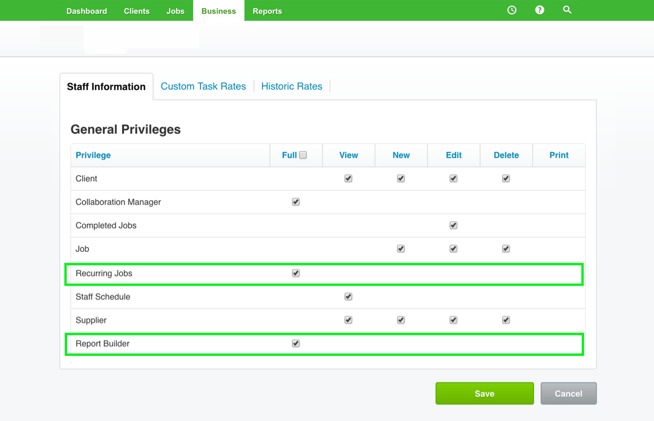
Note: If you don't have this privilege, another staff member can create the report and assign you to it. It will then appear under your list of "my reports" but you won't be able to edit it.
Then head over to Report Builder, select the Recurring job report type and click on “Create”.
Create a Report:
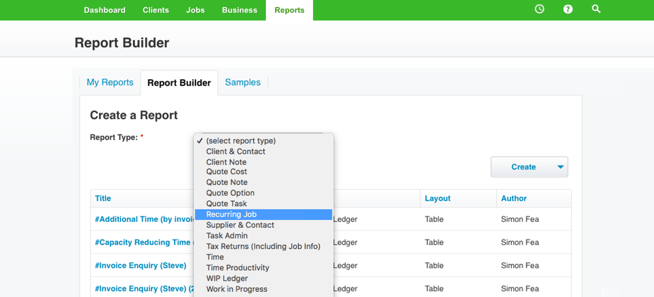
Select the fields you want to include in your report:
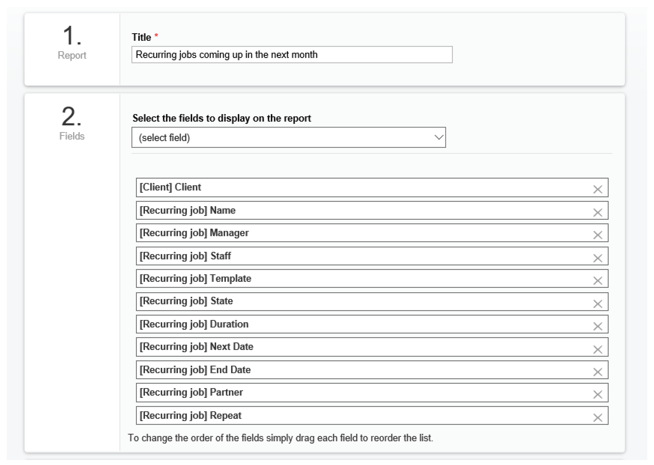
...And run the report. Click on Export to export your data to csv.
View Recurring Jobs Report:

Alternatively from the Report builder menu, click on the “Samples” tab, and select the report called “Recurring jobs coming up in the next month”. You can save this report to create your own copy or edit and save.
Recurring jobs coming up in the next month:
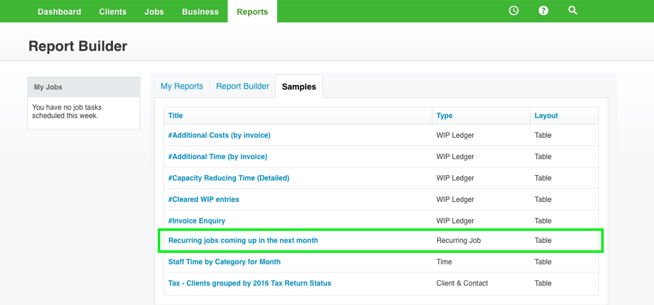
We hope these improvements help you work better and more effectively. As always, keep the feedback coming via the comments below and let us know what you would like to see next!







