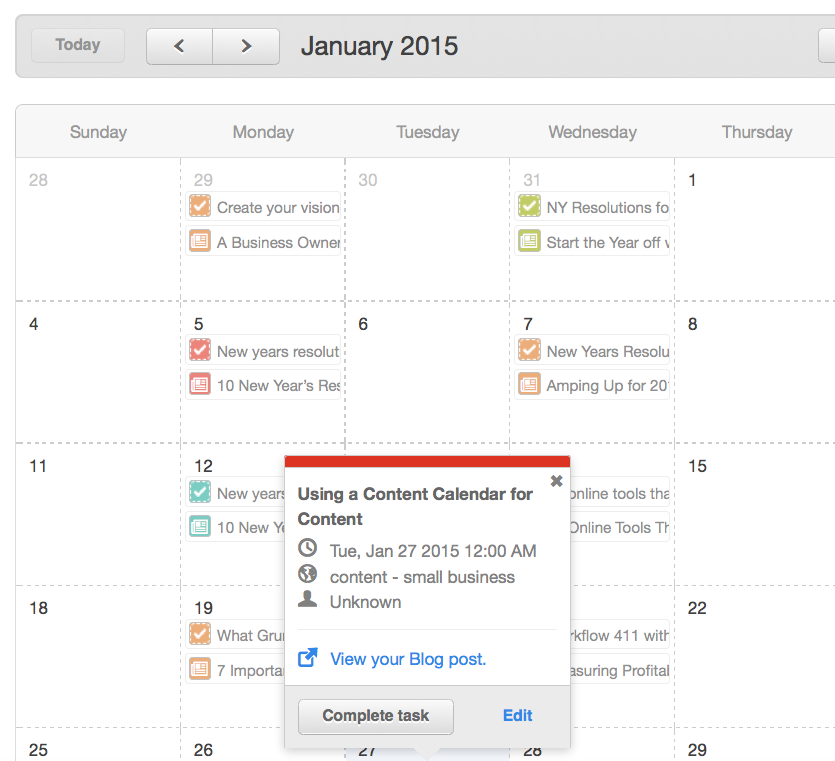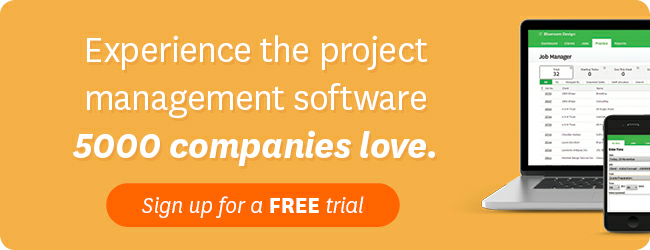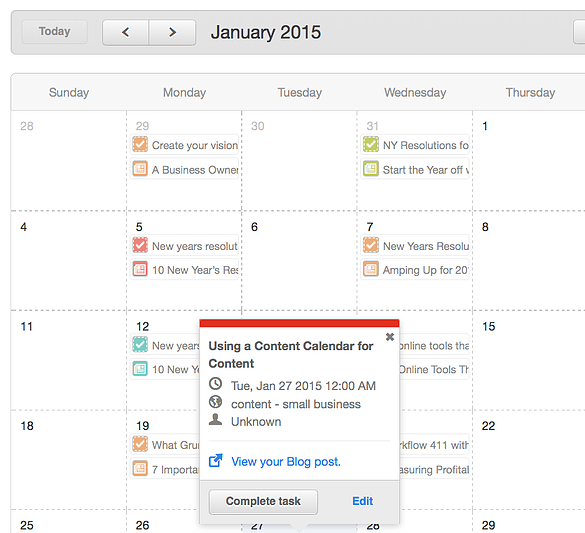
If you’re starting to blog or run other content-based marketing campaigns for your business, you know the importance of keeping a regular schedule and publishing new content on a consistent basis. But keeping that consistency can be difficult when you’re struggling to figure out what to write about, and fitting your writing around your other duties.
I know your pain, because I used to struggle with this, too. I knew I would want to post a certain amount per week, and then I couldn’t think of what to write about, so I just wouldn’t. I became an erratic poster, and my visitor numbers and conversions suffered for it. I would also miss writing about important events or promotions because I hadn’t planned for them in advance.
And then I got my shit together and started an editorial calendar for my blog. And that’s what I recommend you do, too. Here’s how:
Why Do You Need an Editorial Calendar?
What’s the difference between professional bloggers and amateur bloggers? Simple - professional bloggers treat their website like a publication. To them, a blog is an online magazine, and all magazines use an editorial calendar to make sure there’s always content ready to go, and it’s the right content for the right issue.
Having an editorial calendar also helps you to beat the dreaded writer’s block. You don’t have to waste time at the beginning of a writing session thinking about what to write, or if it’s good enough. You just check the calendar, grab the topic, and go!
What Calendar to Use?
Whatever works for you!
At WorkflowMax, we use Hubspot for our editorial calendar. Hubspot is the platform we use to host and manage our blog and all our other marketing. It’s a fantastic platform, but might be a little more sophisticated than you are looking for.
Before we switched over to Hubspot, we used to use Trello for our editorial calendar. This is a free tool that allows you to create “cards” for different projects (blog posts), add checklists and files, and give them due dates. You can see the cards in a list or calendar view based on due dates. I find both useful for blog-post planning and for managing a multi-author blog like ours.
You can also use any other kind of calendar, like Google Calendar, CoSchedule, or even just a spreadsheet. Hubspot have a cool free blog editorial calendar you can use.
Or, you can go the “old fashioned” route and create a paper calendar. This is how I plan content for my personal blog, Steff Metal. I have a 2015 diary that has both month-a-page and week-a-page calendars. I use the week-a-page to plan my life - appointments, etc - and the month-a-page to plan my website content and book releases and promotions.
Use Columns to Structure Your Blog
Columns are a great tool to help you think up ideas for your blog. A column is a regular feature - something you write in a similar way every week or fortnight, similar to the front and back sections of a print magazines. Some ideas for columns are:
- A book review: Review a popular book in your niche.
- A week in review: Many blogs will post. For example, graphic designer Shauna Haider publishes a week in pictures, and I do a weekly post scriptum.
- Funny meme: Post a funny images or video you found.
- Product spotlight: do a profile of your favourite product.
- Playlists: Create a playlist around a theme or product.
Your columns will have the same format from week to week, and usually include the column name in the heading. Your readers know they can land on your site on a certain day and read that week’s column.
Here on WorkflowMax, we don’t have a lot of regular columns, except we always try to post a Tip of the Week on Thursday. We do, however, have “days” of the week when we always post. I always blog on Tuesdays, and Monica does Mondays. Chirag tackles Fridays, and we publish guest blogs and other shorter posts during the week.
What to Plan a Year in Advance
When I plan my blog posts in advance using a calendar, I like to focus on the month ahead. However, I also take a look at the whole year, and place important business or personal events in their correct place.
For example, I’ll add important dates for webinars, sale dates, and any other business events on the calendar. This way I don’t forget to schedule content to relate to a Valentine’s Day sale and I know to create webinar-promotion content for the month before a webinar goes live.
Here are some things you should add to your yearly content calendar:
- Going to a conference and going to need to schedule content for that week in advance? Add it in!
- Need seasonal content to go out on a certain date? Lock it in!
- Want to create some content around a big industry event? Add in the dates!
- Always do a big promotion around Thanksgiving? Make sure it’s in the calendar!
What to plan a month in advance
Everyday content, such as blog posts and social media, I usually only plan a month in advance. This way, you’re far enough ahead that you don’t have to worry, but you can easily change things up if something isn’t working or an important situation comes up. This happens more than you think, so it’s important to have some flexibility.
Decide which days of the week you’re going to post, add in your regular columns, and then include the main articles you’re going to write for the month. Having all the topics planned out in advance isn’t creatively stifling - it actually helps give you the spark of inspiration you need to do a good job on a post.
Don’t overcommit to your blog
One of the easiest ways to turn yourself off blogging is to create a schedule you don’t have a hope in hell of keeping up with. Are you really going to post five days a week while running your business? I don’t think so!
Often, we underestimate the amount of time it takes to produce and publish a high-quality blog post. See for yourself - you can time yourself creating a blog post from start to finish. It’s easy to believe it only takes us an hour to create a post, but when you account for the time drafting, polishing and formatting the text, sourcing and adding images, dreaming up a great title and adding meta description, tags and categories, and then sharing on social media … you might be surprised how big the time investment is.
Start with a schedule that’s easy to keep - for example, one blog post per week (with perhaps more than this during promotions). If you want to increase that later, you can.
Creating an editorial calendar for your blog is the first step in taking your business blogging to the next level. It will help you get organised and strategic about your content for the year.
Do you use an editorial calendar? What software / system do you use? How useful do you find it?