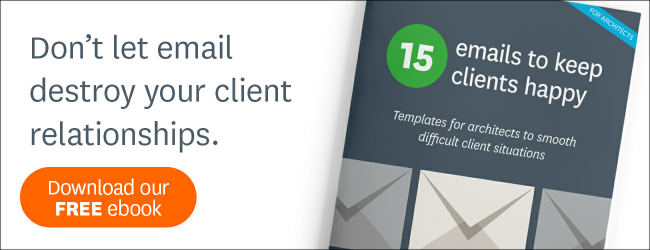You've put a lot of time and money into building a strong brand image - so you don't want to have to compromise that when it comes to communicating your brand through WorkflowMax.
We understand that consistency is important and that it's essential for your business that all communication and documentation accurately reflects your brand. That's why WorkflowMax allows you to create custom templates to perfectly fit with your brand guidelines.
This week's WorkflowMax tip demonstrates how you can personalise templates for:
- Quotes
- Job briefs
- Purchase orders
- Invoices
- Statements
Create custom templates that are as unique as your business is
While you can produce a template from scratch, it's much easier to edit an existing one, so WorkflowMax provides sample templates for you to edit. These templates are Docx files created in Word 07 or later, and when printed are PDFs.
You can add your own logos, designs, colours and fields to the templates and also use this feature to set up multiple templates to use in a specific situation - for example, if you have clients who request more detail on their invoice, or you need to include terms and conditions on certain proposals, or perhaps you run more than one business or service under the same company.
This 4-minute video takes you step-by-step through the process of personalising your templates:
Did you find this video helpful? Then keep an eye out for WorkflowMax TV (coming soon!) with tutorials and case studies to help you understand everything you need to know about WorkflowMax!