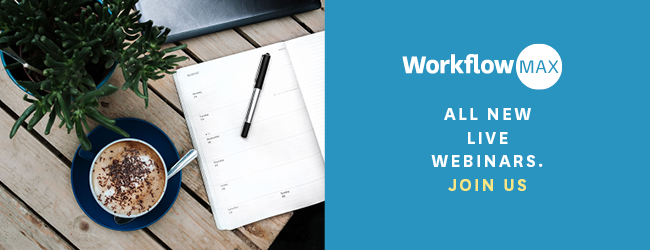The iCalendar feature within WorkflowMax allows you to sync your important dates within WorkflowMax with your Google Calendar. No more missed milestones! We hope this quick tip can help you further maximise your use of WorkflowMax.
Who is the iCalendar function useful for?
You don’t have to be using Google Calendar for this to be a helpful function for you. The calendars that WorkflowMax will integrate with include Microsoft Outlook, Apple iCal and Google Calendar. The set up is slightly different for each calendar, we’ll focus on Google Calendar today but you can read our help file to find out how to set up the other calendars.
Where can you find this feature in WorkflowMax?
You can find the link of iCalendar at the very bottom of the Dashboard screen, right under the title of ‘Global Feeds’.
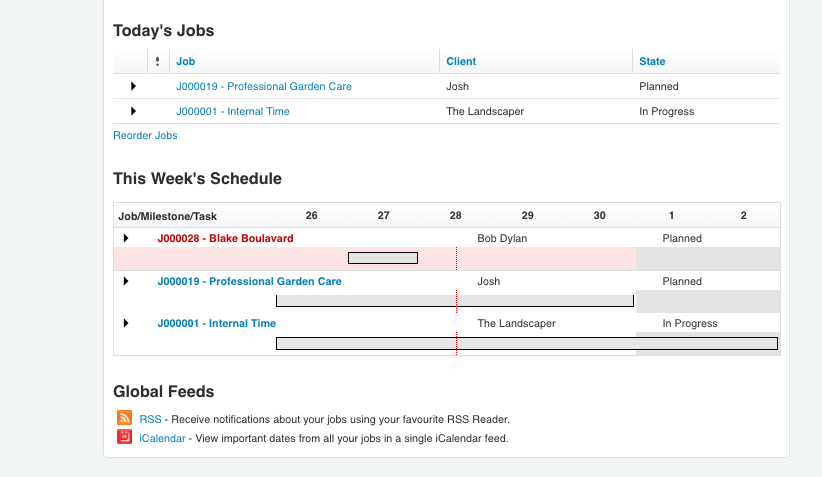
How does it work?
To link your WorkflowMax importants dates with your Google calendar all you need to do is:
-
Right-click the iCalendar link and copy the link address
-
Open your Google Calendar and go to ‘add a coworker’s calendar’ and select on the ‘+’ symbol
-
Choose ‘from URL’ and paste your iCalendar link address
-
WorkflowMax dates should now appear within your Google Calendar!
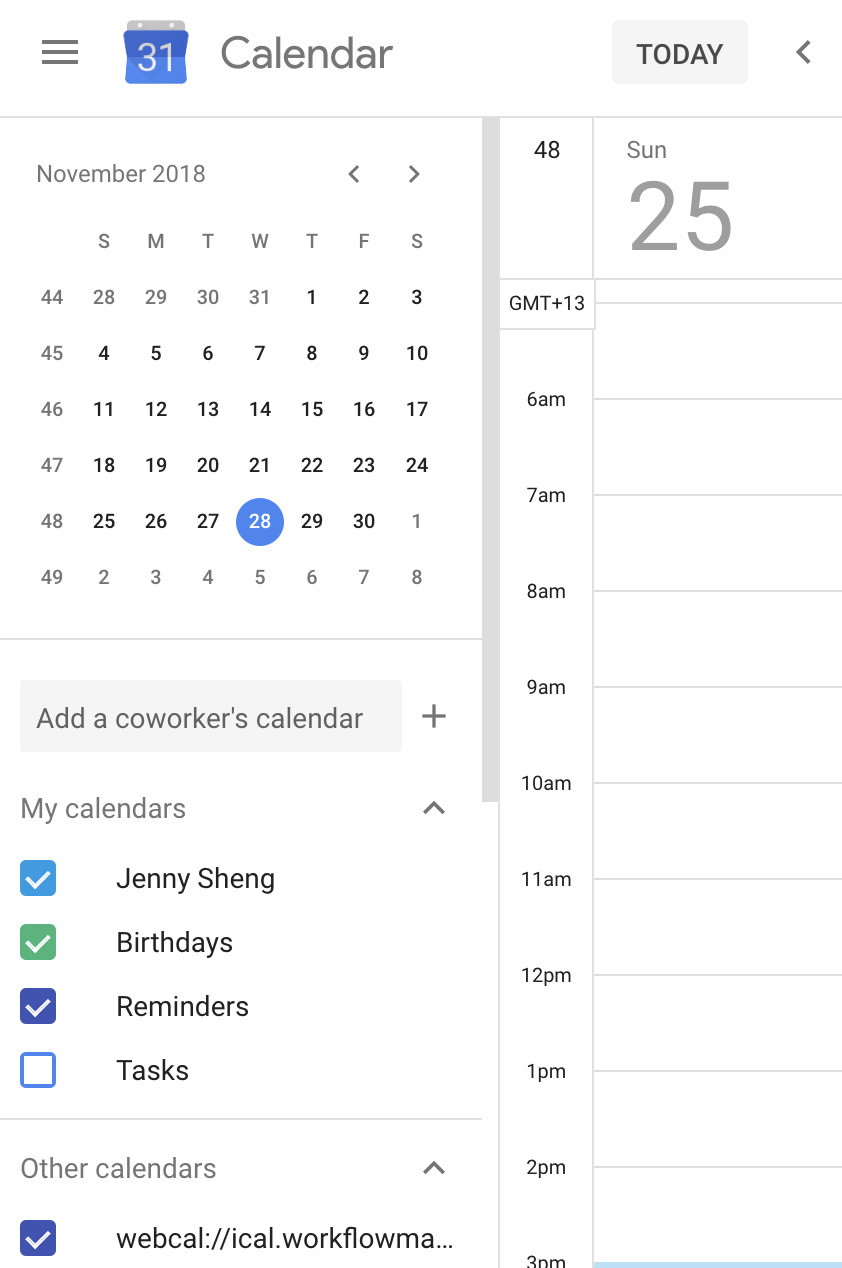
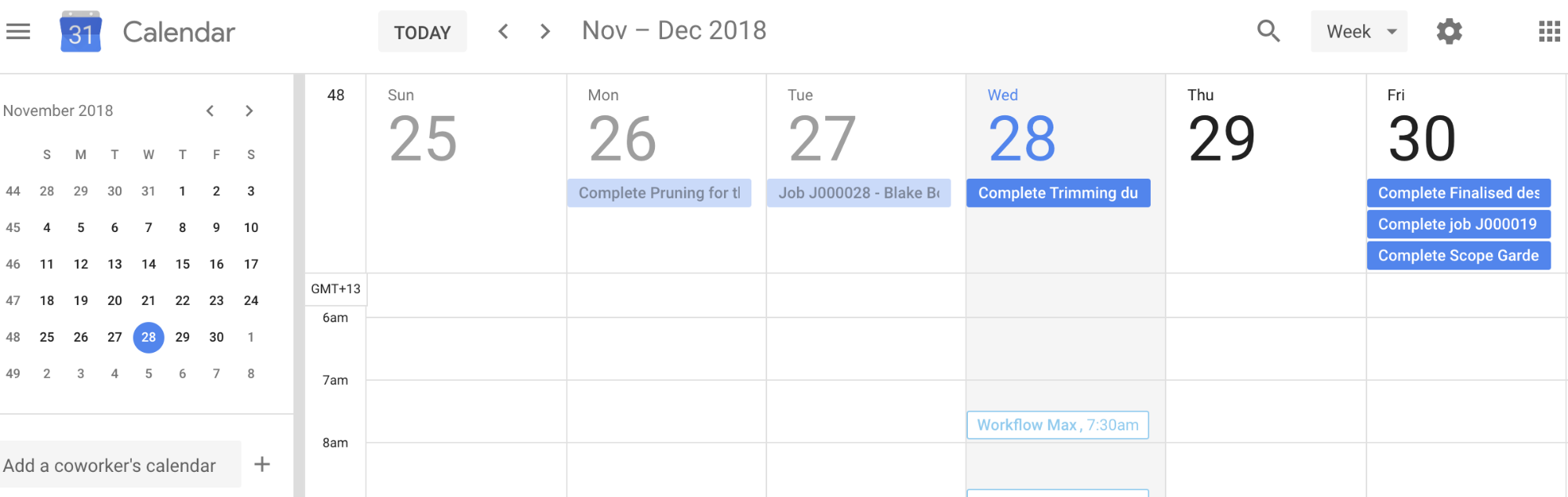
Top benefits of using iCalendar link
-
Add efficiency by having the visibility of what is lined up for the future and making sure deadlines are met
-
Save time by not having to double check the dates within WorkflowMax against your normal calendar
-
Provide value to your clients by scheduling meetings with them when important dates are coming up directly within your most used calendar
More information
You can find out more in depth information about all aspects of WorkflowMax in our Support Centre