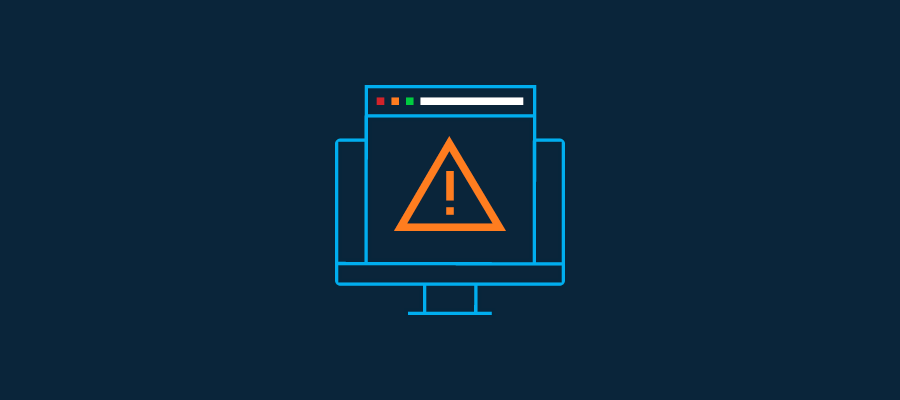We’re only a month into 2018 and already we’ve seen some major information security challenges with the disclosure of the Meltdown and Spectre microprocessor vulnerabilities. Here at Xero we take data security extremely seriously, and want to make sure you’re protected. We’ll do everything we can from our end - but online safety is also your business’s responsibility.
That’s why it’s important to make sure your systems up to date. To maintain the security of all Xero products including WorkflowMax, we’ll be ceasing support for older web browsers using TLS 1.0 from 31 May 2018. This includes older versions of Android, specifically System Browser for Android version 4.4.4 and below.
What is TLS?
Transport Layer Security (TLS) is a cryptographic protocol that provides secure communications over the Internet. It’s used to secure all communications between Xero and your web browser. Unfortunately TLS 1.0 has known vulnerabilities and is no longer deemed secure.
So what does this mean for you?
If you’re already using a recent web browser version that supports TLS 1.1 or later then the good news is there’s nothing for you to do. But if you’re using an older web browser you should check to make sure it can support TLS 1.1 or later. TLS 1.2 has been available for a while now and we recommend you upgrade to this latest version if possible.
Some of the web browsers that are commonly used are listed here (not an exhaustive list). Please check your own systems to verify that they are compatible with TLS 1.1 at a minimum.
If you're still not sure whether your web browser is compatible with TLS 1.1 or TLS 1.2, Salesforce has created this handy browser check tool where you can check your browser’s compatibility. Just click on the link and hopefully, you’ll see this message:
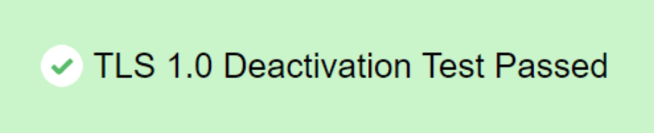
If not, you need to upgrade to a compatible browser. Please commet below if you have any questions for contact our support team at support@workflowmax.com.