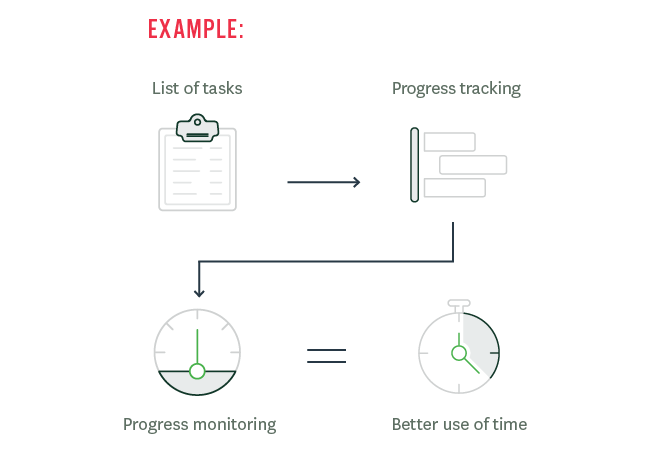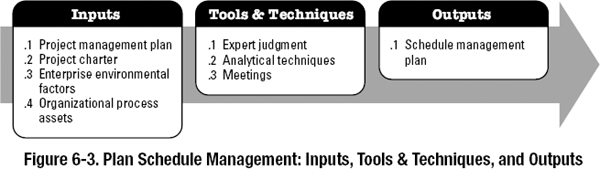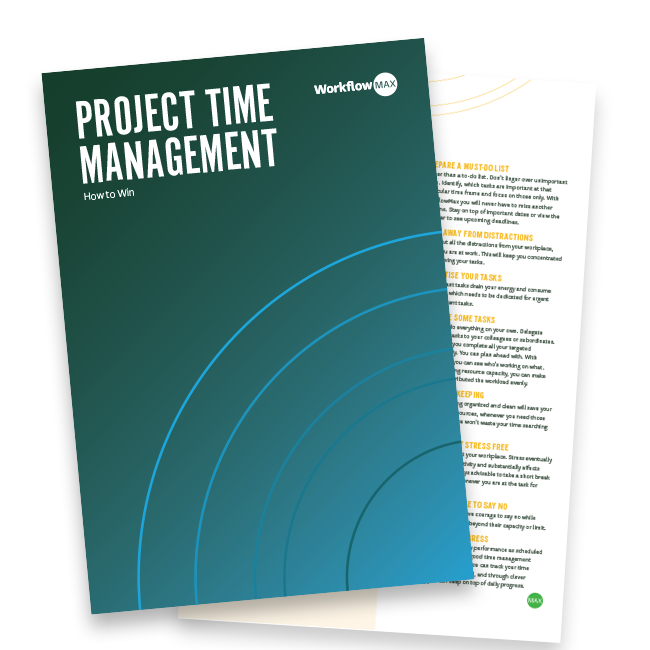What is Project Time Management?
Project time management refers to a component of overall project management in which a timeline is analysed and developed for the completion of a project or deliverable. The efficient use of time by means of good organisation, efficient productivity, and proper planning. Project Managers utilise project time management to complete work in the most efficient, cost-effective ways possible.
For example, at the start of a project, a project manager may put together a list of sequenced tasks to be completed, then track employee progress through those steps. Project managers often then monitor progress and implement changes during a project to make better use of time.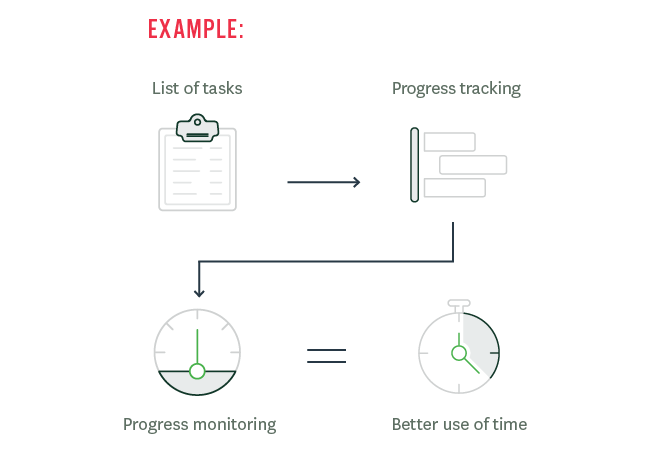
The process of Project Time Management
Picture what a project would look like if no one knew what they were supposed to be doing, when they were supposed to be doing it, or how long they had to do it. Project time management can certainly be an overwhelming task, particularly when projects are large, complex, and involve large numbers of people. It is a dynamic beast that may require input from several different teams, each with potentially different processes, all working on the same deliverables. So how do we get on top of it?
Right off the bat, you may be thinking about creating a Project Management Plan. For more information head over to our Project Management post. Here you’ll find out about how the other processes of time management are going to be managed and performed.
There is one common process that many project managers turn to, the Project Time Management Process. A streamlined series of seven steps. Let’s walk through these now to get you on top of your time management game.
1. Plan Schedule Management process
In the first step we establish the policies, procedures, and documentation for planning, developing, managing, executing, and controlling the project schedule. From your first plan, ongoing development, execution and control, this will cover it all. In simple terms, the Plan Schedule Management process aims to ensure the timely completion of a project.
So what do you need to create your schedule, how do you develop it, and what is should you be aiming to produce. Let’s break it down and go through the steps:
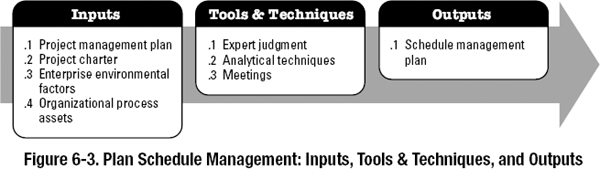
Inputs - Aspects to inform and consider when developing your schedule
- Project management plan - particularly the scope baseline that include the scope statement and work breakdown structure. Use to define activities, duration estimation, and schedule management.
- Project charter - contains useful information such as high-level description of the project, expected milestones, restrictions and assumptions.
- Enterprise environmental factors - includes the company culture, resource skills, and available software.
- Organisational process assets - includes lessons learned from other projects, existing policies and procedures, change control procedures and risk control procedures.
Tools & Techniques - Used to analyse, clarify and develop your schedule
- Expert judgement - Expert judgment, guided by historical information, provides valuable insight about the environment and information from prior similar projects. Expert judgment can also suggest whether to combine methods and how to reconcile differences between them.
- Meetings - Project teams may hold planning meetings to develop the schedule management plan. Participants at these meetings may include the project manager, the project sponsor, selected project team members, selected stakeholders, anyone with responsibility for schedule planning or execution, and others as needed.
Output - What you should end up with
In doing this planning, you should be left with a schedule management plan. This plan can be high-level with only a few paragraphs, or it can be quite detailed depending on the needs of your project. This document can cover the likes of:
- Project schedule model development
- Level of accuracy
- Units of measure
- Organisational procedure links
- Project schedule model maintenance
- Control thresholds
- Rules of performance measurement
- Reporting formats, and;
- Process descriptions
With all this in mind, let’s face it, this is real life. In reality, you probably won’t actually need a seperate plan to manage your schedule, most of what you do here will end up in your project management plan as part of the project schedule and that’s perfectly fine.
2. Define activities process
Now, let’s work out what we need to complete our project. Effectively you want to identify all the tasks that need to be completed in order to achieve your project’s deliverables. You can use the scope statement that you crafted in your project management plan to help direct you as you break down your project into individual tasks.
The key benefit of this process is to break down work packages into activities that provide a basis for estimating, scheduling, executing, monitoring, and controlling the project work. Ideally, once you are done you should be left with a defined list of project tasks, the key input to our next step.
3. Sequence activities process
After compiling a breakdown of everything you need to do to achieve your project, you are probably starting to feel a little overwhelmed with how much there is to do. Don’t worry, once we put a bit of order to the chaos it will all seem a little less daunting.
Using your list form the last step and put your tasks in the right order and by doing this you will now be able to see the relationships between project tasks. As the tasks are now in the order that they need to be started and completed, you can start to see where efficiencies may lie in terms of resource allocation and time.
Other guides will suggest you produce a network diagram at the end of this process, but it’s rarely necessary so we won’t suggest it. Besides, a list of dependencies and potential start and end dates for tasks will be just as good and less time-consuming.
4. Estimate activity resource process
Now we know what you are going to do, we need to work out what resources you will need to achieve your tasks. The Estimate Activity Resources process helps with that. In this process, you’ll work out what human resources, equipment, and supplies you need, plus the quantity you need of each. Use what tools you have at your disposal to achieve this. Don’t stress too much about getting it right the first time either, we can always refine it later.
5. Estimate activity Duration Process
This next step is a little harder. Here we need to try and calculate how long each task is going to take with the resources outlined above. Just because a task only takes 8 hours doesn’t mean it will be finished by the morning, No-one can confirm that every hour spent on a task will be carried out with 100% productivity. Therefore, you can convert effort hours to duration activities using the following process:
- Estimate the productive hours per day
- Determine how many resources will be applied to each activity
- Factor in available workdays
- Take into account any resources that are not full-time
- Calculate delays and wait-times
- Identify resource constraints
- Document all assumptions
Although there are several techniques that help project managers estimate time, the best way to estimate time duration for activities is to refer to historical information from similar projects done in the past. Using timesheet and performance reports on WorkflowMax is always a good start.
6. Develop Schedule Process
We are finally there. Let’s now take everything we have done in the previous steps and put together your project schedule. Officially, this step should be the most complicated. With 13 inputs, numerous tools and techniques, and multiple outputs, the actual project schedule can get a little lost. For your sake, we are just going to glance over this fact. After all, you’ve gone through all of this to get the schedule which is a critical document for managing your project’s performance.
So to start, your schedule doesn’t have to be a Gantt chart. Gantt charts are a fantastic and highly useful tool for tracking and coordinating all of the small steps that go into a large project, but they can quickly become overwhelming and messy, So what are our alternatives? There are a few in fact:
- Bar charts
- Milestone charts
- Project schedule network diagrams
- Spreadsheets
- Flow diagrams
- Status reports
We aren’t going to delve into these here, what is important however is that you pick a solution the works best for you and your team. If you can all understand it, you know what you are supposed to be doing and when, and nothing is falling through the cracks, great!
7. Control Schedule Process
Now that you have finished putting all the hard work into your schedule, you don’t want it to be messed with. The Control Schedule process gives you the tools you need to monitor and update your project schedule, making sure that changes are managed appropriately and that you keep control of the timings of your project. Make sure you outline everything you want to be covered, this can include:
- Identifying work performance information that needs to be monitored.
- How to schedule forecasts
- How to manage change requests
- How to conduct project management plan updates
- How to update project documents
- How to update organisation processes

How to implement your project time management plan
Leading any project creates a lot of demand on your time. From activity coordination to conflict resolution, there will be many things on your plate and what feels like not enough time to complete them. Now add in your freshly created project time management plan. If you don’t effectively implement your plan, all that hard work will go to waste. So what is the preventative here? Effective time management.
To be an effective project manager, you need to be a master of time management and you must learn to consistently focus on the activities that add the most benefit to your projects and your clients. The better you are at maintaining focus and managing your time, the more you will achieve and the more successful your plan implementation will be. So how do you achieve this? Here are 10 essential time management strategies to help you on your way.
- Don't procrastinate - This is a given, especially when deadlines are approaching.
- Schedule yourself - Daily scheduling of your tasks will keep you on track and improve your time management practices. With WorkflowMax job management, you can view all your organisation’s jobs, filter different views of your jobs, see staff allocation, and important milestones and dates all from one place, allowing you to schedule yourself and your team.
- Prepare a Must-do list - Rather than a to-do list. Don’t linger over unimportant tasks. Identify, which tasks are important at that particular time frame and focus on those only. With WorkflowMax you will never have to miss another deadline. Stay on top of important dates or view the calendar to see upcoming deadlines.
- Stay away from distractions - Block out all the distractions from your workplace, while you are at work. This will keep you concentrated on achieving your tasks.
- Prioritise your tasks - Unimportant tasks drain your energy and consume your time, which needs to be dedicated for urgent and important tasks.
- Delegate some tasks - Don’t try to do everything on your own. Delegate some of the tasks to your colleagues or subordinates. This will help you complete all your targeted tasks efficiently. You can plan ahead with. With Workflowmax you can see who’s working on what. By understanding resource capacity, you can make sure you’ve distributed the workload evenly.
- Good housekeeping - Keeping everything organized and clean will save your time to access resources, whenever you need those urgently. Hence you won’t waste your time searching the required stuff.
- Keep yourself stress free - avoid taking stress at your workplace. Stress eventually reduces your productivity and substantially affects your health. It is always advisable to take a short break of 5 – 10 minutes, whenever you are at the task for longer duration.
- Have the courage to say NO - Most managers don’t have courage to say no while they are assigned works beyond their capacity or limit.
- Review daily progress - Keeping track of your daily performance as scheduled is very important to hone good time management skills. With WorkflowMax you can track your time against what was estimated, and through clever reporting you can keep on top of daily progress.
Tracking time in your projects
The importance of time tracking should not be underestimated. It’s not just about menially logging hours and timesheets; time tracking is the fuel that powers project work.
Through tracking project time, you can record the resources spent on individual tasks and projects. As this goes on, your schedule will become increasingly more accurate, which allows you to plan, act and anticipate better.
Tracking time also lets you get an overview of what you and your team are doing. This is significant, after all, the two great unknown in business are understanding how much time and resource projects take. With this knowledge, you will be better informed when managing and allocating resources, you can justify human resource decisions, and most importantly, have a realistic idea of project timeframes.
Overall, the data generated in this process is a goldmine for increasing productivity. With the right tools in place, you and your team can boost efficiency, motivation and focus without the need to additional effort or resource. So how does it do this?
How time tracking increases employee productivity
- Manage a balanced workload - By tracking your team's hours in real-time, you can get a good overview of everyone’s capacity. Is someone under the pump and struggling, while someone else is relatively free up? The data helps you make quick and informed decisions so you can allocate resources to achieve the greatest efficiency.
- See what blocks productivity - Through tracking time, obstacles to productivity will quickly become apparent. This can include pointless meetings, inefficient processes and unneeded routine tasks. By seeing where your hours are lost, you can action remedies to the biggest drains on your projects productive efficiency.
- Focus on what matters most - Through being able to see what time you are actually spending in project tasks, you can help keep your priorities in check. Are you putting the most important work first? Are you spending too much time on meaningless tasks?
- Use time more productively - One of the simple benefits of tracking time, is the added awareness of it passing. This is often a huge motivational presence. By generating a greater awareness on the importance of time, a greater drive to make your hours count results.
Choose the right tool
Choosing the right tool to track your time is incredibly important. You want to make sure the tool you use addresses the needs of you and your company. Take into account your company size and tools already in use. If your company is growing, you will want something that is scalable. If you already have tools in place, complete an audit to see if it is meeting your needs. If not, consider additional software integrations or all in one tools.
Bottom line, make sure whatever you go with is properly utilised. Keep track of how people are using their trackers. If they aren’t using it correctly, all your data insights could be skewed. And most importantly, remind your employees to use it! Encourage them to get into the habit of monitoring their time, the initial constant reminding will make it all worth it in future.
Why not consider WorkflowMax? A complete job management software with a free 14 day trial, time tracking is just one of our areas of expertise. With six different ways to track time, it has never been easier to keep your team and project on track. We think you’ll love it:
- Record on the go - You no longer have to remember the details of all the jobs you worked that day. Simply log time as you go!
- Enter time retrospectively - Forgot to submit last week’s timesheet? No problem! You can view and enter time retrospectively.
- Bye bye spreadsheets - Staff can complete their own timesheets online, leaving you free to get on with your own tasks.
- View it as you like it - View or edit timesheets in weekly or daily view to suit your way of working.
The importance of timesheets
Despite new emerging technology, the core concept of timesheets still has an incredibly important role in project management. At its simplest a timesheet is a tool used for time tracking. It records what hours you and your team spend on tasks and projects. If you want to bill in units of time, you need to record your billable hours. Hence, timesheets are critical requirement for many service based industries.
Beyond entering time for hours worked, a timesheet, if recorded accurately, can have many benefits within a business or project. Among other things, you can:
- Reduce time waste by measuring productivity
- Bill more accurately
- Track project costs
- Increase efficiency based on powerful insights
- Simplify payroll processing
- Estimate resource requirements
What should you use?
When it comes to creating your timesheets, many options are available to you. Of course you can have a manual paper based system, but this is slow and inefficient. The easiest timesheets to complete and disseminate are those that link automatically to your project schedule. This is where WorkflowMax can benefit.
You’ll save a lot of time on entering the task data if all you have to do is pick the tasks from a list. Simply fill in your timesheet against each task in the job. You can do this via timer, duration, start and finish time, or even via mobile.
Once done, you view it as you like it. View or edit timesheets in weekly or daily view to suit your way of working. And as a project manager, you no longer need to enter your employees timesheets for them, leaving you free to get on with your tasks. Even better, the whole process is Xero integrated, so you can export your weekly payroll to all the leading payroll software systems, to save time on data entry.
To sum it up
Soon you’ll be on your way to mastering your time management. Implement this process in conjunction with WorkflowMax and you will soon be making the most of your time and seeing improvements in efficiency, productivity and profits in your projects.
Want a little more info in time management? Check out these links on how to work smarter with your time: