Simplify your billing with online invoicing software
Get paid faster with customised invoices. Enjoy the integration between job, time and cost tracking with a seamless data flow into Xero and QuickBooks for end-to-end efficiency.
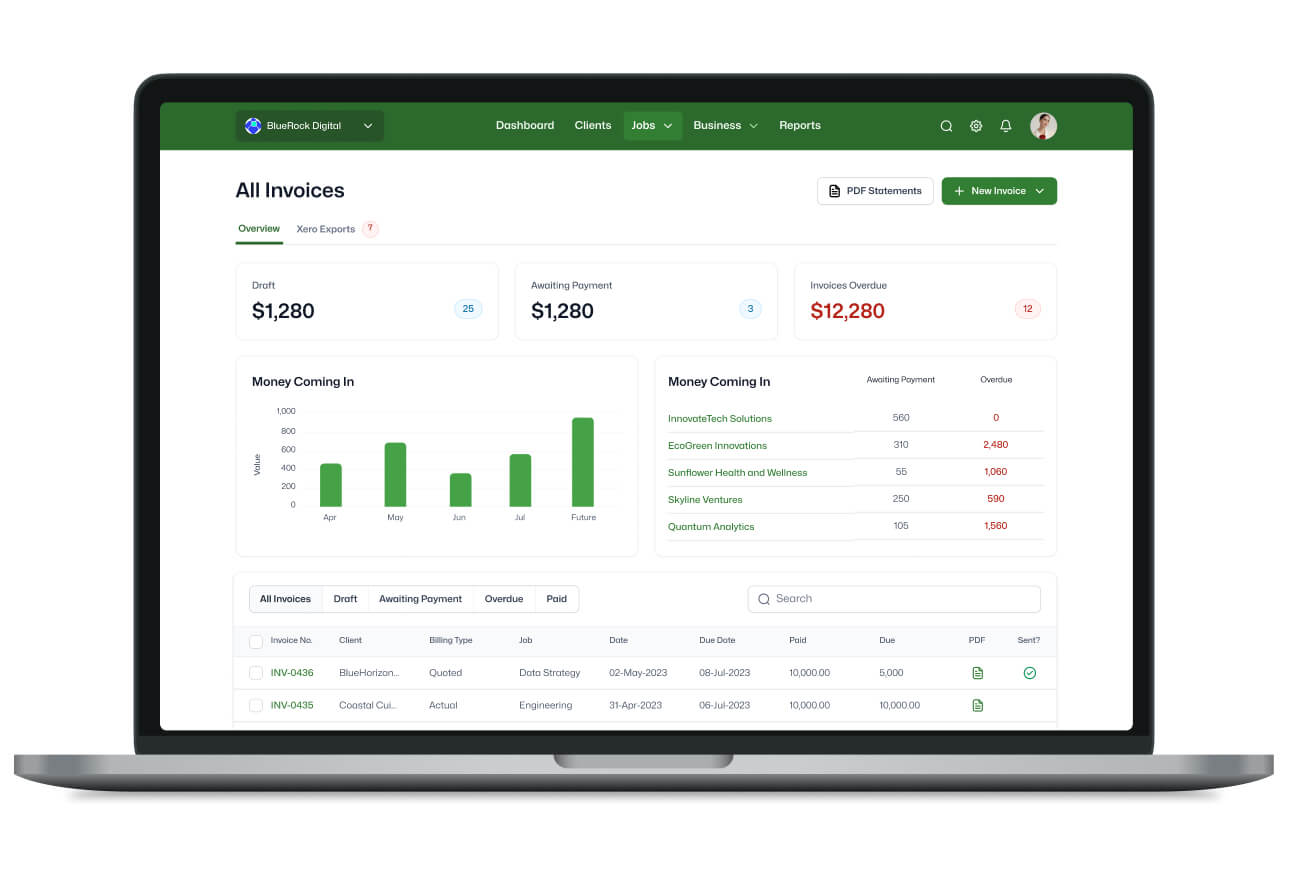
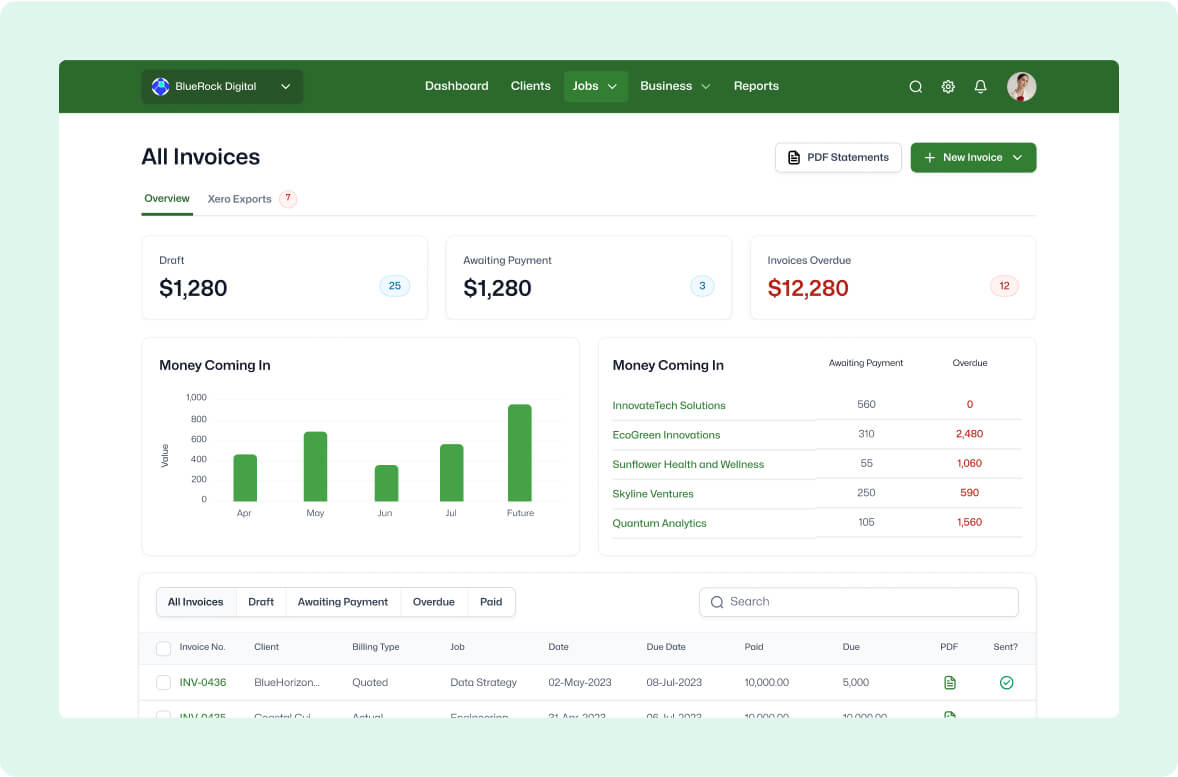
Streamlined management and insights
Manage invoices and view cash flow snapshots from one central place
Quickly identify outstanding payments and owing clients
Gain insight into profitability with a seamless Xero integration
Effortless invoice customisation
Craft beautiful, detailed invoices with ease
Easily toggle between simple and detailed invoice templates
Enhance brand visibility with customisable logo and payment terms
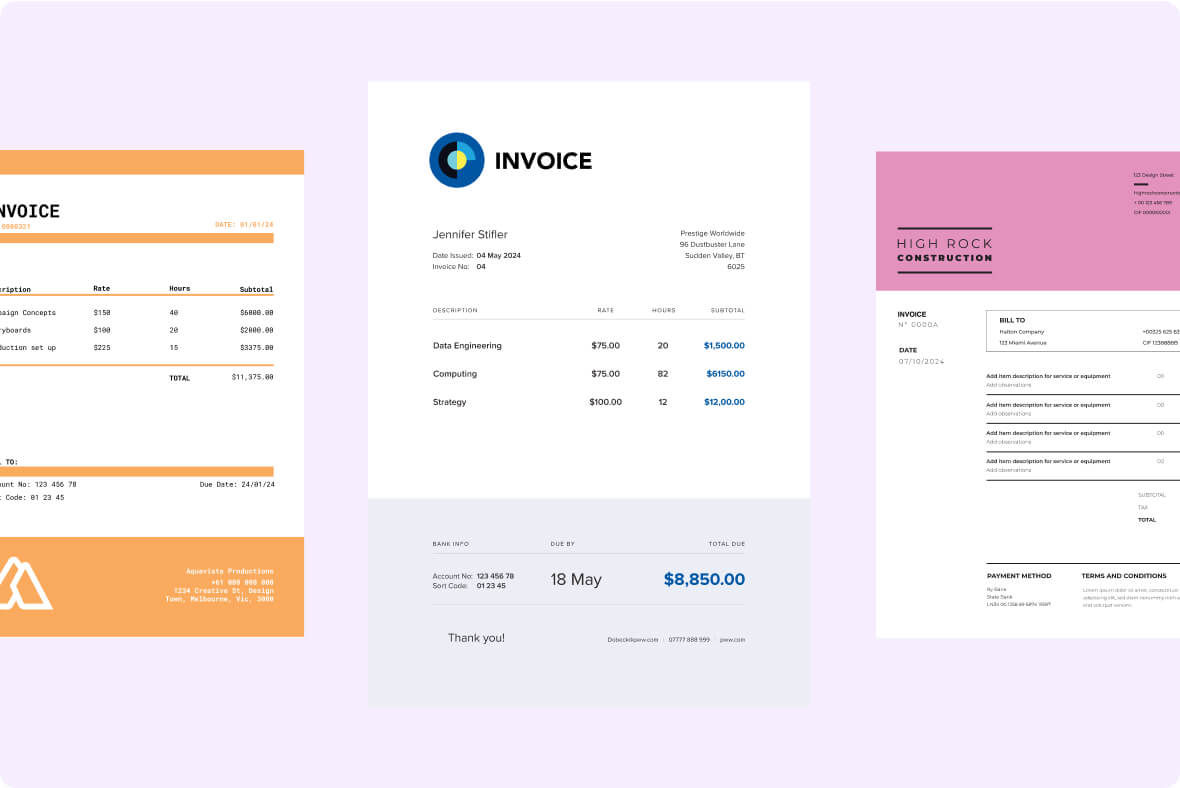
.jpg?width=1178&height=802&name=invoicing-streamlined%20(1).jpg)
Flexible billing options
Select from progress amounts, actual or quoted time and costs, or percentage of value
Easily invoice multiple jobs in a single document
Adjust and control the level of detail and information displayed
Instantly sync with Xero
Use a combination of Xero general ledger (GL) account codes and Xero tracking categories to extend the integration between WorkflowMax and Xero
View the system log to make sure your export to Xero was successful every time
Data moves between Xero and WorkflowMax with a single click. Eliminate duplicated admin work and data entry errors


The invoice tool in WorkflowMax allows you to design invoices that work for how you do business. It's easy, accurate, and a big time saver!
Frequently asked questions
I’m not sure which invoicing option is better for my business – based on a quoted amount or based on actual time or costs?
Generally, businesses within specific industry types tend to invoice in a similar fashion but it very much depends on the type of work you do. For example, if you’re a creative agency, you might invoice when the job is complete, based on a quoted price. If you have much longer term work engagements you might use work in progress (WIP) billing processes, where all time and costs worked in a period are captured and bundled up as a progress invoice. The great thing about WorkflowMax is that it’s flexible enough to cater for your business’ unique requirements.
Can I add my logo to my invoices?
You sure can! WorkflowMax lets you customise your invoices. Use custom templates to create beautiful invoices that reflect your brand.
In my business, we sometimes need to send invoices as we go. Is this possible in WorkflowMax?
It sure is. You can create multiple progress invoices when you need to invoice a client for ongoing work on a job.
We invoice our progress every month, for example 70% one month then the remaining 30% in the following month. Can this be achieved with WorkflowMax?
Yes. If you have created a quote for the project, you can issue a progress invoice as a percentage of the quoted value as you go. Keep track of your un-invoiced work in progress from the Financial tab of the job or under Business and Work in Progress.
Can we automate our invoices?
Currently, if you’ve chosen to integrate your WorkflowMax account with Xero, you can set up recurring invoices in Xero and import these manually into recurring jobs in WorkflowMax. If you upgrade to WorkflowMax Premium, as long as the references match up, invoices can automatically flow back from Xero to the respective jobs. For more information, contact us - we'll be happy to help.
Unsure where to start?
From free online tutorials, to live demos from a specialised partner - get the help you need
SELF-PACED
One sentence here to explain who this plan is best for
1
Unlimited access
Unlimited access to the course so you can always go back and revisit things
2
Unlimited access
Unlimited access to the course so you can always go back and revisit things
3
Training
Role-specific staff training modules
GUIDED
One sentence here to explain who this plan is best for
1
Unlimited access
Unlimited access to the course so you can always go back and revisit things
2
Unlimited access
Unlimited access to the course so you can always go back and revisit things
3
Training
Role-specific staff training modules
4
Training
Role-specific staff training modules
PREMIUM
One sentence here to explain who this plan is best for
1
Unlimited access
Unlimited access to the course so you can always go back and revisit things
2
Unlimited access
Unlimited access to the course so you can always go back and revisit things
3
Training
Role-specific staff training modules
4
Training
Role-specific staff training modules





