June 2025 Product Update: Enhanced Navigation, Reporting, and Quoting
Read Article 3 min read

Read Article 3 min read

TL;DR: Creativity thrives on clarity. WorkflowMax helps architecture and design teams balance...

TL;DR: Disconnected systems quietly drain architecture firms of time, profit, and accuracy....

TL;DR: Digital transformation succeeds when teams are trained and supported. WorkflowMax helps...

TL;DR: Project delays don’t always come from poor planning, they often come from manual...

TL;DR: Growth doesn’t have to mean chaos. WorkflowMax helps architecture and design firms scale...

TL;DR: Real-time dashboards turn project data into client confidence. By showing live progress,...

TL;DR: Spreadsheets were built for lists, not live projects. In today’s connected workflows, manual...
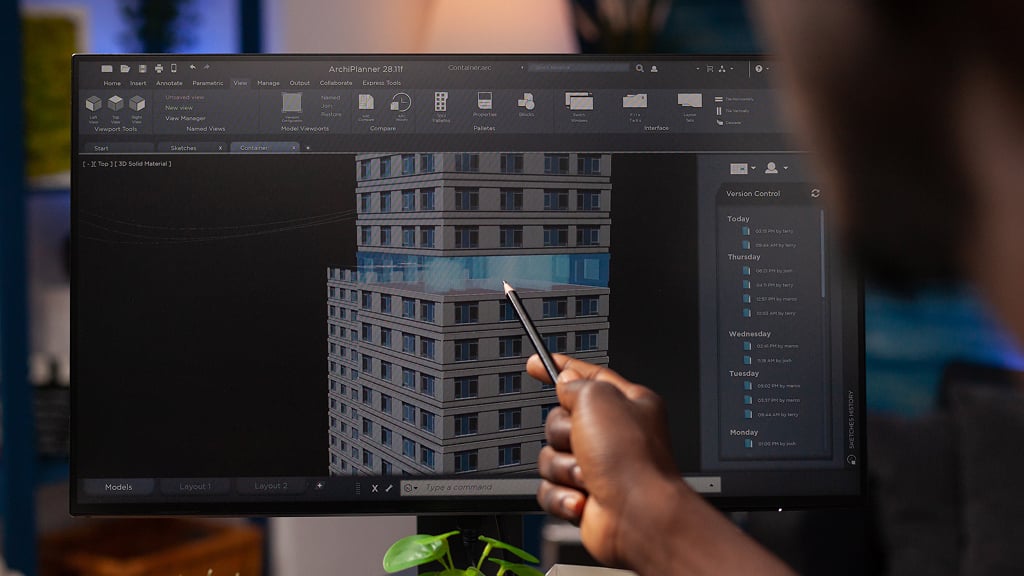
TL;DR: Digital twins give architecture and engineering teams a live digital replica of their...

TL;DR: Mobile-first project management helps teams on site access data, track progress, and...

TL;DR: AI tools are transforming how architects plan and schedule projects, but only when used...

TL;DR: VAT mistakes are common in architecture firms, especially when projects span multiple...

TL;DR: Hidden profit leaks happen when service firms can’t see which project stages are overrun,...
