June 2025 Product Update: Enhanced Navigation, Reporting, and Quoting
Read Article 3 min read

Read Article 3 min read
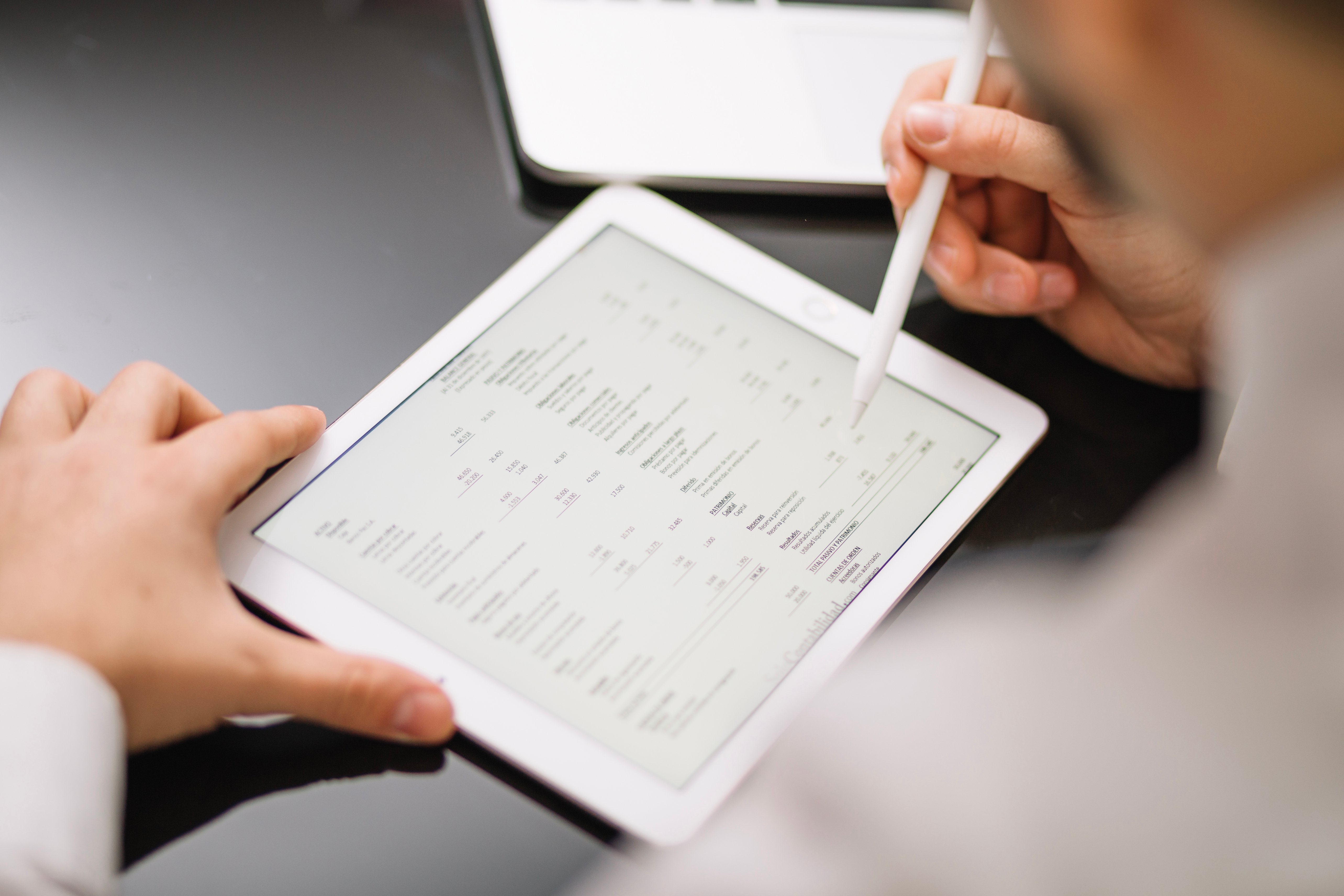
TL;DR: Managing invoices manually exposes service businesses to errors, delays, and potential...

TL;DR: Handling multi-currency transactions and cross-border taxes in e-invoices is a growing...

TL;DR: Service firms lose significant time and profit not because they’re under-resourced, but...

TL;DR: Many service firms unknowingly lose profit, time, and client confidence because their CRM...

TL;DR: Design firms often avoid standardising processes because they fear it will stifle...

TL;DR: Multi-discipline engineering teams deal with a unique blend of complexity: varied workflows,...

TL;DR: Repetitive handovers slow projects down, increase the risk of rework, and drain billable...

TL;DR: Remote and hybrid work environments make it harder for project-based firms to track task...

TL;DR: Project change requests are unavoidable in architecture, engineering, consulting,...

TL;DR: Subcontractor approvals are one of the most common causes of preventable project delays,...

TL;DR: Many firms collect plenty of project data, yet only a small number turn it into insight that...

TL;DR: Many financial dashboards fail because they overwhelm leaders with data or lack the detail...
