Project
management
for architects
Automate admin processes and get a clearer
picture of profitability
If you’re an architect or design project manager, this all-in-one software will help you prioritise your work from lead to quote to invoice and everything in between.


Why WorkflowMax works so well for architects and designers
Manage, track and report on many projects – both simple and complex. Check on progress anytime, anywhere.

Quoting
Create and send detailed, custom-branded quotes.
Enjoy how your quote information flows to jobs and invoices seamlessly.
Job, task and staff management
Coordinate work on jobs with staff, clients, council, engineers, designers, fabricators and other subcontractors. Track your jobs from start to finish in one place.

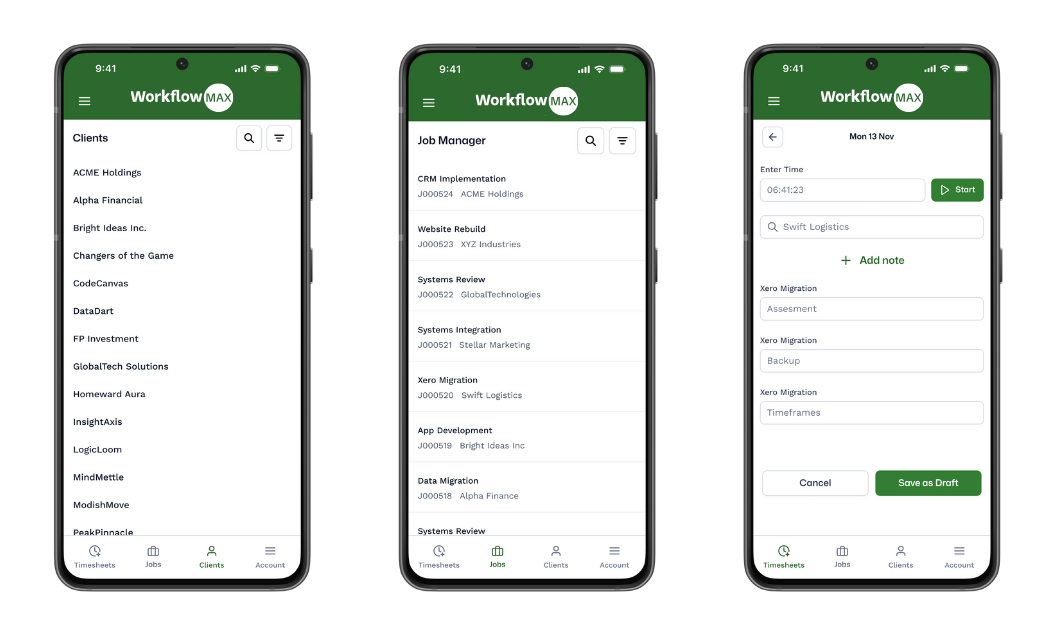
Mobile
Whether you’re at the job site, in a client meeting or at your holiday home, WorkflowMax helps you manage work from anywhere.
Invoicing
Create customised invoices automatically using progress amounts, actual time and costs, quoted time and costs – the choice is yours.
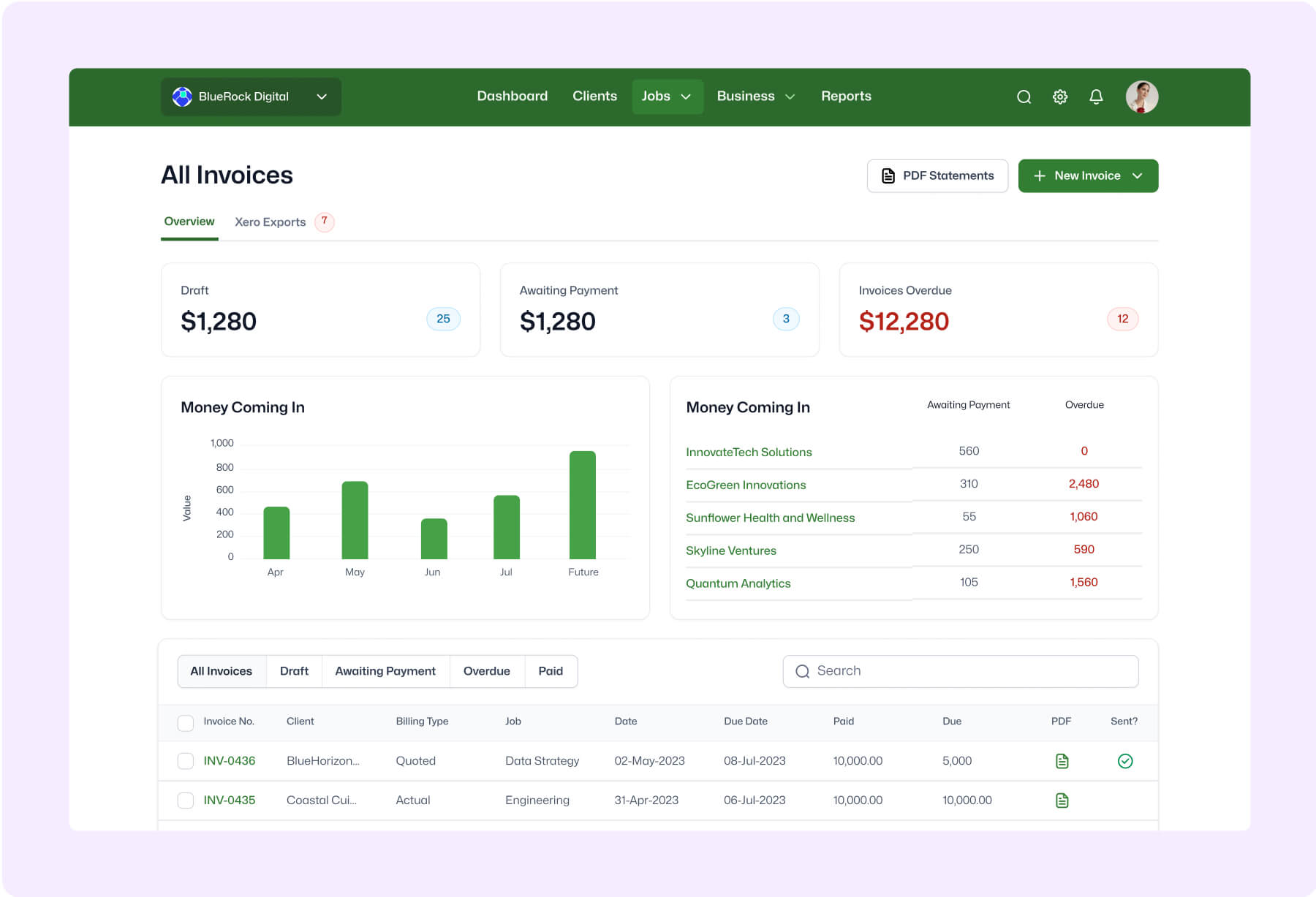

Xero and QuickBooks integration
Your purchase orders and sales invoices are pushed directly into Xero or QuickBooks, saving you time and eliminating double handling.
Insights and reporting
Get insights on any and all aspects of your business to know what projects earn you the most money or where you’re under-charging clients.
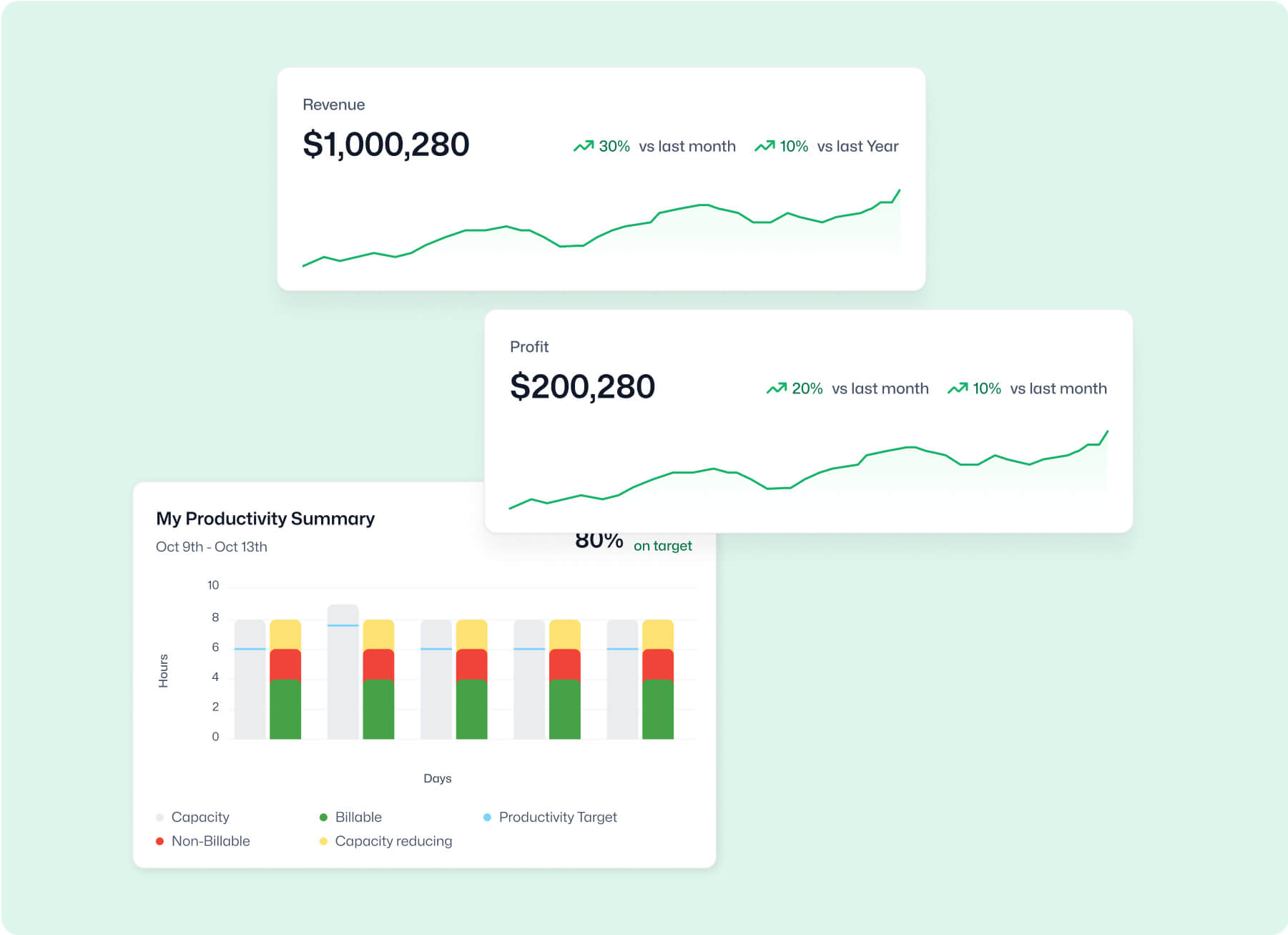
Frequently asked questions
How does WorkflowMax support architects with complex projects?
WorkflowMax helps you stay in control from concept to completion. Manage jobs, track progress, and coordinate staff, clients, and subcontractors, all in one platform. It’s the structure you need, without the stress that usually comes with it.
Can architects use custom quotes and estimations?
Absolutely. Build detailed, custom-branded quotes and estimates that reflect your firm’s process and precision. Every number flows automatically into your jobs and invoices, so there’s no double handling and no surprises later.
How does WorkflowMax handle billing for quoted versus actual time and costs?
You’re in charge. Choose to invoice by progress, quoted amount, or actual time and costs whatever suits your client, contract, or stage of delivery best.
Can WorkflowMax help me understand profitability across my projects?
Yes. Real-time reporting shows exactly where time and money are going, which projects are performing well, and where margins are slipping so you can make smarter calls with confidence.
Does it integrate with accounting systems?
Yes, it integrates with Xero and QuickBooks. Purchase orders and invoices flow directly into your accounts, cutting down manual entry and keeping financials accurate.
Can I manage projects while on site or travelling?
Yes. You can manage jobs, track time, and access documents from anywhere; via native iOS and Android apps, or through any web browser on iPad or desktop. Whether you’re in a client meeting, on site, or on the move, WorkflowMax keeps your projects within reach. Learn more about mobile access.
Can I customise workflows and notifications for my firm?
Definitely. Create workflow stages, fields, and automated notifications that fit how your practice operates, not the other way around.
How does invoicing work for architecture firms?
You can generate invoices based on progress amounts, actual time and cost, quoted time and cost, offering flexibility to invoice in the way that suits your firm.
Is there support for handling subcontractors and external collaborators?
Yes. Coordinate work with internal teams, councils, engineers, designers, and contractors; all in one place, with shared visibility on timelines and deliverables.
How does pricing work for architecture firms?
Pricing depends on your plan.
-
Standard and Premium: Scalable pricing based on team size, not per user.
-
Advanced: Priced per user, billed annually, and designed for firms needing deeper functionality and enhanced support.
Can I try WorkflowMax before buying?
Yes, there is a 14-day free trial so you can test whether it meets your needs.
How does WorkflowMax help reduce my administrative workload?
By automating quotes, invoices, and purchase orders, integrating with accounting tools, and giving you mobile access to everything, WorkflowMax clears the admin clutter so you can focus on the design work that matters.

