The easy way to track employee time
Effortlessly convert time into revenue with our advanced time tracking software. Capture every billable second accurately and never miss an opportunity to maximise your earnings.
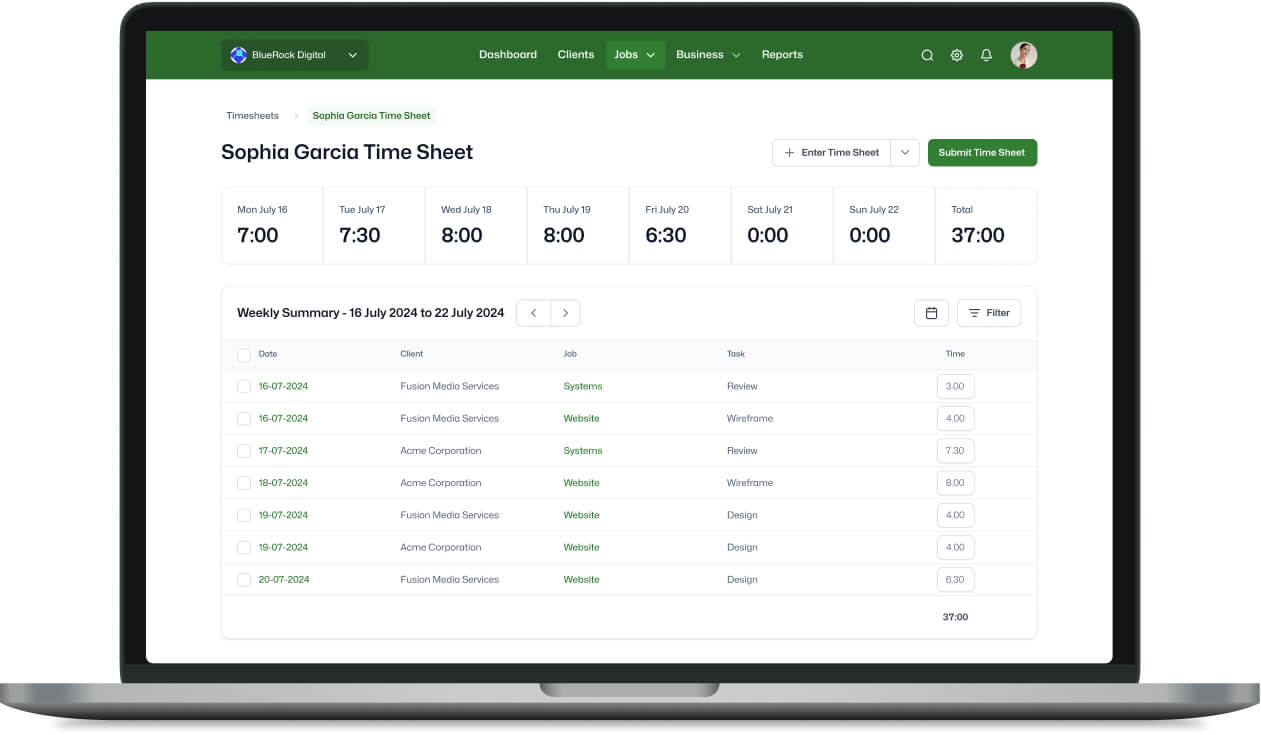
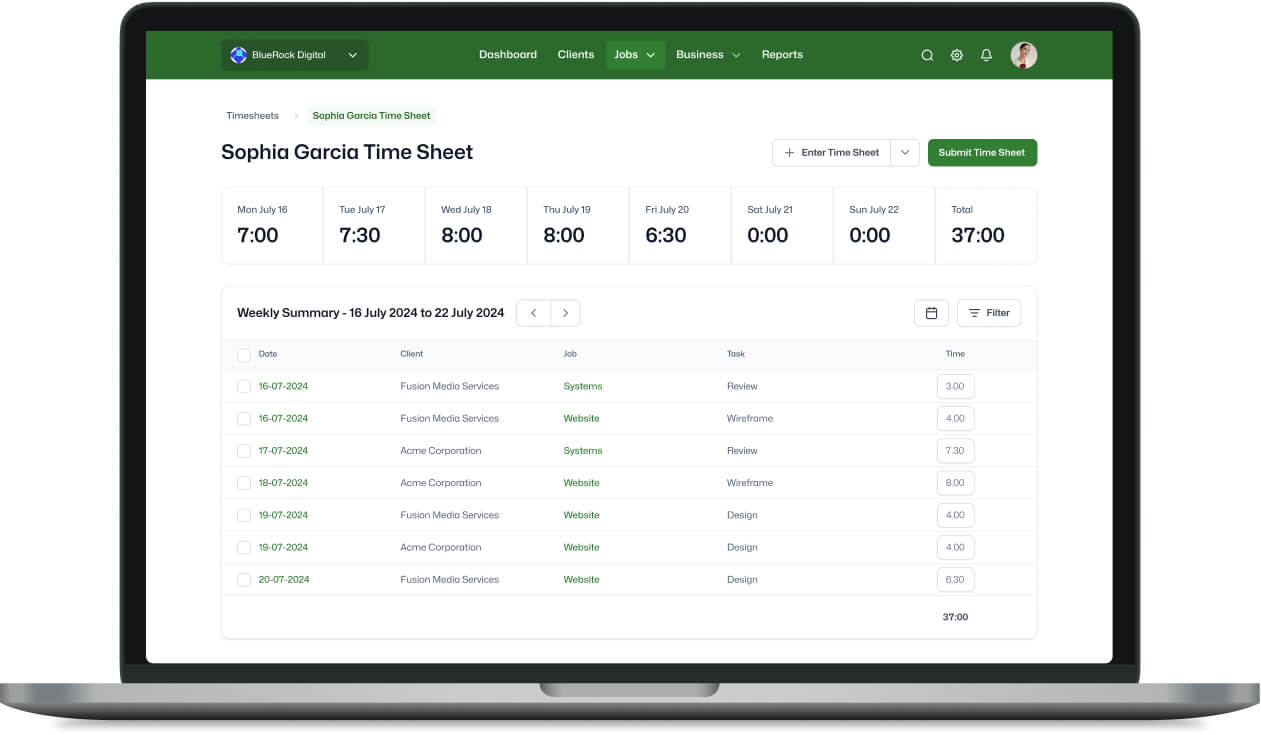
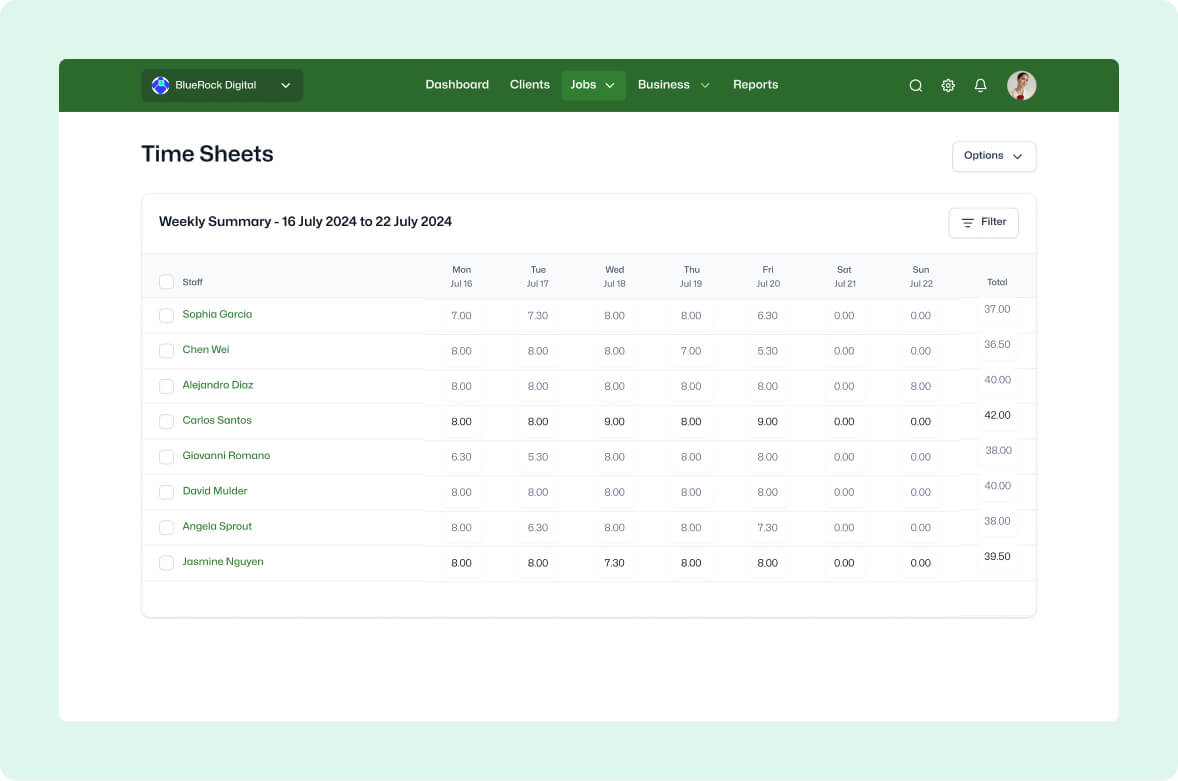
Versatile time recording methods
Choose from over eight methods and find what suits you best
Start recording time quickly from the dashboard, a task, or a job's timesheet tab
Use the mobile app to record time anywhere
Detailed time management
Record exact start and finish times or log total hours worked
Document how time is spent for comprehensive reporting and accurate client invoicing
Admin teams can enter time for employees swiftly using various timesheet entry screens
.jpg?width=1178&height=813&name=time-%20(1).jpg)
.jpg?width=1178&height=1130&name=time-%20(2).jpg)
Enhanced reporting and insights
Use customisable timesheet reports to understand staff productivity and drive improvement
Monitor both billable and non-billable time for valuable insights into productivity
Use precise tracking data to identify budget deviations and avoid underquoting
Customer-centric design and accessibility
Choose daily or weekly time input options to accommodate different needs and preferences
Select timesheet rounding options to prevent invoice errors and make the most of billable value
Enjoy enterprise-grade features without the high costs, setup fees, or upfront charges
.jpg?width=1178&height=1344&name=time-%20(3).jpg)

Frequently asked questions
I’m out and about a lot...do you have a mobile app to record time?
The new WorkflowMax mobile application is under development and will be available before the WorkflowMax by Xero product is retired on 26 June 2024. However, the following features in the web app version will be optimised for a mobile browser so you will still have the same functionality.
- Timesheets – view by new time entry, daily summary, or weekly summary.
- Jobs – search and filter job list, view job overview, add and update tasks, assign staff, add and update notes, upload and access documents, add and update costs.
- Clients – view info, view contacts and view jobs by client.
What if I don’t know all the job details – can I enter time later?
You sure can. Easily save a draft time entry and pick up where you left off.
Can I edit a timesheet once it’s been submitted?
Yes, but only as long as the timesheet entries haven’t been raised in an invoice. You can either head over to the Financial tab of your job and click 'Edit timesheet', or contact one of our specialists who’ll be happy to help.
I want to know what my team has been up to. What’s the best way to get more visibility of staff time?
You can build a time report which will show you the time submitted for a period. For more information visit the support centre.
I can’t get my staff to complete their timesheets on time. Do you have any tips?
It’s a problem a lot of small business owners face! Luckily we have some great tips and tricks to help you. Visit our blog and search 'timesheets'.
My client wants to know how every minute was spent. Can I put timesheet notes into my invoice?
Yes you can. WorkflowMax’s custom print invoice template functionality gives you flexibility to present your invoices as you like. From a simple online invoice to a very detailed one that includes timesheet notes, timesheet dates, employee name, billable rates and amounts – WorkflowMax can do it all.





