With our community of partners, you can get expert advice and training so you can be up and running in no time!
View setup partnersWith our community of partners, you can get expert advice and training so you can be up and running in no time!
View setup partnersGet the Guide on Moving from spreadsheets to software.
Want to join us? Become a partner.
Enjoy a 14 day free trial when you sign up today
No credit card required. No contracts to cancel. No setup fees. No hidden costs. No downloads.




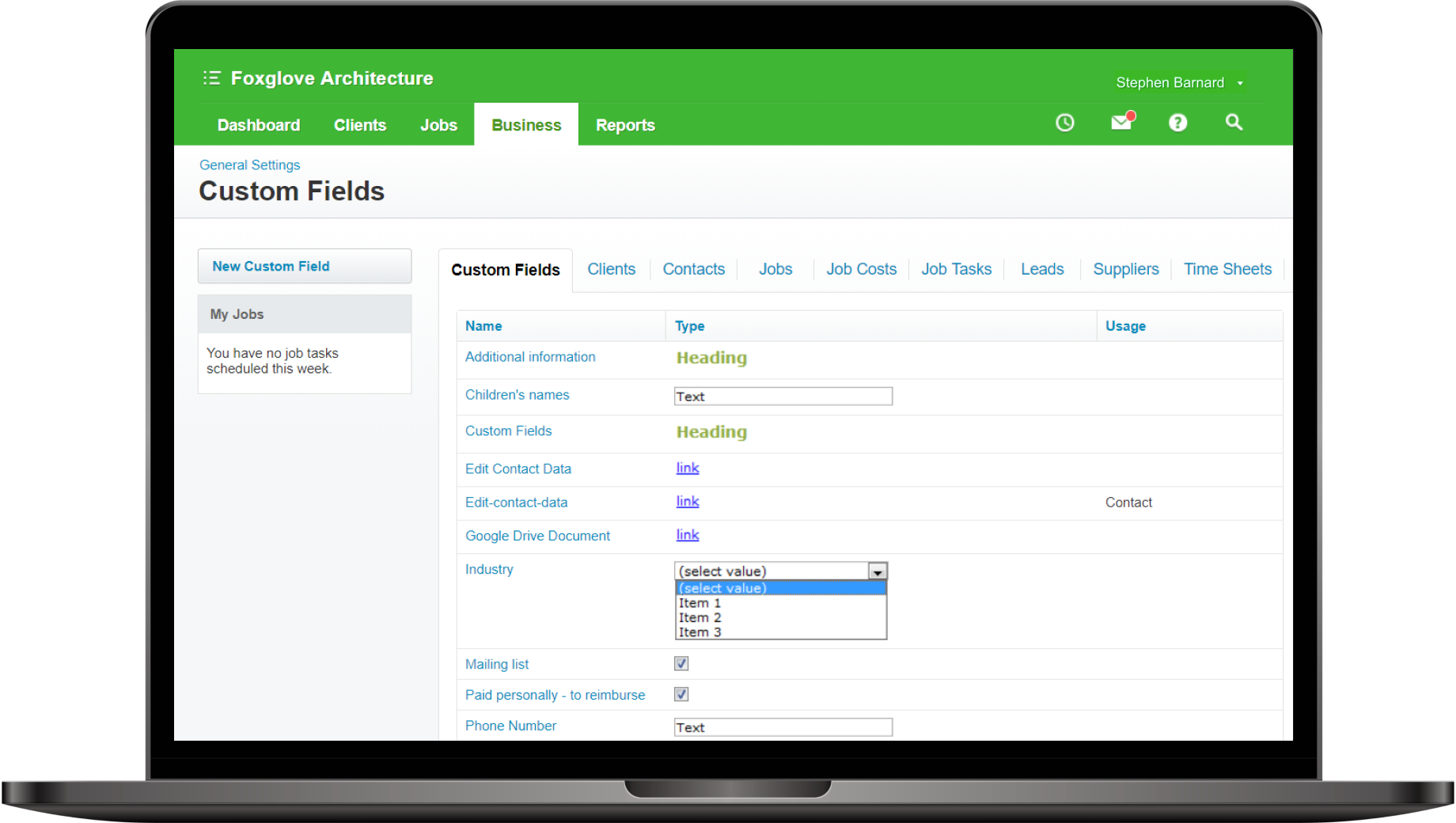



-1.png)