Run your business from anywhere on mobile
WorkflowMax makes it easy to search contacts, track time and add attachments while on the go. Download now!
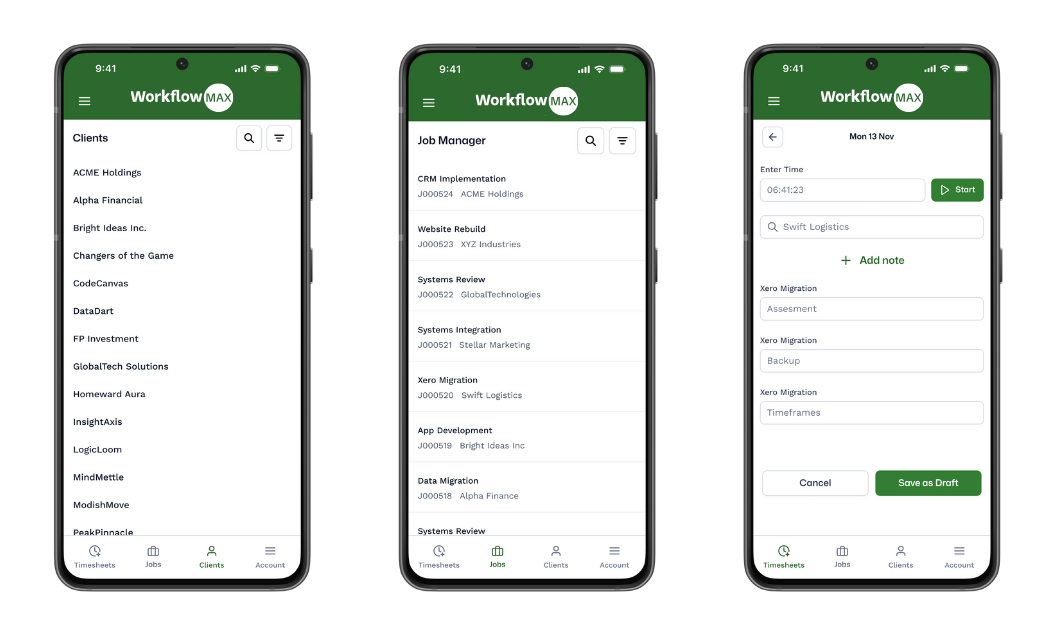
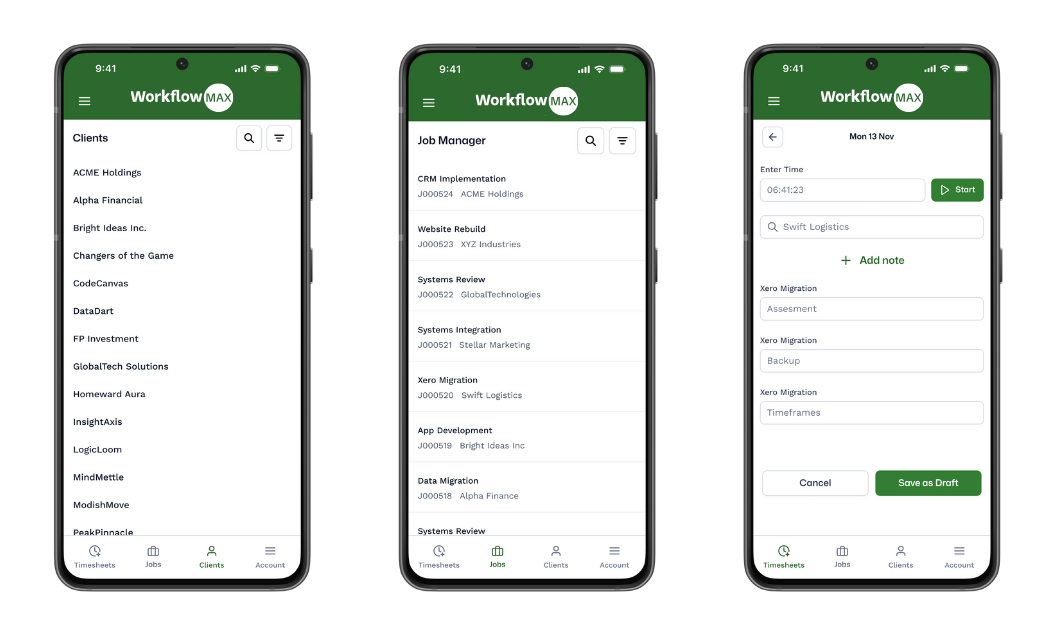
Manage jobs on the go and drive more efficiency
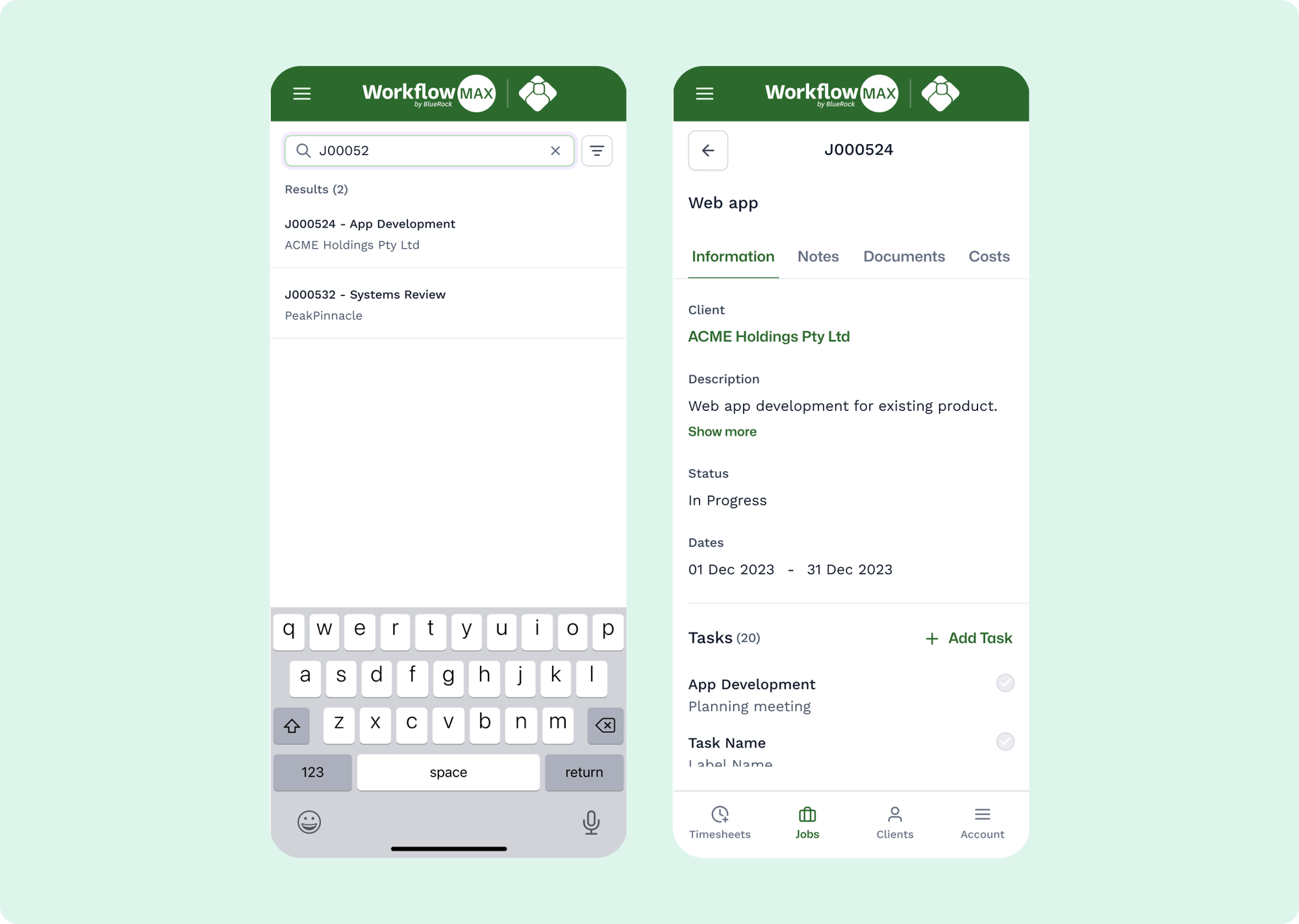
Manage jobs and drive more efficiency
Easily access client records, contact details, communication history and project-related information
You’ll love the flexibility and convenience of viewing all the key information you need on your mobile!
Access customer info when you're out of the office
Effortlessly find contact details within WorkflowMax and reduce the need to search through various platforms
View all your key information in one place
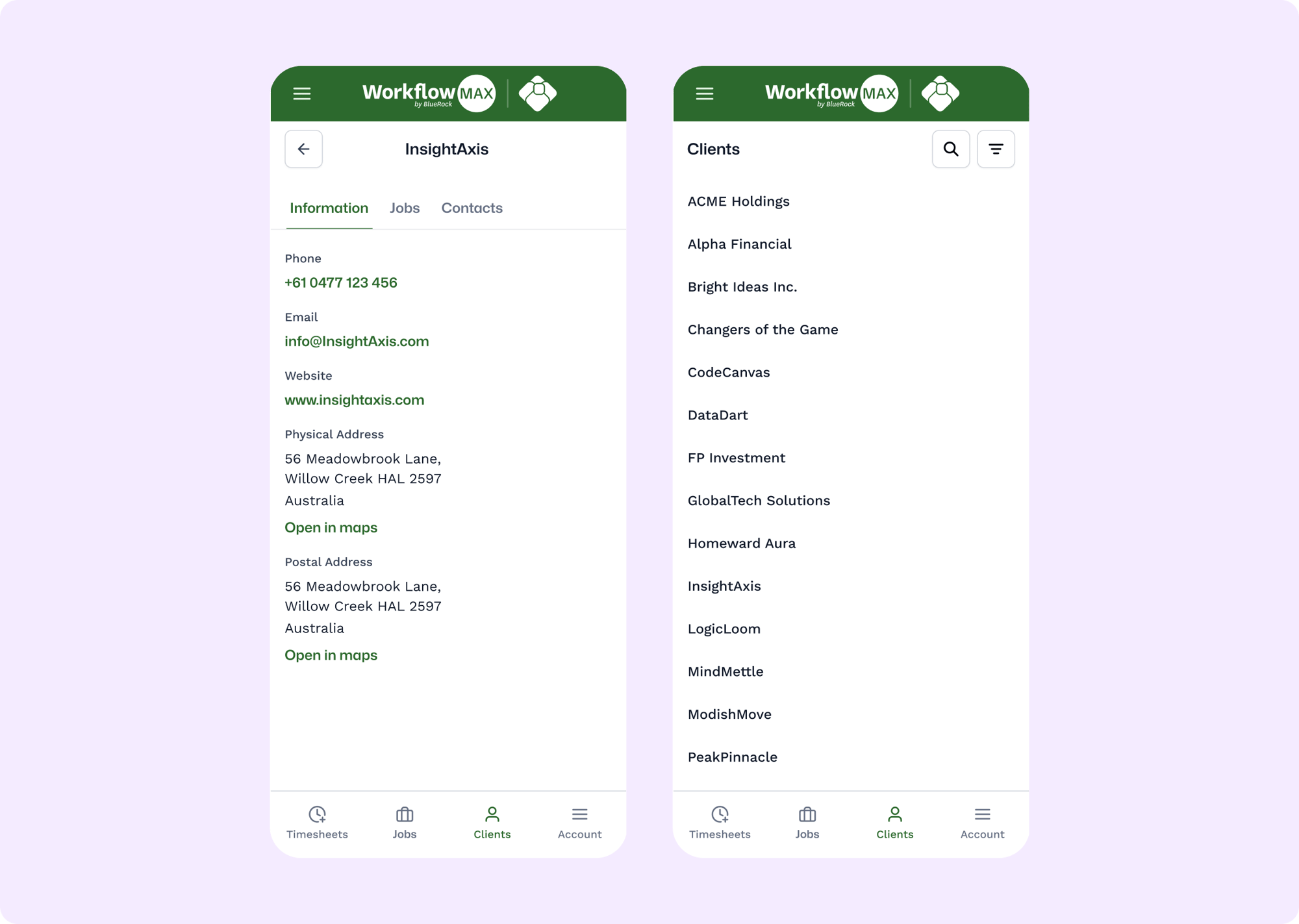
Simplified time tracking on the run
Record time your way - save it as a draft, see a weekly view, or review, edit and enter time retrospectively - all from the app
Use the start/stop timer, or enter time directly, retrospectively or by total hours worked
Strengthen client relationships by demonstrating your attention to detail and commitment to meeting their individual needs
View notes, docs, costs and add attachments
Seamlessly browse attached documents, notes, tasks and add your own
Send photos and files - as attachments - from your mobile to jobs
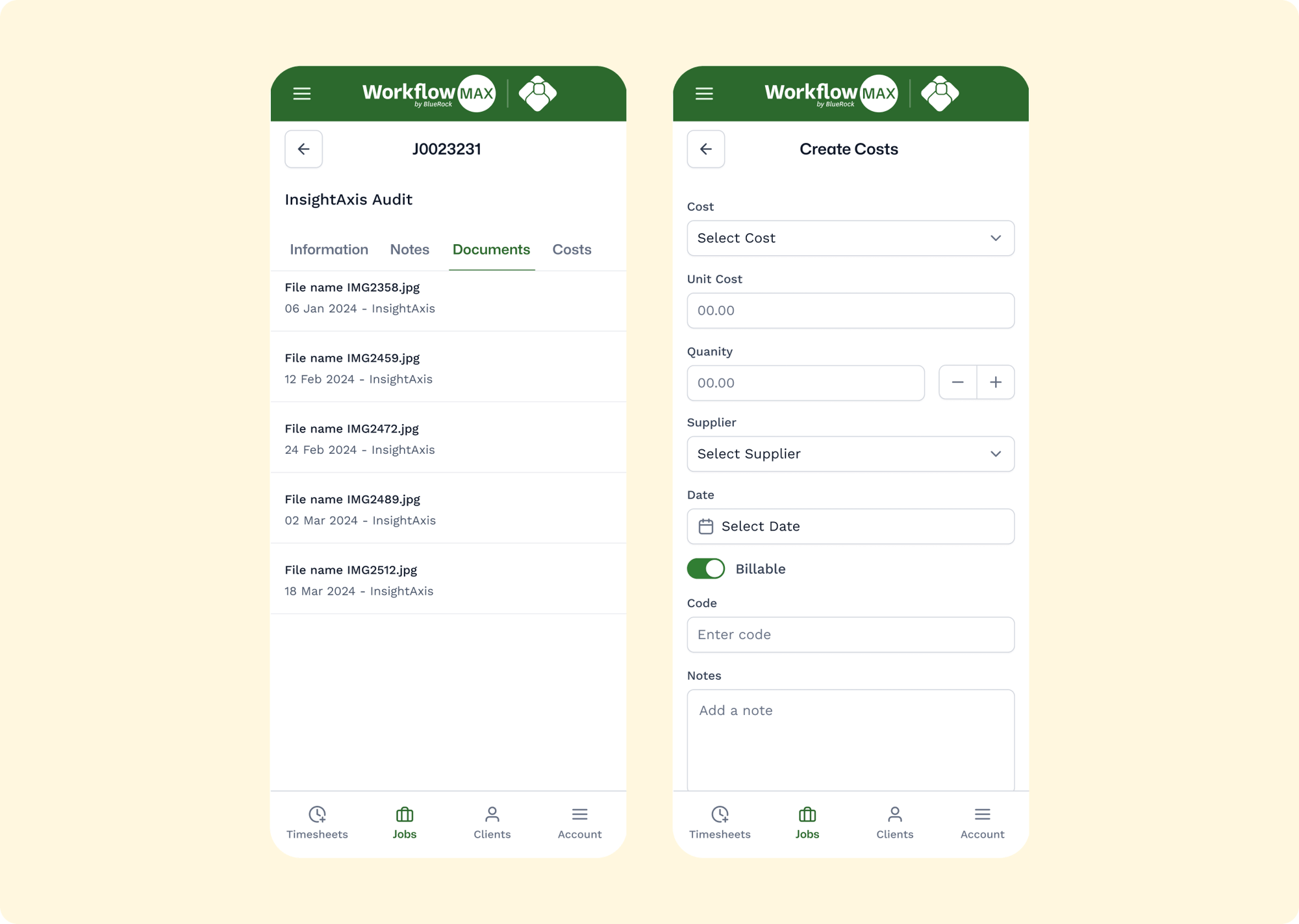

Frequently asked questions
What devices are supported?
You'll be able to access WorkflowMax on both Android and iOS devices.
How do I switch between accounts?
It’s easy. Just select the hamburger icon at the bottom-right of the screen. From the list of available accounts, choose the one you wish to use.
How do I go about multi-device time recordings?
Simply install WorkflowMax on all your preferred devices, such as your iPhone and tablet, and seamlessly record time across them.





