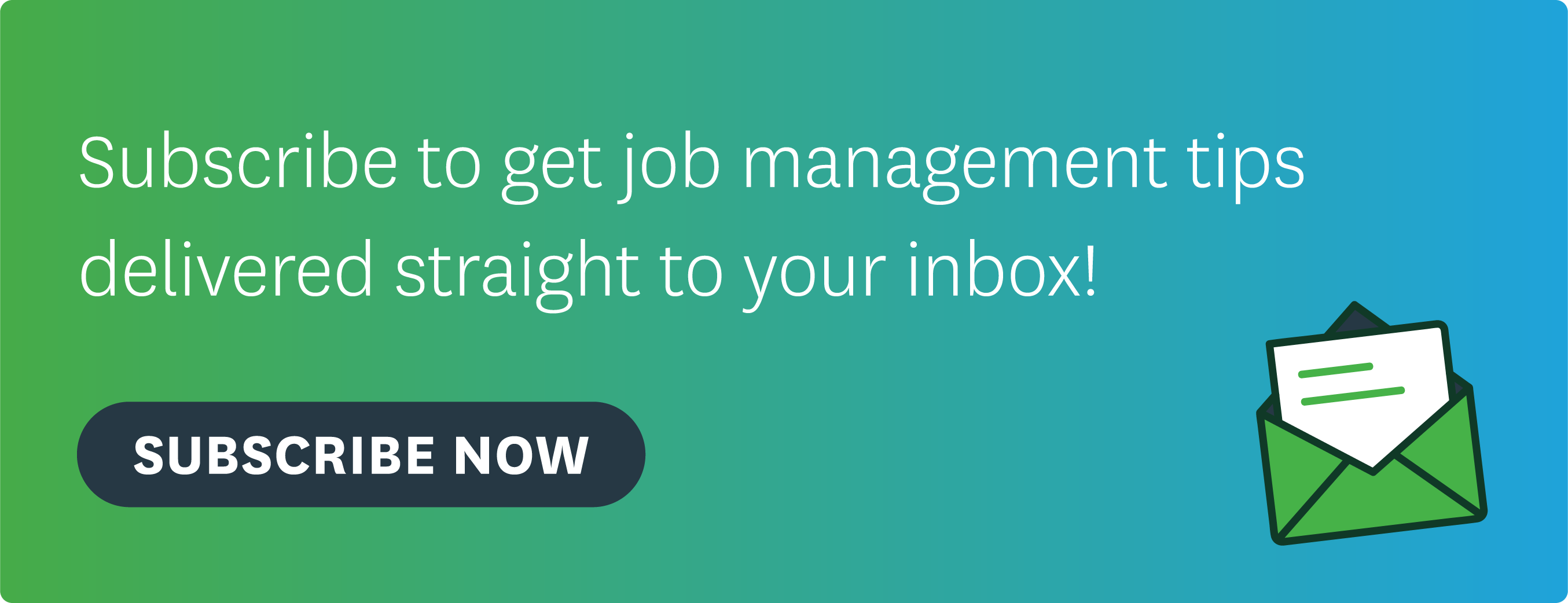We’re always looking to improve WorkflowMax for our small business clients. And we’re excited to share information about the latest round of enhancements that will make managing your subscription easier. We’re releasing updates that will help you identify who the subscription Account holder is, assign a new Account holder or to transfer ownership of the account when someone leaves your organisation.
Giving you more control over your WorkflowMax subscription
In the past, managing/changing/transferring your subscription with WorkflowMax has always required the creation of a case with our support team to make any changes. This could sometimes take anywhere from 1-5 days depending on whether ownership confirmation was needed. Many customers have told us that you would prefer a way to be able to manage this yourself to eliminate access issues when someone leaves the organisation.
We’ve listened to that feedback and from the 8 September 2020, you’ll be able to easily transfer Account holder permissions to another staff member, with new tagging/classification inside the product you’ll also quickly be able to see who the nominated Account holder is for the subscription.
Let’s take a look at the following scenarios to see these new features in action…
Transfer Account holder permissions to another user
Jo Parker, office manager at ProDox, started a trial of WorkflowMax two years ago, and was responsible for setting up and configuring WorkflowMax. She is listed as the official Account holder and the monthly subscription is linked to her work credit card. She is leaving the business to go on maternity leave and wants to transfer the ownership of the account to the new office manager, Steve Barnard whose been set up with Administrator and Financial privileges in WorkflowMax. With the new account management updates, an Account holder e.g. Jo Parker, can initiate and manage the entire process, resulting in a faster and safer transfer to the new Account holder, Steve Barnard. Watch the demo below in full screen.
Nominate another user to be the official Account holder & manage the subscription
John Bell is still listed as the Account holder in Foxglove Architecture's WorkflowMax 20 user subscription, however John left the business a year ago and his staff record was deleted. The information is out of date and the team wants to upgrade their subscription. Both Sandy and Mark have Admin and Financial privileges so either of them can now go into the Subscription settings tab and click the button "nominate account holder" where their names will appear on the drop down list, then they can select either one of them to accept responsibility for the subscription.
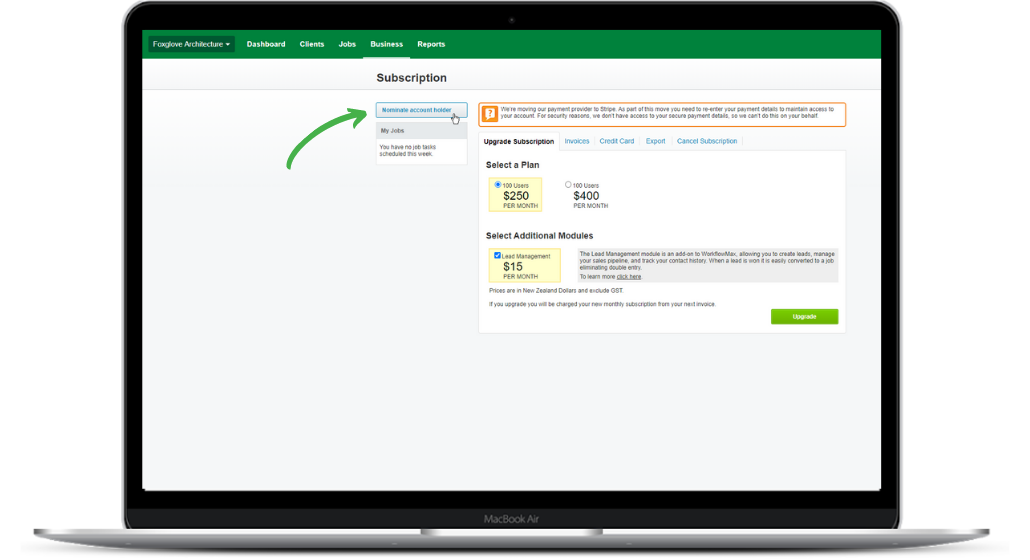
NB. In some cases like above the current Account holder may not be identified for a particular account. In these cases, staff members have both full Admin and Financial privileges enabled and can *nominate* an Account holder to accept responsibility for the subscription.
Information for Setup partners and Advisors
If you are a WorkflowMax Setup partner or Advisor and you are currently the Account holder for a customer account or if a customer wants to nominate you to take over Account holder responsibilities, please raise a case with our support team to arrange the changes.
Here’s a list of new features that are included in this release:
- You’ll now be able to easily identify who the Account holder is as we’ve created a tag / classification for that new role: Go to Business > Settings > Staff menu to view.
-
We've disabled the delete button on the staff record who is the nominated account holder. We’ve added a reminder message “Account holder can't be deleted. Please transfer ownership to another admin” So you can't delete a staff record who is the account holder until the account holder role has been transferred to another staff member.
-
Created a new “Request transfer” page with a dropdown of users who have Admin and Financial privileges that account ownership can be transferred to.
- Created a “confirmation” page for nominated users to accept the Account holder request and to update payment details for the subscription if required.
- We’ve backfilled account holder data where we know the Account holder is still active.
- Created a “nomination of Account holder” flow to collect missing information and ensure we have the most up-to-date details for the new Account holder.
We are rolling these enhancements out from today and over the next week to everyone who uses WorkflowMax (and has the right permissions) will be able to see who the subscription Account holder is, and be able to assign a new Account holder or to transfer the ownership of the account to another member in the team should the need arise.
If you have any questions please raise a case with our support team or for further instructions visit our support centre.
WorkflowMax all-in-one job management software will help you manage every aspect of your jobs, including time tracking, employee scheduling, and task management.