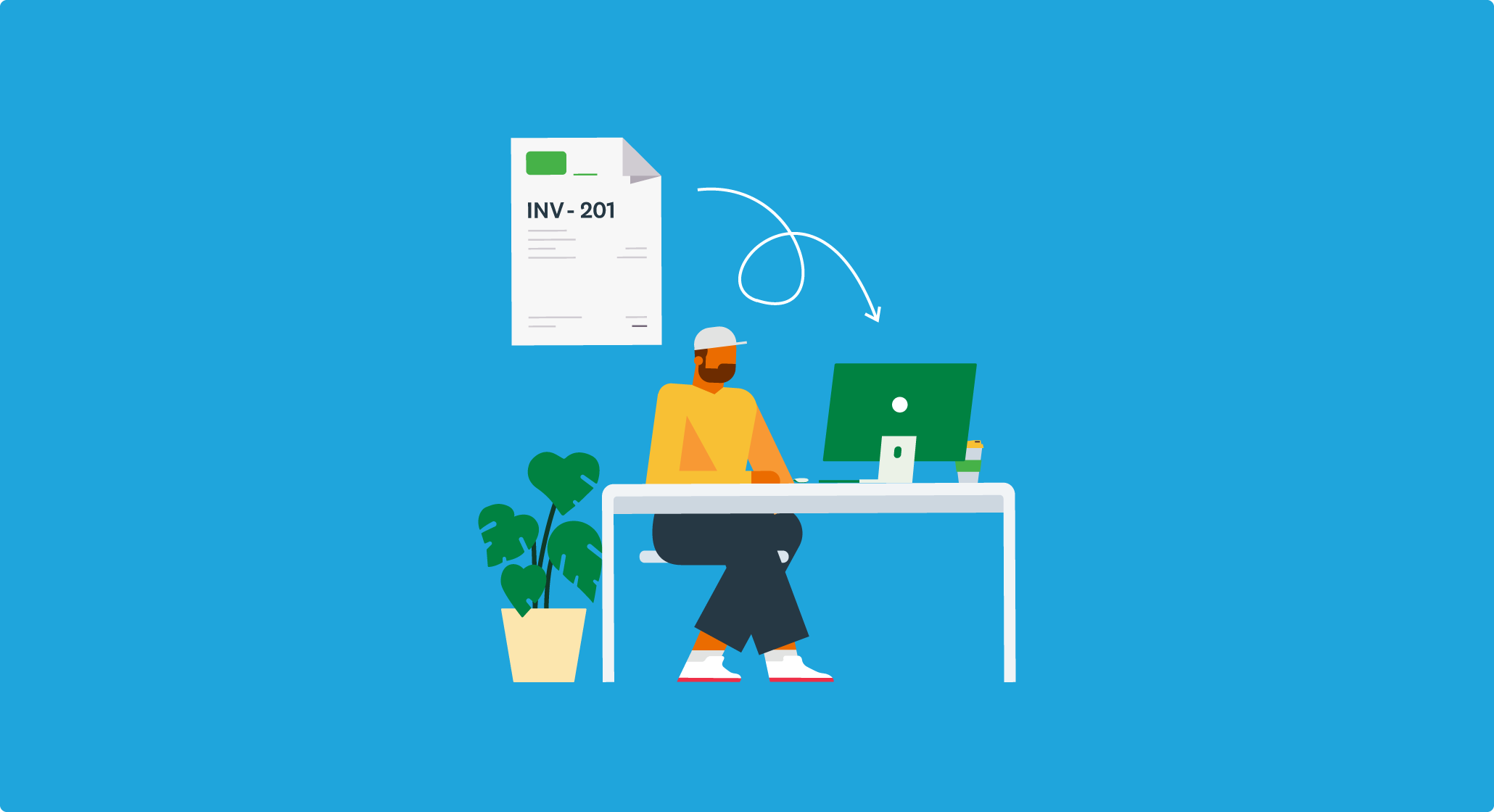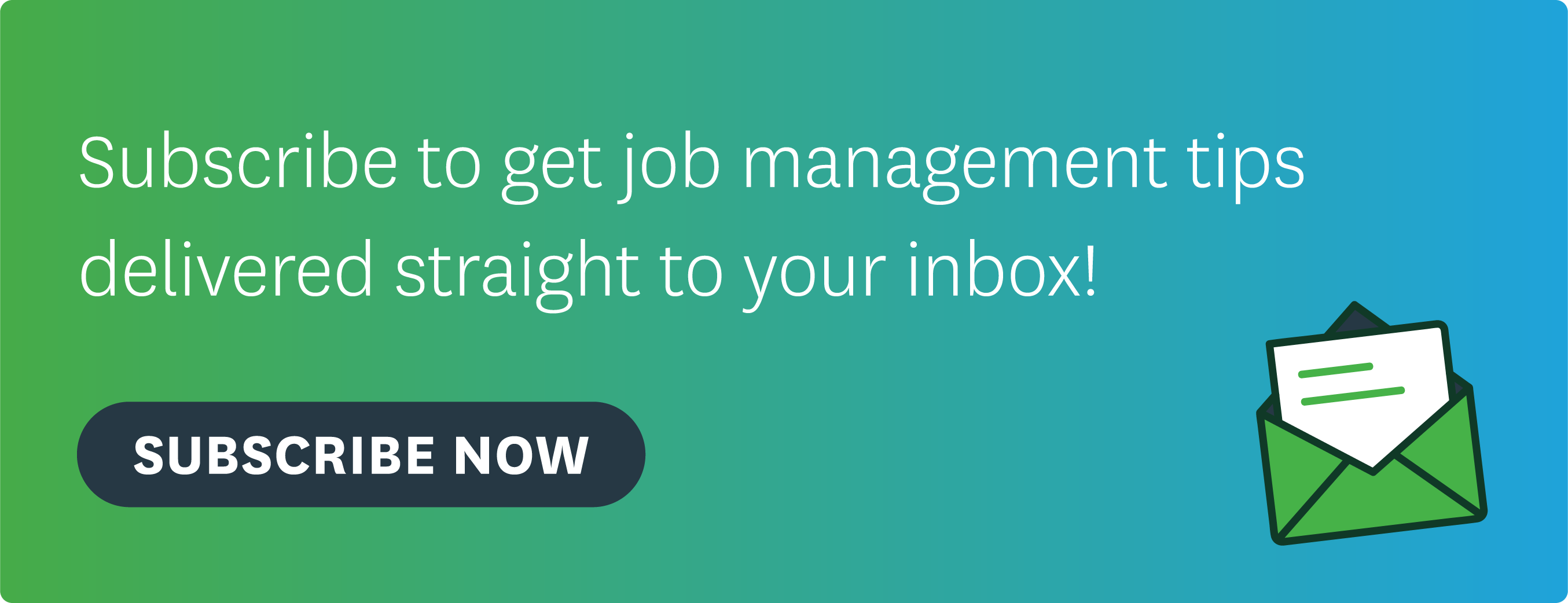Preparing a clear and complete invoice can mean the difference between being paid quickly and disruptions in your business’s cash flow.
While invoices can be prepared using spreadsheets or other manual tools, using invoicing software can help speed up invoice creation, reduce human error, and enable your business to bill clients as soon as the work is complete. In fact, HR consultancy and WorkflowMax customer, Humankind, was able to use software to create invoices that reduced back and forth with their customers each month and ultimately helped them get paid faster.
Whatever your current invoicing process may be, we have a few tips that will help you to make invoices that can get paid promptly.
In this blog post, you’ll learn why you should:
- Make an invoice template to save time and ensure customer-facing materials are consistent
- Customise invoices with your company branding to be easily recognisable to your customers, and
- Itemise invoices with additional details to help clients understand what they are being billed for and reduce invoicing queries
Make an invoice template
Templates are a great way to get started with making an invoice. They can help you save time and create invoices that look professional and consistent for all of your projects.
There are tons of free templates available online (like this one from Xero) that allow you to add your own job information.
Generic invoice templates are a great way to get started, but they should be customised to suit your particular service offering and professional branding. When customising an invoice template, consider the following:
- Clearly display your business’s name, address, and main point of contact
- Include your company logo and brand colours
- Structure the template around the typical services you offer to make it as easy as possible for your team to create future invoices
Invoicing software makes it even easier to take advantage of templates and create invoices in just a few clicks, while reducing human error. For example, with WorkflowMax’s invoicing feature, you can create your own custom invoice template that can be applied to each project you work on. Instead of having to input your own data for each invoice (like you would with a free online template), WorkflowMax automatically syncs the tasks, time, and cost data that you’ve recorded on a project – so you can invoice using progress amounts, actual time and costs, or quoted time and costs.
The faster you’re able to create and send professionally looking invoices, the faster you’ll be able to get paid.
Customise your invoices with company branding
Similar to your marketing materials, quotes, and proposals, invoices are part of your company’s core customer-facing materials and should reflect your branding.
Your customers will likely be receiving invoices from several different service providers, and it’s important they are able to easily identify who an invoice came from. Clearly displaying your company branding will help your clients recall your services and prioritise paying you according to the terms in your invoice.
In addition, invoices are often the final touch that customers will have with your brand (until they work with you again!). Delivering invoices that are professionally branded will help increase brand awareness and reinforce the value that you are delivering to their business – which is important for referrals and gaining repeat business.
Keep these tips in mind while creating your own custom invoices:
- Clearly write your business name and company logo at the top of the page to help make your invoices instantly recognisable
- Ensure your brand colours are added tastefully to help your invoices stand out
- Maintain consistency with your brand fonts throughout the document
More than just improving the look and feel of your invoices, good branding can help make your business appear more professional and organised – which is always beneficial for your client relationships.
Itemise invoices and provide extra detail
Breaking down the total cost of a job into distinct services or items provides important detail to your customers that helps them understand exactly what they’re being charged for. If your invoices are too vague, your customers may have questions about the specific services and costs included and you run the risk of delayed payment. Clients will also usually appreciate the itemisation for record-keeping purposes.
When creating an invoice, separate out the different services you delivered and include a short description that describes the work. Consider whether services should be separated per each phase of the project, price point, type of service provided, or a combination of all three.
For example, an IT consulting firm could include the following phases and descriptions on an invoice:
Discovery & requirements review: Scope out project and assess existing systems
Systems design: Design new process, people, and technology systems
Data migration: Migrate existing data to new system
Implementation & team training: Launch new systems and train team
If you’re looking for more information about the time and costs associated with specific job phases or tasks, a job management system could be helpful. For example, WorkflowMax enables your team to track time and costs against specific job tasks and categories so you can easily create detailed invoices for your clients and answer any invoice queries that get raised. Plus, you’ll get rich insights about how your team is performing that will help you improve the way you run your business.
Create invoices that get paid faster
With distinct branding, detailed services and descriptions, and a go-to invoice template, you are well on your way to making a great invoice that customers pay on time.
Cloud invoicing software can simplify your invoicing process, provide valuable insights into your business, and help you create invoices more efficiently. Try WorkflowMax for free for 14 days to see how our invoicing features can help your business get paid faster.