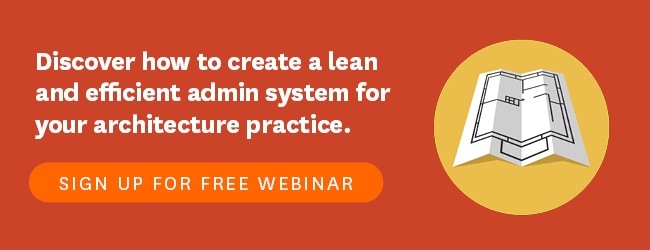Change can be daunting. But the fact is the world we live in is constantly evolving. An architect only needs to look at the progression from 2D hand drawings to 3D Modelling and the continual development in this area to know how readily that change can happen. The same has been happening in the world of cloud business systems that have made once complex tasks, easy.
In the last 5-7 years it is fair to say that cloud business systems have moved ahead in strides in terms of abilities and functionality. These systems, such as Workflowmax are priced on a per month, per user basis making them easily within the reach of the smallest businesses and provide functionality that was otherwise only held by larger practices.
Architect firms of all sizes are using Workflowmax to track client communication, job time lines, budget management and invoicing. Those that have access to this type of information generally work more efficiently, making better decisions and therefore winning the better jobs. Seems like a no-brainer eh!?
An implementation of these systems doesn’t have to be all that stressful and it’s not as scary as you think. Workflowmax is well supported in the marketplace with implementers such as Link Solutions to help you get up and running.
As a Business Advisor and Accountant at Alliott NZ, I work closely with architects and this my beginners hack to getting Workflowmax up and running in your firm.
Step One: Define your business process
When someone says this to you, you may feel your eyes rolling back into your head. But it doesn’t need to be that hard – in fact if it is, with many “if’s” and “buts” – then your processes are probably over complicated. Clients don’t pay you for your complex business processes, they pay you for your creativity and accuracy in drawings. Everything else should be as stock standard as possible.
The most obvious way to achieve this is to set out your jobs in congruence with the stages of service provided by New Zealand Institute of Architects (NZIA AAS 200) form. Doing this would mean your job templates looks like this:
Job A
Tasks:
Pre-Design
Services
Concept
Preliminary Design
Developed Design
Detailed Design & Documentation
Procurement
Administration of Contract Works
Observation of Contract works
You could shorten or expand these as pre-defined templates depending on the size of a job.
I also recommend that job templates are created for administrative tasks, for example, the process of onboarding a new client. Often there are multiple things that need to happen to get a client up and running in your practice. By creating an internal client onboarding job you can define tasks and to-do items that get ticked off as each is completed. This is great for providing quality control and consistency in the client experience.
Step Two: Establish Realistic Charge Out Rates
As a service provider, time is money. While you may price parts of a job on charge up, percentage of the total project or a set fee, the use of charge out rates lets you, as a business owner/manager, work out the efficiency of your firm.
How should you work out your charge out rates? Well, I would challenge you and say you shouldn’t, and that instead you should talk to your accountant. There are multiple aspects to consider when establishing the actual rates and it is time you could better spend on creative activities.
For accountants and their spreadsheets, the process is relatively straightforward. In principal you want to establish charge out rates that consider:
- How much profit you would like to take home as a business owner
- Realistic percentage of non-billable time for each level of staff member
- Whether they are full time equivalent staff
- Budgeted overheads of the business
With this information in hand your accountant can calculate the charge out rates for your staff.
Step Three: Ask Yourself “Now what?”
Now that you have charge out rates that reflect your budgeted performance and desired profit level you can start making informed decisions on how jobs are going or went in the past. If there are no write-offs (or even better a write-on) and the time allocated to non-productive time of your staff is still in check, then you are on your way to taking home the salary and profit you expected. If you have continual write offs then you know profit will be impacted. This then leads to questions and actions taken with respect to:
- Have I got the right staff?
- Have I got those staff doing the right activities?
- Are they being limited in their ability to work efficiently?
- And why is it that jobs are not being priced accurately?
Step Four: Quoting and Invoicing
The great thing with Workflowmax is that your client information, workflow management, quoting and invoicing are all coming from the one system. This makes traceability of costs and income really easy. Invoicing out of Workflowmax can be done in a variety of ways, from calculated prices, fixed fees and anything in between. Where appropriate this information can be pulled from quotes previously generated and provided to clients.
The narrations for invoices can be automated as well. By using standardised templates such as those mentioned back at Section 1. “Defining your business process” you can attach standard narrations to the tasks being performed. If you want you can modify this on a per client/per invoice basis, but if you don’t have to you can make the whole billing process at month end and at every stage in between a really straightforward process. If you’re using Xero as your accounting system these invoices will feed straight into it for follow up and debtor management processes.
Summary
The world of business is constantly changing and for an architecture firm there are now readily accessible systems such as Workflowmax to better manage and monitor business performance. The step of moving to Workflowmax doesn’t have to be that difficult and there is a great support network out there to make it happen.
When it comes to interpreting the numbers and driving performance, business advisors like myself can use the results to make recommendations or refinements to make the business run even smoothly resulting in more profit in your back pocket or enabling you to take a few days off work without stressing.
–
Keen to know more? Join me for the NZIA Jacobsen Practice Series as I speak about "Disruption In Your Practice".