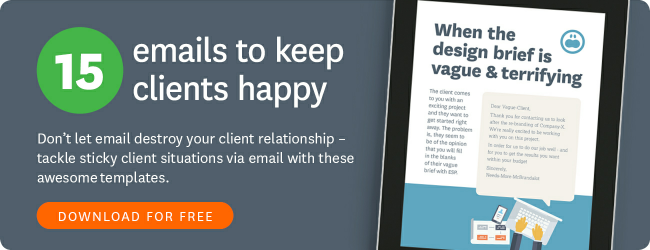I’m at a Xero seminar in London, explaining the benefits of Xero and WorkflowMax to a creative agency director. Our conversation goes something like this:
Me: “... and with just one click you can transfer all the job details to an invoice and-”
Director: “That’s all well and good, but what does the invoice look like? Can I use this font? Can I make the background pink? Can I right-align the text? It’s vital that our invoice makes the client go WOW!”
Me: “... um … sure, we can talk about design instead ...”
The importance of branding to a creative agency was brought home to me during that seminar. Whilst trying to show all the wonderful features of Xero to a creative agency owner, he seemed to be interested in one thing and one thing only; how attractive was his invoice going to look?
If your business is about helping your clients portray a strong brand image and appearance then it would seem obvious that you should be producing attractive documents such as Invoices, Estimates/Quotes, Purchase Orders, Statements and Credit Notes that reflect your brand.
Luckily, Xero and WorkflowMax can help you keep your branding intact while streamlining admin processes. Here’s how:
Creating Attractive Branded Templates
Both Xero and WorkfowMax have a feature called Custom Templates. What this means is that you can create a Word Document which looks exactly how you want your template to look. You can design your document and then tell WorkflowMax or Xero which fields to insert in different parts of the design. What a great opportunity to show your clients just how creative you actually are! Within the templates you can add your own branding colours, logos, designs or really anything zany you can think of.
Here's How to Create Custom Templates in WorkflowMax
1. Say you wanted to create a custom estimate for a client, you would go to Admin/Custom Templates. On the second tab called ‘Samples’ you will see a number of different sample templates.
2. Click the ‘View Template’ button for the Custom Quote/Estimate Template. This will open a word document template that you can then start to edit to create your customised Estimate.
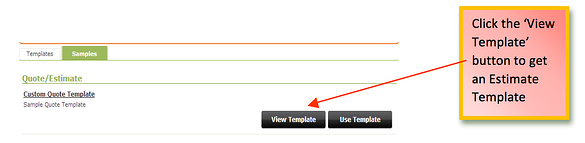
3. Once the document has been edited to your requirements, you re-upload the template as follows. Go to Admin/Custom Templates and select the first tab called Templates.
4. From here you would select the new word file you have created, click the ‘Choose File’ button and click save.
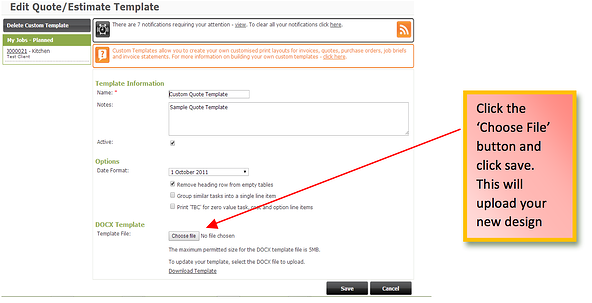
When carrying out your implementation, Maxama provides a service to design your templates to make you look great.
5. For some creatives we have worked with, they have also taken the opportunity to add their Terms of Trade both to the Estimate and the Invoice that is being sent. This is effectively just added to the end of the invoice or estimate that has been designed.
6. Here's a look at a final invoice made using a custom template. Looks pretty smart, doesn't it?
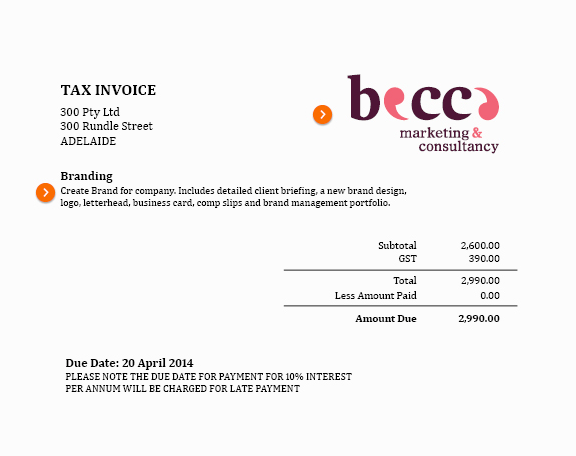
Want to know more or see how Workflowmax can work for your agency? Sign up for a FREE TRIAL today.