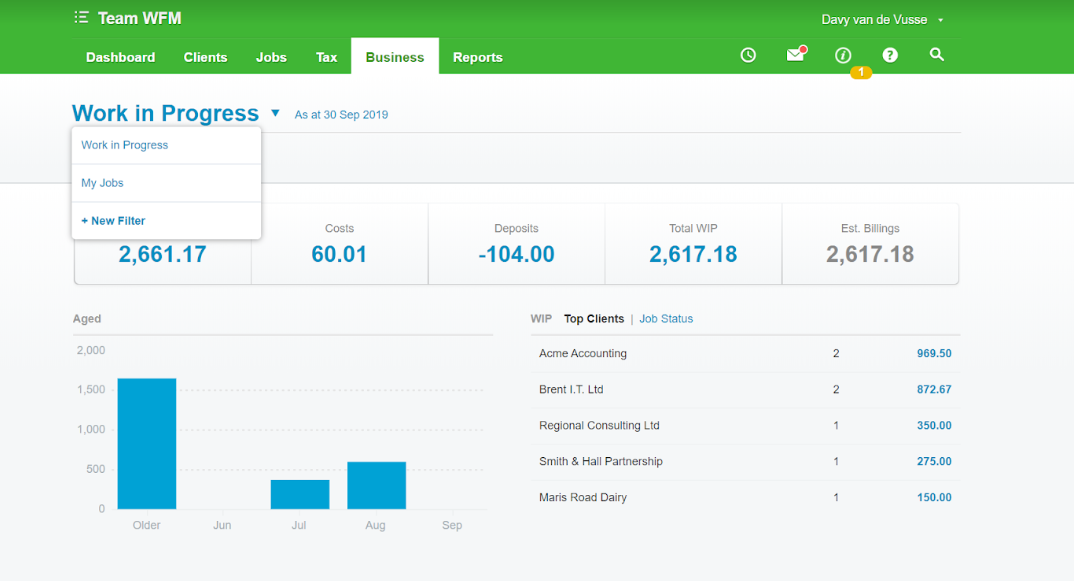We’re excited to announce the next lot of planned enhancements that are centred around the Work in Progress dashboard and reporting functionality are now available for use.
One of the great things about the WIP manager is that you can get an immediate and transparent view of the billable value of your work in progress all in one place. You can see and manage all your un-invoiced work and create invoices on the go - meaning you'll never get underpaid again. If you're not using the WIP manager feature, we encourage you to read up here and reach out to our team for help to get this feature humming in your business - for some it will be a game changer.
As of this week, the all-new WIP dashboard will let you view your WIP up to (and including) a selected date and see your aged WIP totals. We’ve also built a standard aged WIP report that you can run at a 'selected date' with a number of grouping options to give you the flexibility and deeper insights you need.
The new and improved Work in Progress dashboard
The great thing about this release are the two new filtering options we've created. Now you'll be able to see the 'actual time and work in progress' for a category by using the 'as-at-date' filter. We’ve also added another new filter called ‘My Jobs’ so staff can see only the work in progress that’s been assigned to them. These improvements have all been designed to save you and your team time, and to help you to see which jobs can be invoiced sooner (so you can get the money in the door - fast).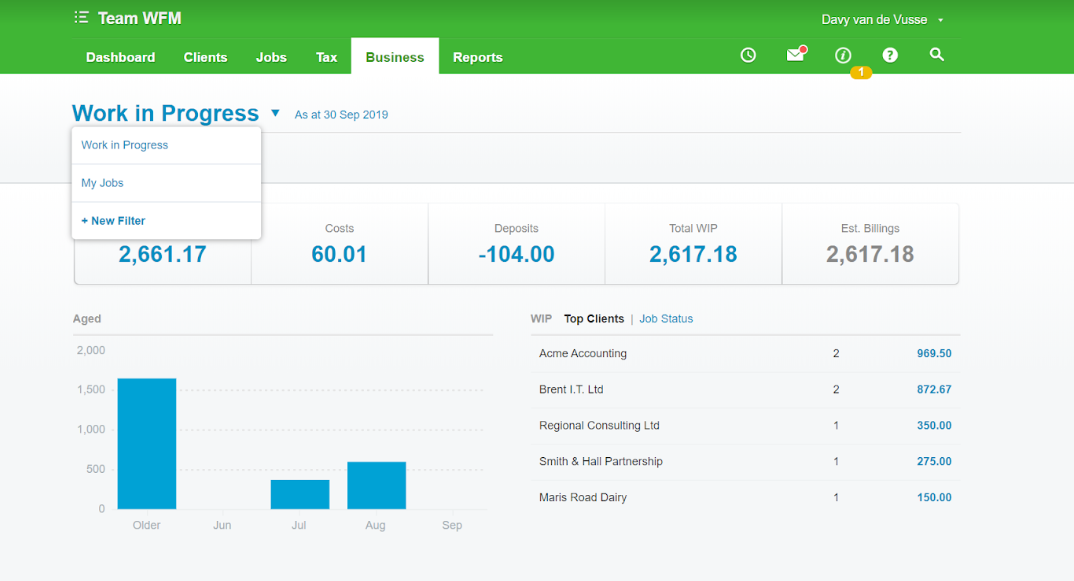
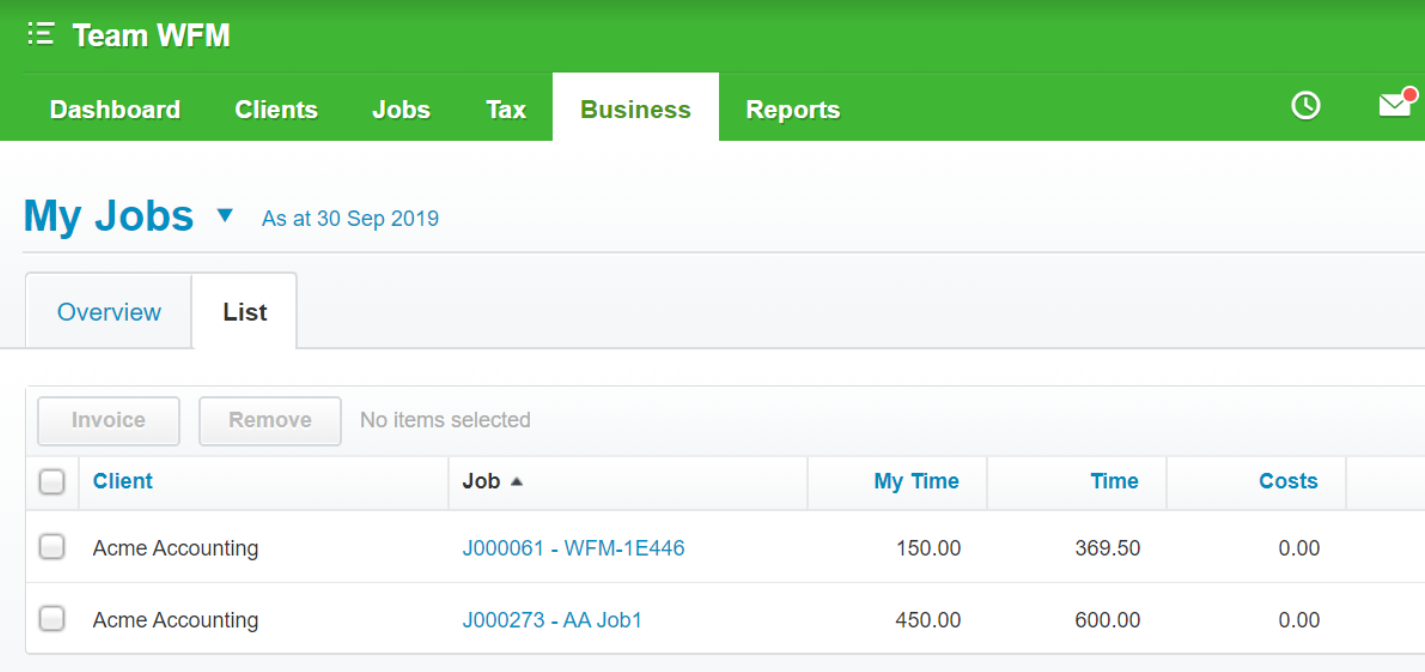
Aged Work in Progress report
Many people have asked us for the ability to report standard WIP on a specific as-at date, and then view it by percentage of aged WIP or aged categories – such as a specific month or a specific number of days.
So we’ve created the aged WIP report for you that includes:
- as-at dates, both staff and client view, with grouping by:
- client group, client, partner, manager, staff, job category, job status
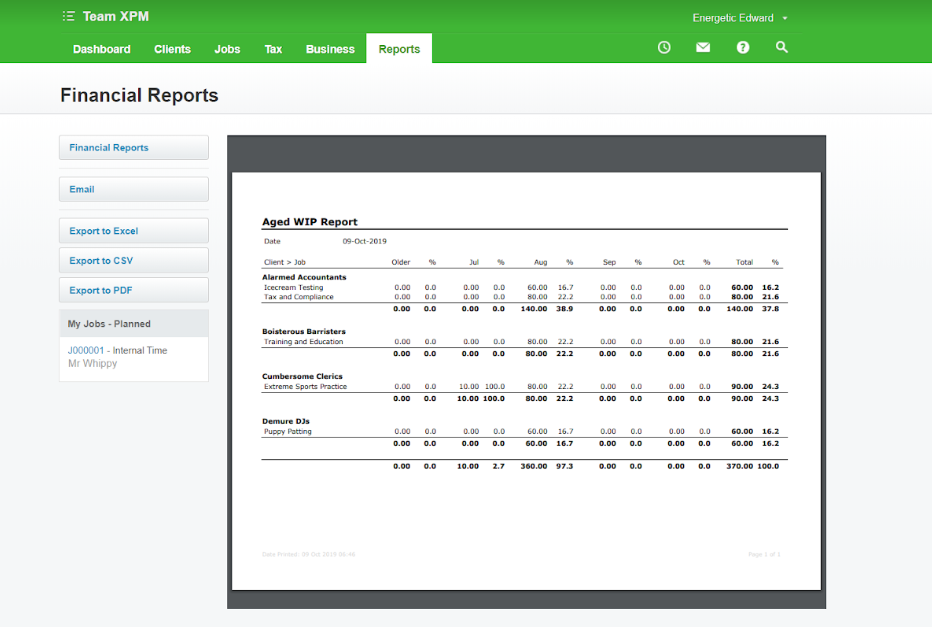
More Report builder enhancements on the way
You've spoken and we've listened to your feedback about making the report builder easier to manage. So this month we've kicked off a series of improvements that will save you time and make your overall reporting life easier - stay tuned in the near future for when these changes will land.
Keep an eye out in-app for go live dates and reach out to us if you have any feedback.