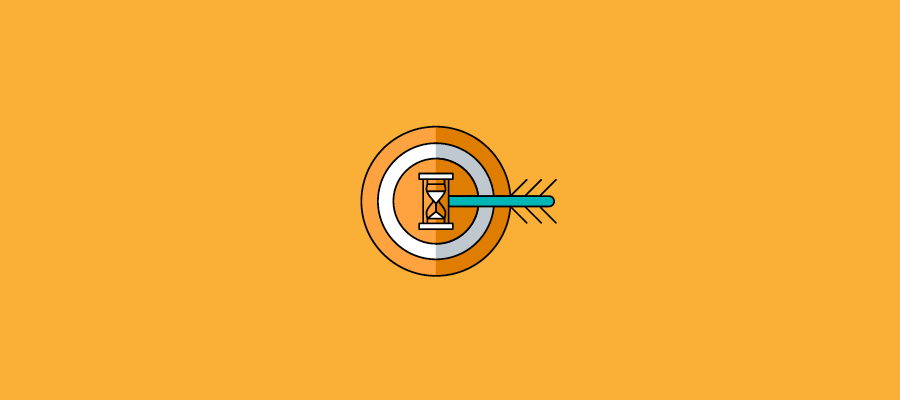Many small business owners struggle to manage their projects from a financial, time management and performance perspective.
To begin with, lead management is a headache. Things get lost, people forget to follow up, proposals don’t go out on time etc.
Then producing a quote is fraught with pitfalls. Ask for too much and your client may question your integrity, too low and your business could be out of pocket, but with so many variables it can be difficult to deliver an accurate and transparent quote.
Time management also throws up issues such as whether you’ve allocated sufficient resources and staff to a job, and whether every detail is accounted for.
Keeping track of jobs can also be a minefield; have targets been hit, are additional hours required and will any contingency be used?
Finally, the job isn’t really complete until invoices have been settled, staff have been paid and you’ve reviewed the profitability of a project. Keeping track of all of that is a job in itself.
In my experience, businesses need systems that save time and integrate with each other. Time is something we all have in short supply, and no more so than when you provide a service that is often measured and charged in man-hours.
A major barrier to a successfully implemented system is ‘doubling up’, where different systems require data entry for the same information, in many instances aspects of a project such as invoice information may need to be entered on multiple systems. This adds to the workload, is frustrating and often results in systems being abandoned or not used properly – therefore negating many of the benefits they are designed for.
What’s the solution?
‘Integration’ and ‘simplification’ is the key. Using complementary systems and software solutions that provide a holistic approach to running your business and managing jobs and clients.
That’s why I recommend using WorkflowMax for project and time management, and Xero for invoicing, bookkeeping and accounts.
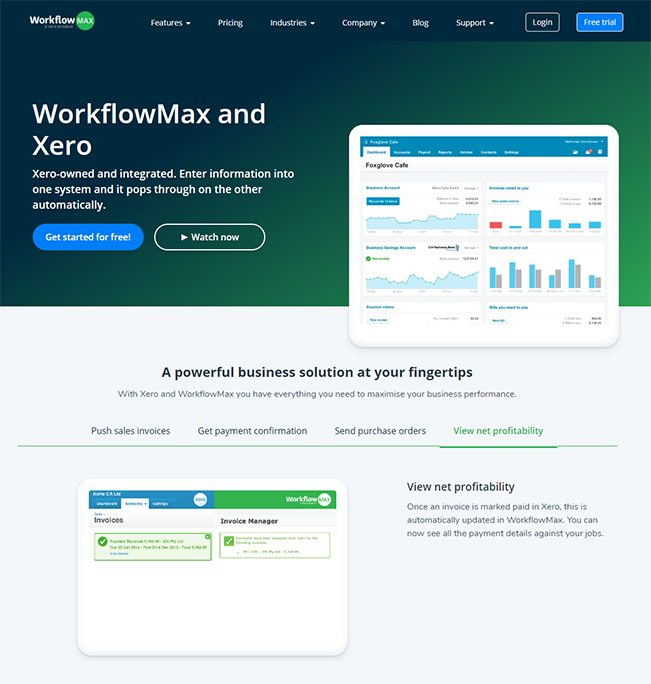
WorkflowMax and Xero integration provide a powerful business solution
Combined they provide an end-to-end solution, from lead management to a completed project and everything in between. Most importantly, the data collated throughout a job is then available to help the business succeed. Lessons can be learnt from previous jobs and applied to future projects, factors that affect the profitability of a job can be identified and addressed, and quoting becomes more accurate.
Here are a few tips for maximising WorkflowMax for your business:
1 – Planning and set up
First, get all staff members set up with appropriate access to WorkflowMax. Everything should be in one place to make the process as simple as possible, so think about it as a complete solution for project and time management, collaboration as well as for quotes and invoices. Because WorkflowMax is hosted in the cloud it’s available anytime, anywhere and that means staff can access their job and tasks from the office, home, or while on site.

Use WorkflowMax on your mobile and work remotely - Image via Stock Snap.
I recommend also spending a little time setting up tasks so that you can speed up creating quotes and setting up jobs in the future.
If you're using RIBA stages, you can set up each task with billing information (including the base rate and billable rate) and link to Xero Tracking for enhanced reporting and performance reviews.
You can also set up Job Templates, which allow you to pre-set how long each task takes. This can considerably speed up the process of estimating how long a job will take. Quotes can then be raised on a fixed fee or a time and cost basis.
2 – Using WorkflowMax
To get the maximum benefit of a solution like WorkflowMax, you need to get everyone on board using it. Naturally, that will include all team members involved in each job, but also any admin support you have – especially if they’re responsible for raising quotes, purchase orders and invoicing.

Make your team is on the same page!
If you have WorkflowMax integrated with Xero, there is no need to create these documents in Xero, so no doubling up. This provides you with the big picture in one place and makes monitoring and reporting much more dynamic.
My top tip is to make sure your staff have all the support they need to use the system effectively. There’s plenty of information available online to help troubleshoot problems and get quick answers to questions, but it is often a good idea to have some set up support and training to ensure everyone understands exactly how to use it.
Sometimes people can be a bit resistant to adopting new technology or a new process, especially if they have their own systems that work for them, so highlight the benefits to each team member to get buy-in. The collaborative features of WorkflowMax are a great selling point.
**I've previously written about getting your team to use project management tools, so make sure to check it out!
3 – Monitor and review
Project management software helps you pre-empt any issues and deliver on time and within budget. But only if you use it! By proactively using WorkflowMax, and ensuring that any Account Managers or other senior staff are doing the same, you can avoid costs escalating or projects running late.
Once signed off and complete it’s time to review the project, understand how profitable it has been, how accurate quotes were and assess any issues. With this information, you will be able to improve the accuracy of future quotes and also the performance of your team.
Was enough time allocated to tasks?
How productive are your staff?
What projects are most profitable for your business?
All these questions can be answered when you have the data in one place.
**
Maree Maxfield is a certified WorkflowMax Implementation partner and provides a wide range of consultancy, support and training services to assist businesses transition into and gain the greatest benefit from cloud based systems. Contact her by email: maree@maxama.co.uk