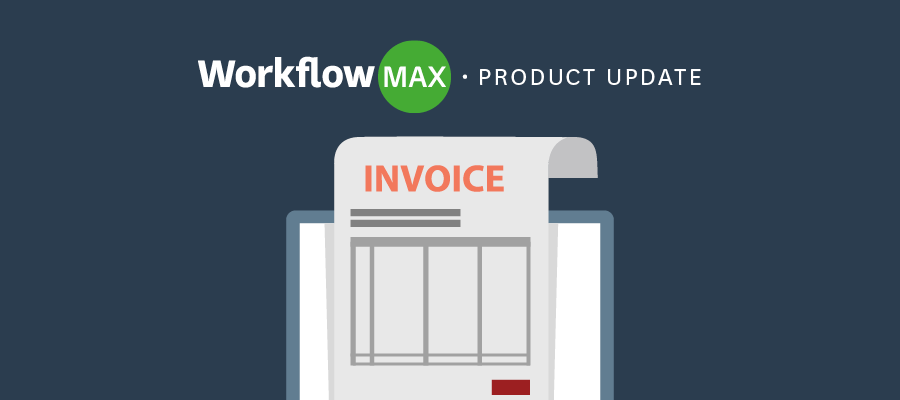In this second wave of enhancements to WorkflowMax invoicing, we aim to make it easier to reconcile your invoices between your WorkflowMax and Xero accounts by providing more transparency and information, and empowering you to resolve any problems quickly.
This release will allow you to:
- quickly identify invoices that failed to export to Xero
- bulk export approved invoices that have failed to be exported, at any time
- manage Cost to Xero Account Mapping issues easily
Identifying failed Xero Invoices
We’ve updated the Invoice Manager in WorkflowMax with a new tab displaying any invoices that have failed to export to Xero. The Xero Export Failed tab displays all the information you would see for current invoices awaiting payment, but that have failed to export to Xero.
This tab will show invoices that failed to export to Xero on or after 12 September (UTC+12).
Please note that you will only see this new tab if you have set up your account to connect to Xero.

The Xero Export Failed tab
Bulk Export Approved Invoices
In the instance of multiple failed invoices, we have added a bulk export button (only on this tab). This will make it easy for you to find those failed invoices quickly and bulk export at the touch of a button.
 How to bulk export invoices
How to bulk export invoices
Should any problems still occur during the export to Xero process, for the invoices you’ve selected, these errors will be listed for your information. Successful invoices will also be indicated.
 Alert notification
Alert notification
 Successful export notification
Successful export notification
Manage Cost to Xero Account Mapping
We have updated the interface for the Costs** page under General Settings > Costs. This will help you manage the Costs mapping for the Xero Income and Cost of Sale Accounts. With this update you will be able to:
- Identify the Income and Cost of Sale Account each Cost Item is mapped to
- Update them in bulk to another Account
- See at a glance if any are incorrectly mapped
**applicable to new UI (WorkflowMax and XPM)

We hope these updates make your WorkflowMax invoicing experience smoother and more efficient. You can find out more about the updates released in Invoicing Part 1 and subscribe to our blog to stay up to date with more product news.
As always, we are keen to hear your thoughts, so please share your feedback in the comments below!