The cloud has delivered up some amazing document management platforms. Think of Box, Dropbox and Google Drive (just to name a few) and you think inexpensive, accessible, easy to use and fully functional document management solutions.
Gone are the days where as a small business owner you need to fork out thousands of dollars in server infrastructure to store your data. Driving the cost of storage down through economies of scale, firms like Box have built out a platform that isn’t just about data storage. With a richness of interface and a wide ecosystem of integrated solutions, as an SME you get a robust, low cost, feature complete storage solution with the ability to access and share your documents with clients, suppliers and staff anywhere in the globe.
So what has all this got to do with WorkflowMax? Well there are a lot of documents that WorkflowMax users store against jobs and clients. Contracts, emails, low res PDF’s of artwork, excel spreadsheets, photographs – you name it, it is in there. However there are limitations to our current document repository, with no sharing or versioning.
So rather than reinvent the wheel, we thought a much cleverer idea would be to leverage the massive investments that the storage vendors are making with their own document management platforms. As a WorkflowMax user you now have the choice to integrate with Box, Dropbox and Google Drive.
The way it works is the documents tab against the client or the job in WorkflowMax acts like a window into the document management platform of your selection. So for example if you want to take photos from your iPhone using the Box mobile app, these can be stored directly against the Client and or the job in WorkflowMax. When you look in Box they are there and when you look at them in WFM they are also there. Magic! Uploading a file directly against a client in WFM will push that same file into Box so you can see it there and even share it with your client.
If you want to leverage the power that the document platforms offer such as document collaboration, sharing and really cool mobile access then you will love this integration. Keep a lookout for our upcoming integration with SharePoint platforms like Suitefiles.
To learn more about setting up the integration and navigating this feature, you can check out theWorkflowMax Support Centre for detailed guidance.




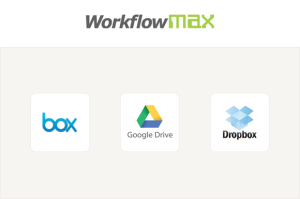
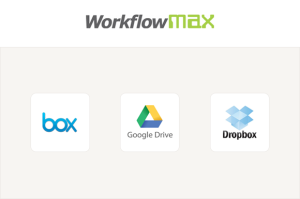

.png)
.png)
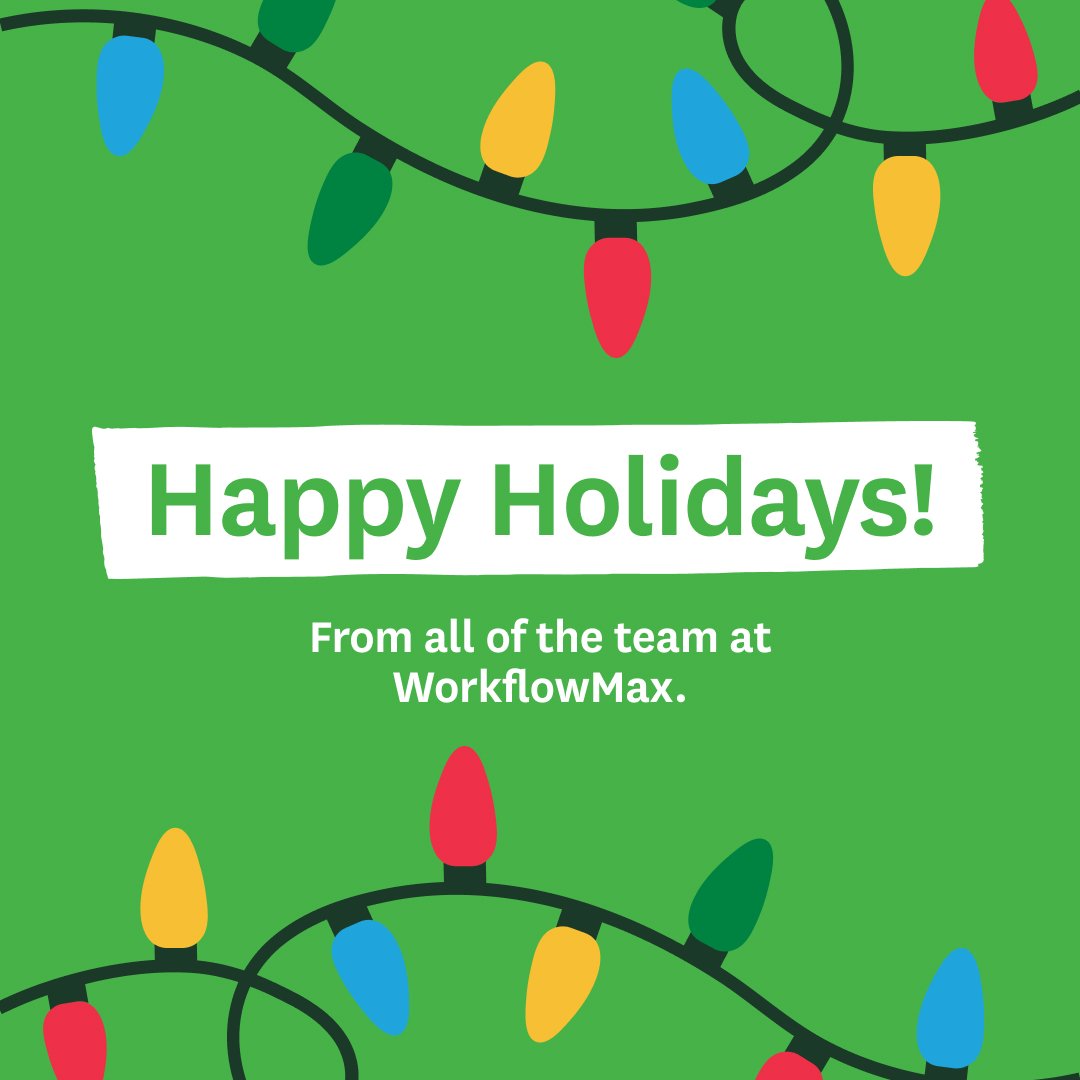


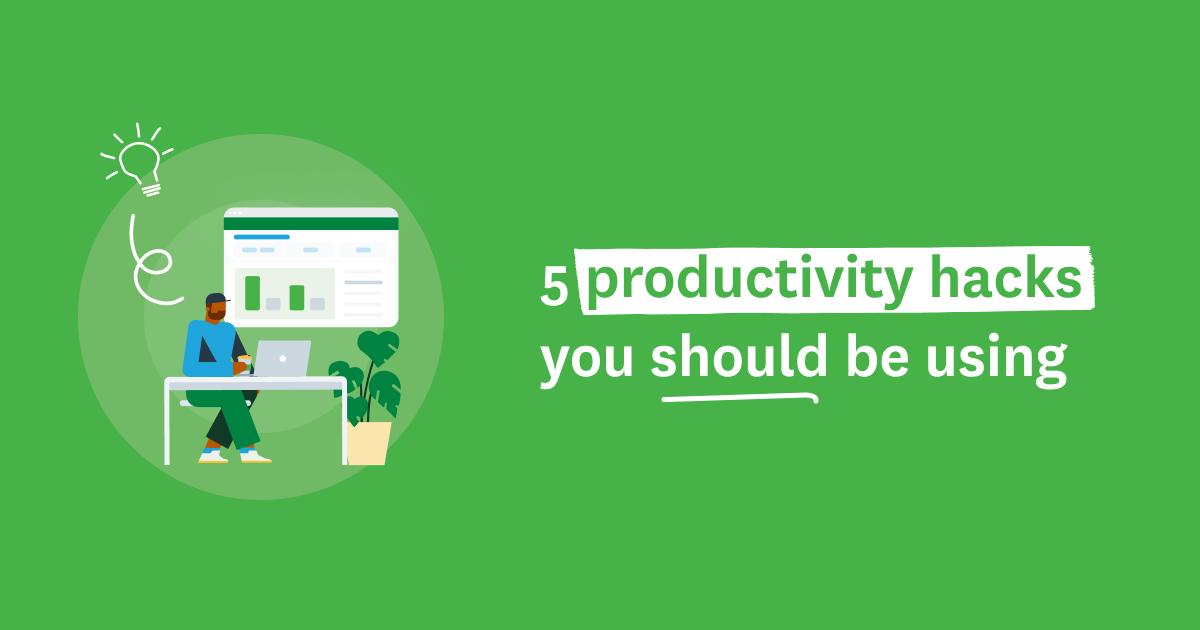
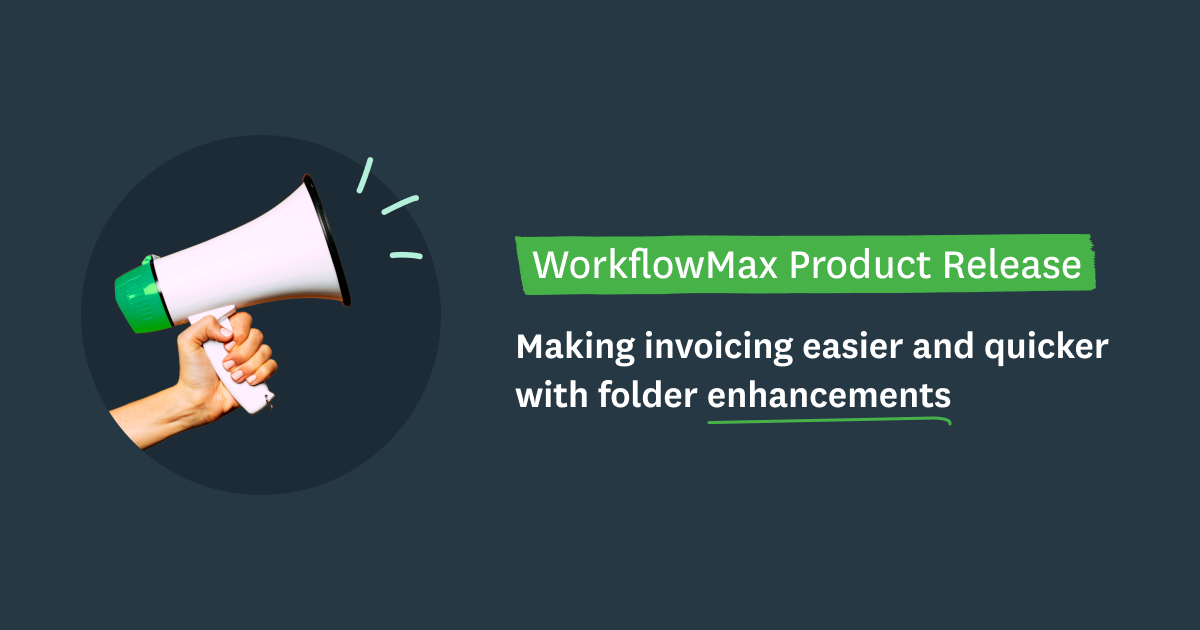


.png)
